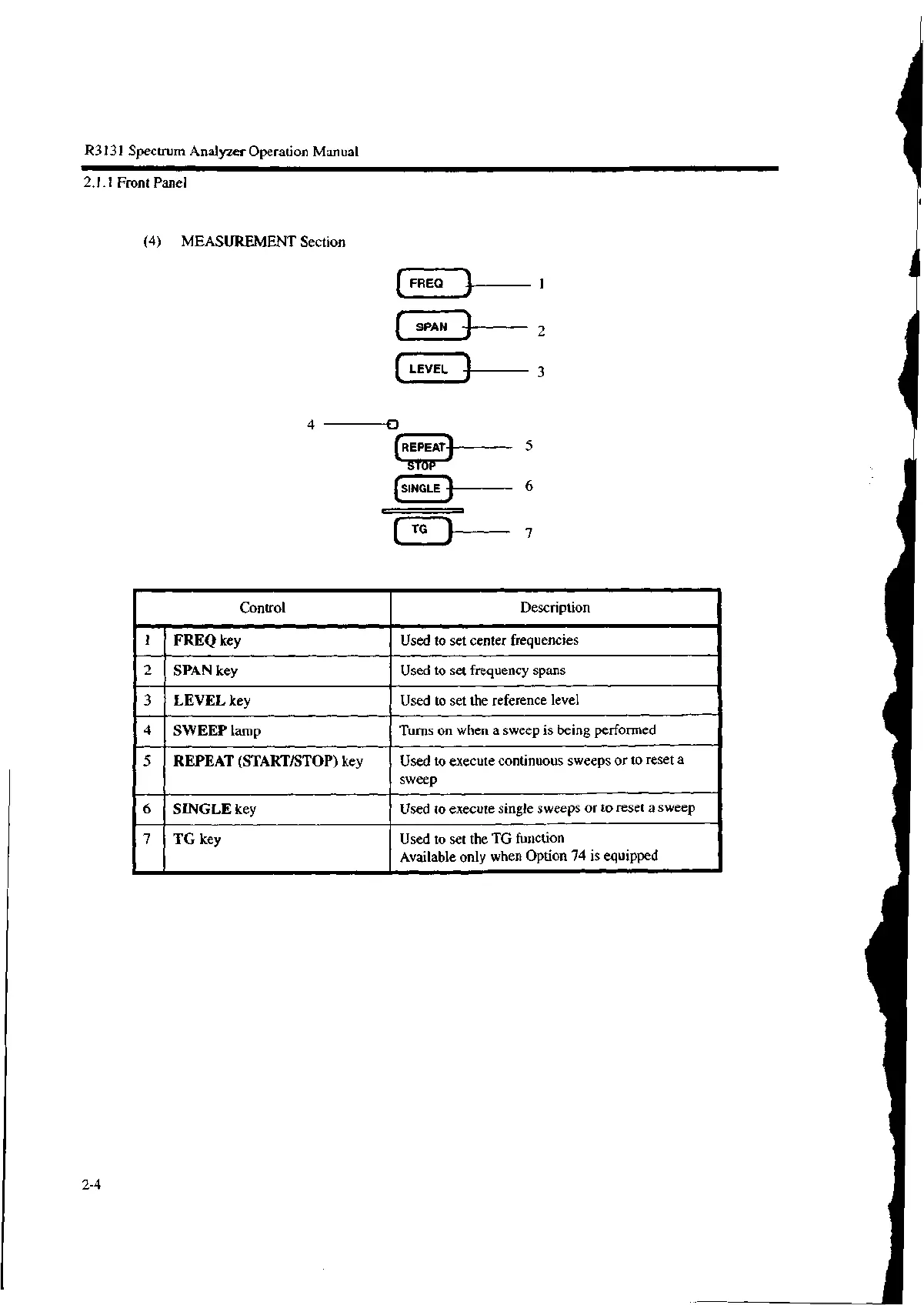R3131 Spectrum Analyzer Operation Manual
Control
Description
1
FREQ key
Used to set center frequencies
2 SPAN key Used to set frequency spans
3
LEVEL key
Used to set the reference level
4
SWEEP lamp
Turns on when a sweep is being performed
5
REPEAT (START/STOP) key
Used to execute continuous sweeps or to reset a
sweep
6 SINGLE key
Used to execute single sweeps or to reset a sweep
7
TG key
Used to set the TG function
Available only when Option 74 is equipped
2.1.1 Front Panel
(4) MEASUREMENT Section
C FREQ ) 1
( SPAN
) 2
( LEVEL ) 3
4
2-4
(REPEAT)
STOP
SINGLE
( TG )
5
6
7
