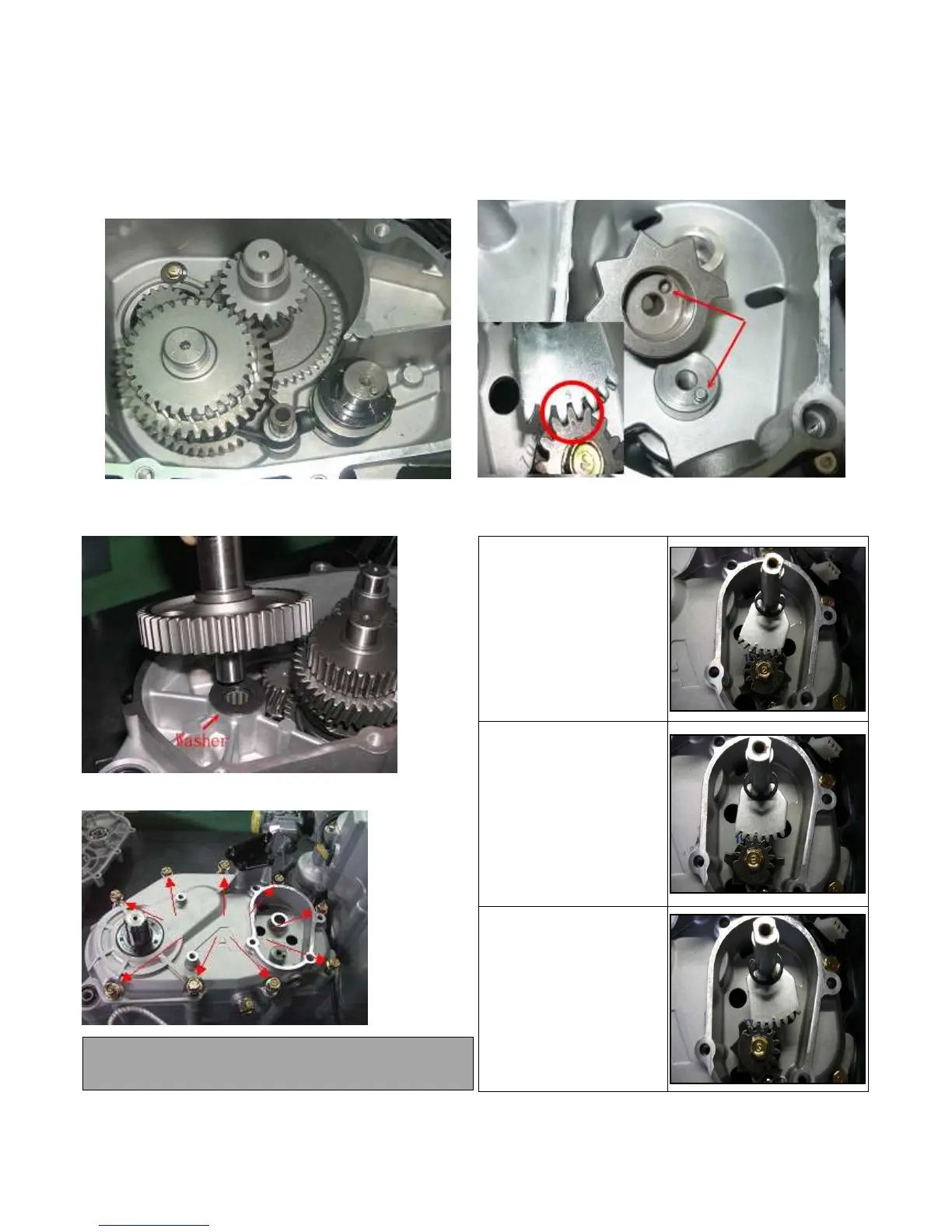5
4. Install the drum shaft. Ensure the shift sensor toward inside.
5. Use caution when installing the gear position indicator spring
and pin located in the end of the drum shaft.
6. Insert shift fork into main shaft dog and drum then install fork
shaft.
10. Install the drum detent and shift teeth. Ensure all dots must on
center position.
11. Install detent bolt and fasten to 10Nm.
7. Place flat washer on output shaft bearing.
8. Install the output shaft.
12. Check transmission operation before final assembly, and after
installing outer cover.
FORWARD
9. Install the transmission cover then fasten all bolts to 12Nm.
Transmission cover Bolt Torque:
12 Nm (8.8 ft. lbs.)
