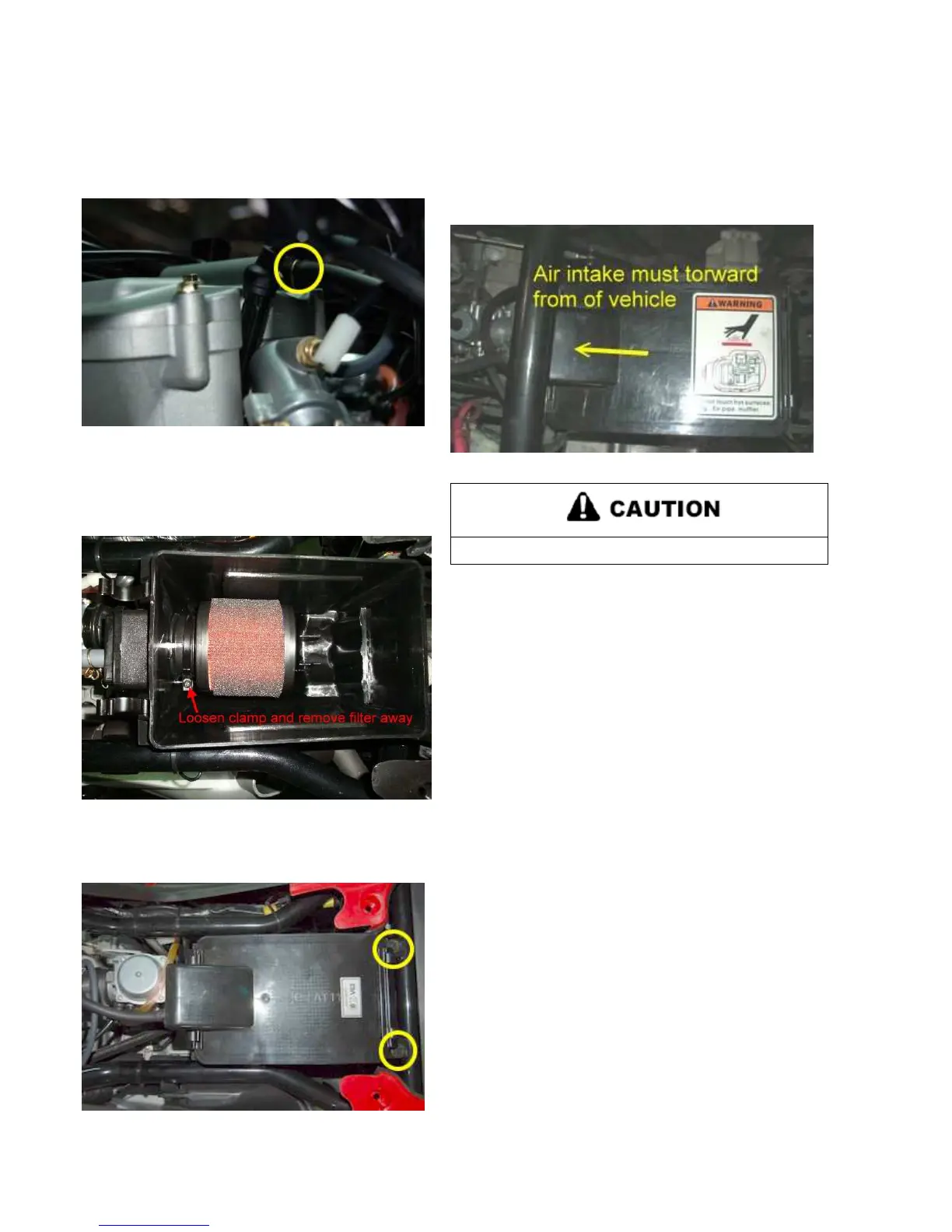FUEL AND CARBURETOR
6-18
AIR CLEANER REMOVAL
1.Remove strap from carburetor snorkel and oil separator
hoses from head cover.
2. Remove the foam and air filter. Wash the foam filter in
warm soapy water, then rinse and let it dry. Use press air
cleaner paper filter. If the filter is damaged, replace a new
foam and filter.
4. Remove cleaner box with bracket, oil separator hose and
boot from carburetor.
5. Apply commercially available foam filter oil to the foam
filter.
6. Reinstall the foam filter, foam and air box cover. Secure the
clips.
The air intake on cover must toward front of vehicle.
