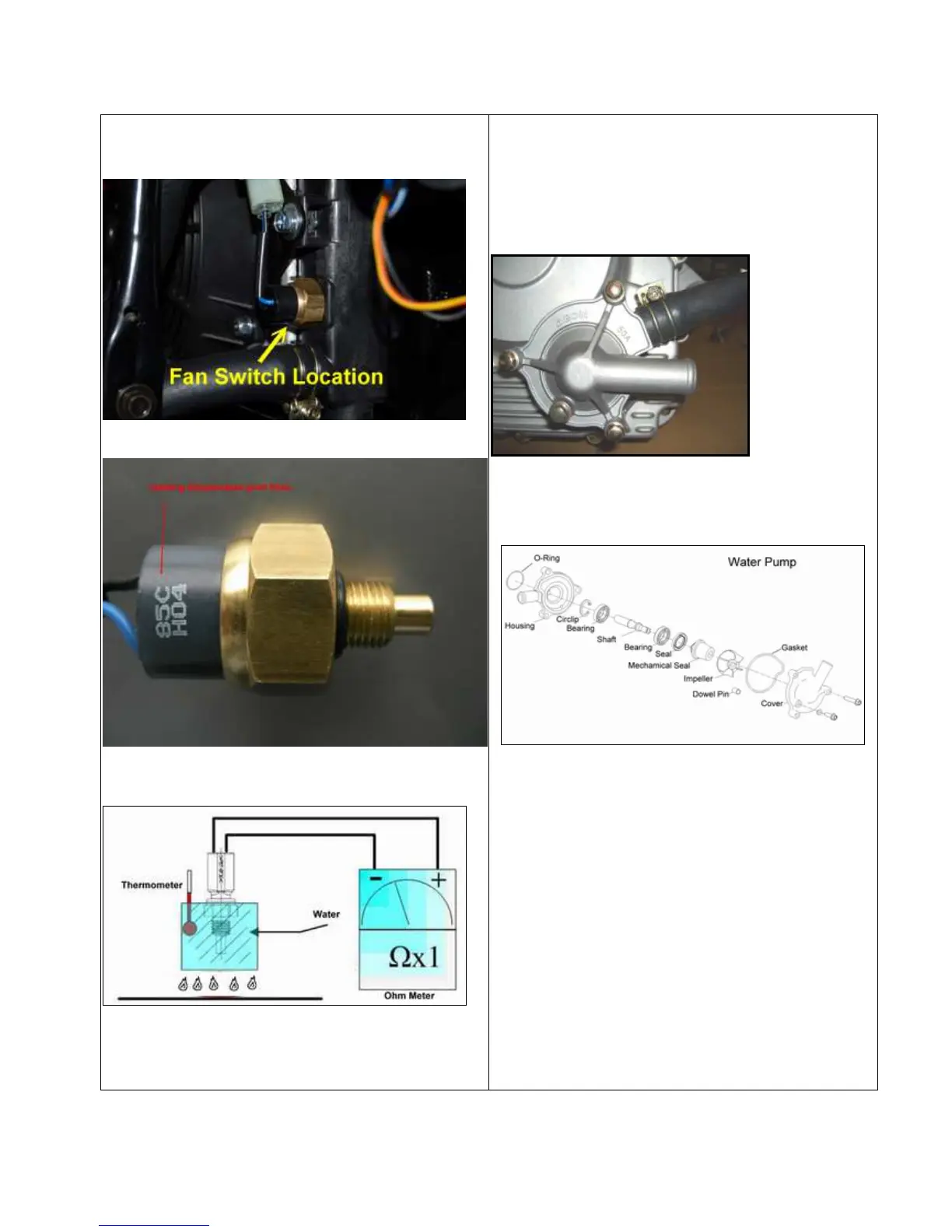85
℃
FAN SWITCH PART#: 19325201-000
75
℃
FAN SWITCH PART#: 1932550A-000
2. If the value reading of the fan switch is in infinity, replace it.
A faulty fan switch could cause serious overheating or
overcooling.
WATER PUMP
Removal
1. Remove water pump tube.
2. Take off water pump bolts.
3. Tap water pump lightly with a plastic hammer in reinforced
areas only until loose.
4. Remove impeller and mechanical seal from water pump
housing.
5. Ensure do not scratch impeller shaft surface.
6. Inspect the impeller, oil seal and o-ring. Replace parts if have
too much worn or damaged.
Installation
1. Before installing the oil seal, apply tap water or coolant onto
its outer surface.
2. Never lubricate the water pump seal surface with oil or grease.
