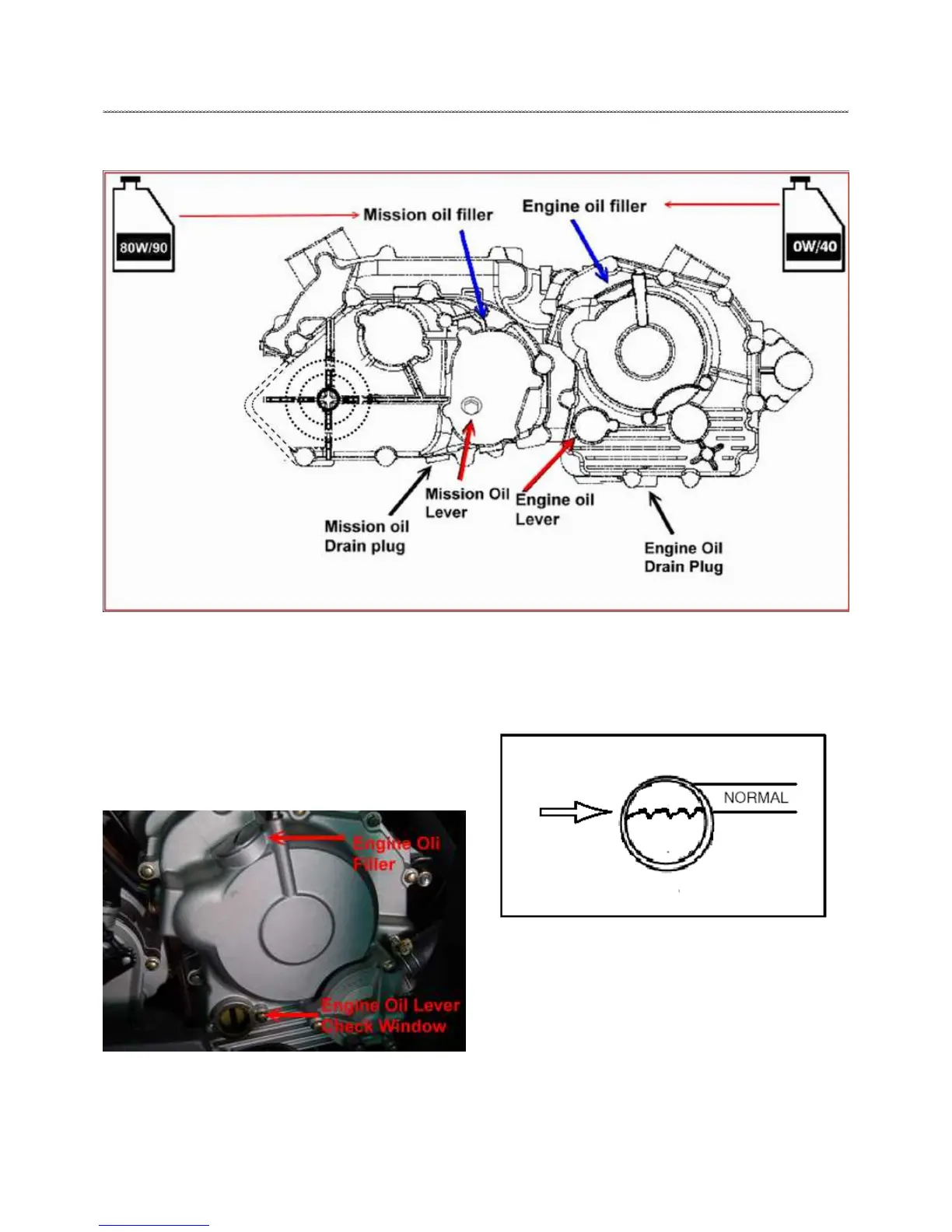MAINTENANCE
2-12
ENGNIE
ENGINE AND TRANSMISSION OIL LOCATION
OIL LEVEL
To Check The Oil Level
1. Set machine on a level surface.
2. Start and run engine for 20-30 seconds. This will return oil
to its true level in the engine sump.
3. Stop engine and check oil level sight glass.
4. Check to see that the oil level is in the ’normal’ range. The
level should be, at minimum, halfway
between to the top of the
viewing area. Add oil as needed to reach the indicated level
shown. Do not overfill.
NOTE: Do not fill the over the normal oil operating
range. Filling over the normal operating range could
cause a mist of oil to enter the air box.
NOTE: Rising oil level between checks in cool
weather driving, can indicate moisture collecting in
the oil reservoir. If the oil level is over the full mark,
