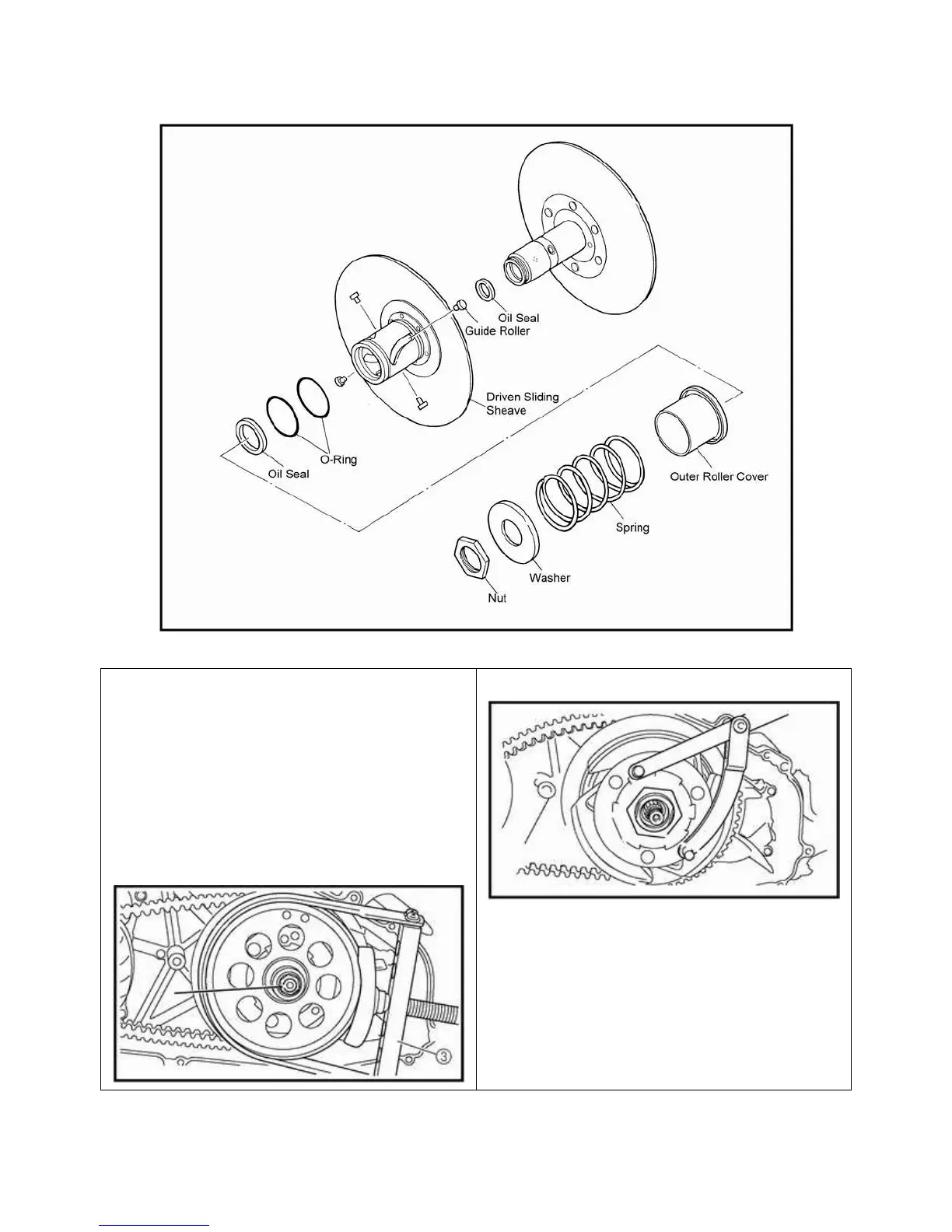CVT SYSTEM
3-8
DRIVEN CLUTCH REMOVAL
NOTE: This assembly utilizes a torque limiting
system to prevent transmission damage. Use care
removing the clutch assembly, as the torque limiting
components become free and could fall apart. Mark
or note parts during disassembly.
1. Hold the driven clutch housing then releasing the nut from
the shaft.
2. Remove the nut by pincer and air wrench.
3. Pull the entire clutch off as an assembly.
4. Set the driven clutch assembly on a flat surface.
Remove the cover. Inspect components for excessive wear or
damage. Replace components as required.
DRIVEN CLUTCH
