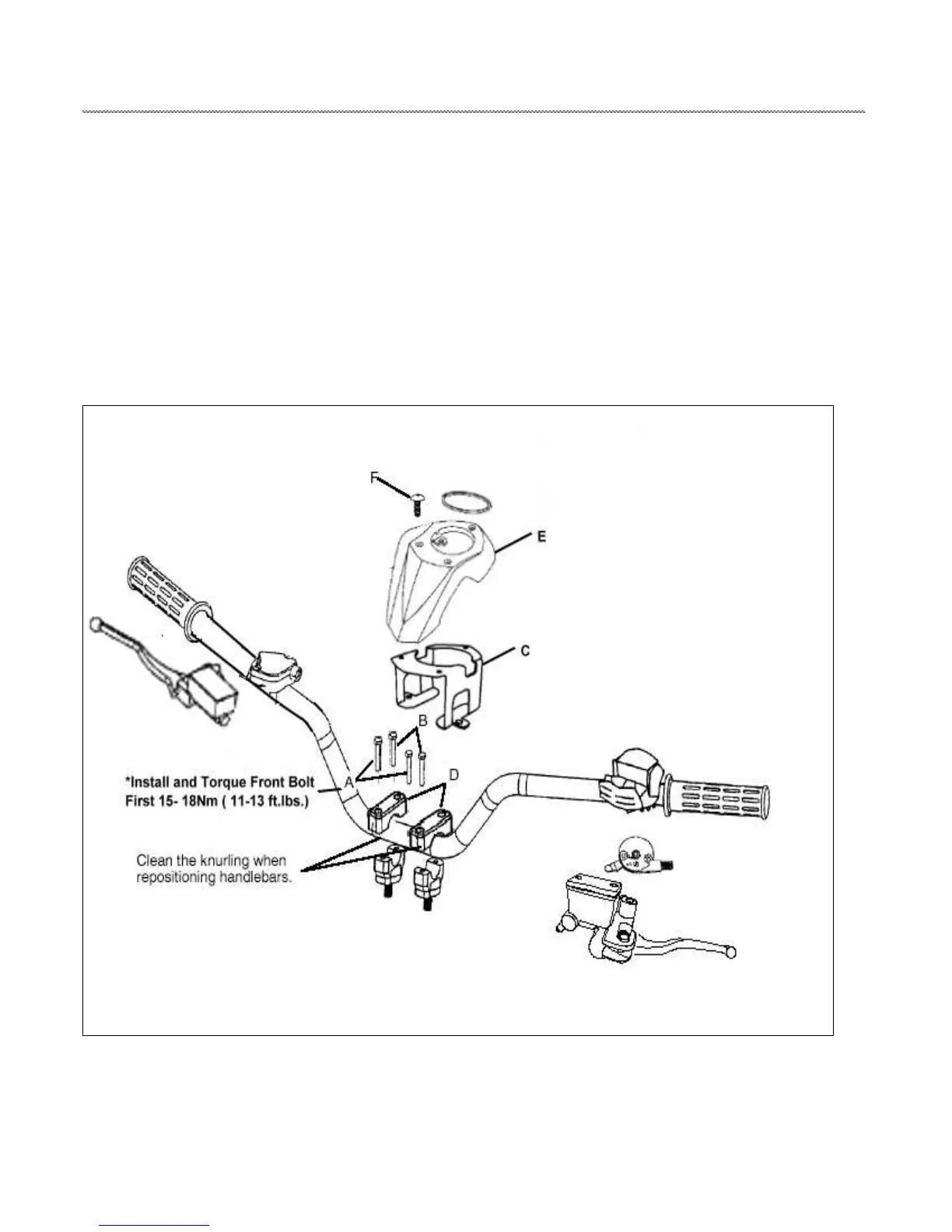BODY / SUSPENSION / STEERING
7-15
HANDLEBAR
HANDLEBAR BLOCK INSTALLATION PROCEDURE
1. Position the two steering post blocks (D) properly onto the
handlebars.
2. Install the front block bolts (A) first and evenly tightens the
bolts down. Evenly torque the 2 front bolts to
15--18 Nm (11--13 ft-lb.).
3. Install the rear bolts (B) and tightens evenly. Evenly torque
the 2 rear bolts to 15--18 Nm (11--13 ft-lb.).
4. Install the four handlebar bolts and pod bracket (C) loosely
into the blocks.
5. Install the handlebar pod (E) and screws (F).
NOTE: There will be a slight gap on the backside of
the blocks after the procedure is performed.
EXPLODED VIEW
