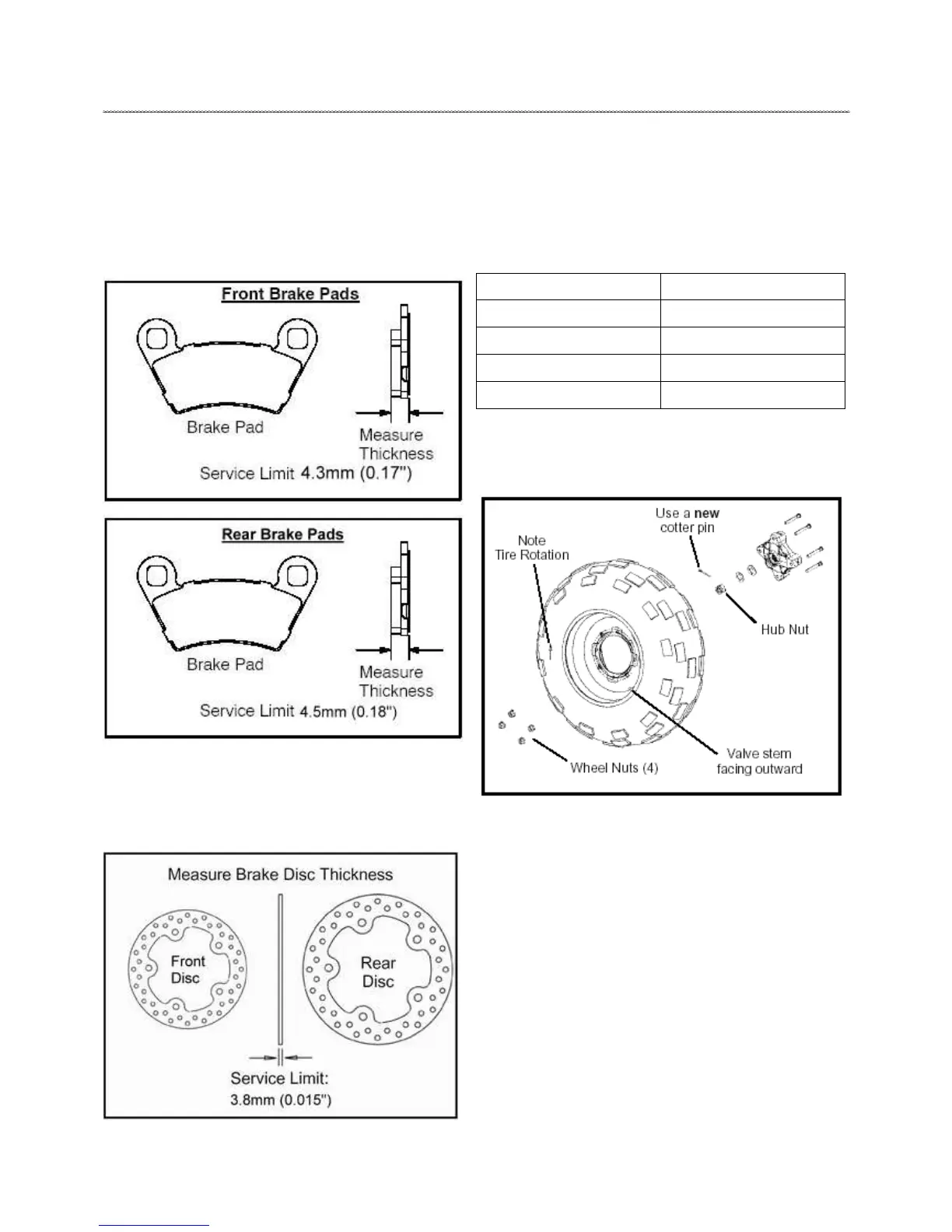MAINTENANCE
2-30
WHEELS AND TIRES
Brake Pad / Disc Inspection
1. Check the brake pads for wear, damage, or looseness.
2. Inspect the brake pad wear surface for excessive wear.
3. Pads should be changed when the friction material is worn
to service limit as follow illustrations.
4. Check surface condition of the brake discs.
5. Measure the thickness of the front and rear brake discs.
The disc(s) should be replaced if thickness is less tha
Inspect all wheels for run out or damage. Check wheel bolts
and ensure they are tight. Do not over tighten the wheel bolts.
Wheel, Hub and Spindle Torque Table
Item Specification
Front wheel bolts 30Nm(22ft. lbs)
Rear wheel bolts 30Nm(22ft. lbs)
Front spindle nut 65Nm(48ft. lbs)
Rear hub retaining nut 65Nm(48ft. lbs)
Wheel Inspection
Inspect the front and rear wheel bolts for tightness. Re-torque
the wheel bolts periodically and check before each ride.
WHEEL REMOVAL - FRONT / REAR
1. Position the vehicle on a level surface.
2. Stop the engine, place the transmission in gear and lock the
parking brake.
3. Loosen the wheel nuts slightly. If wheel hub removal is
required, remove the cotter pin and loosen the hub nut slightly.
4. Elevate the appropriate side of the vehicle by placing a
suitable stand under the frame.
5. Remove the wheel nuts and remove the wheel.
6. If hub removal is required, remove the hub nut and washers.
