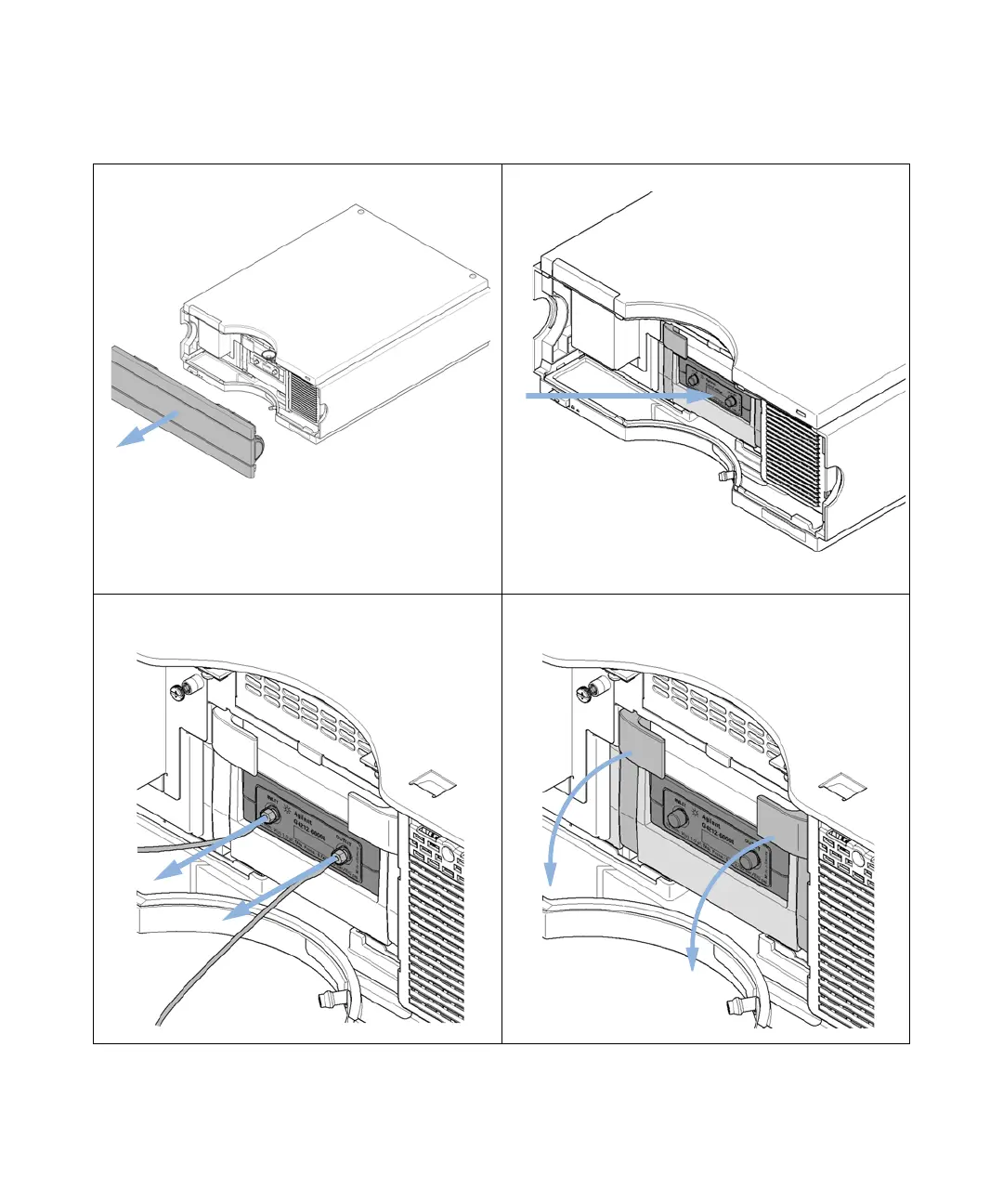174 Agilent 1200 Infinity Series DAD User Manual
9 Maintenance
Replacing the Max-Light Cartridge Cell
1
Remove the front cover. 2 Locate the cell area.
3 Disconnect the inlet capillary to CELL-IN (left) and the
waste tubing to CELL-OUT (right).
4 Unlock the cell cartridge holder by pulling the lever to the
front.
