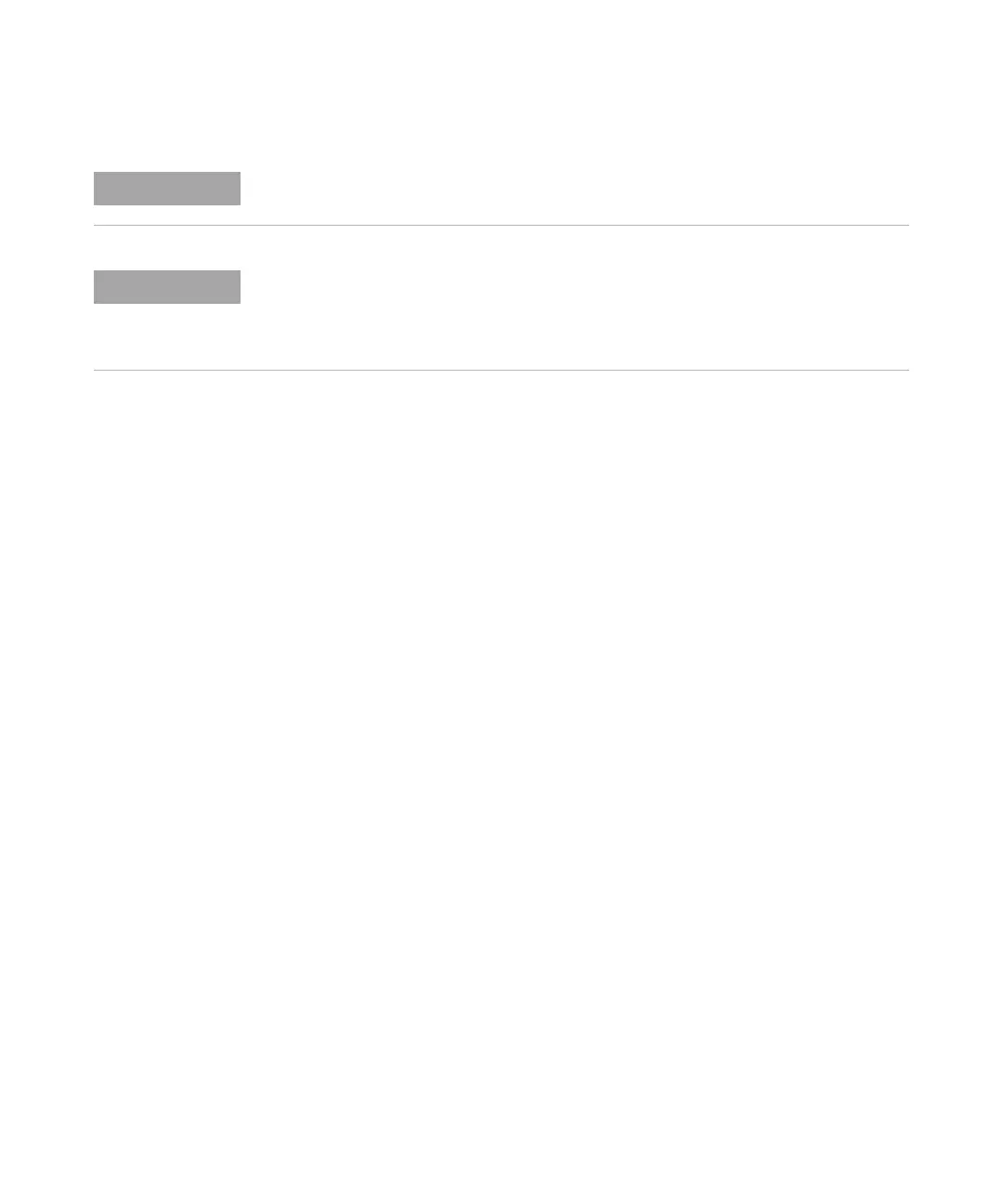Agilent 1200 Infinity Series DAD User Manual 43
Installing the Module
3
Installing the Detector
The module was shipped with default configuration settings. To change these settings see
chapter "LAN Configuration".
After turn-on of the detector, it goes through a cycle of different states of heating up the
optical unit and controlling the temperature. This is described in “Warm up of the
Detector” on page 107.
Give the optical unit enough time to warm-up and stabilize (> 60 minutes).
