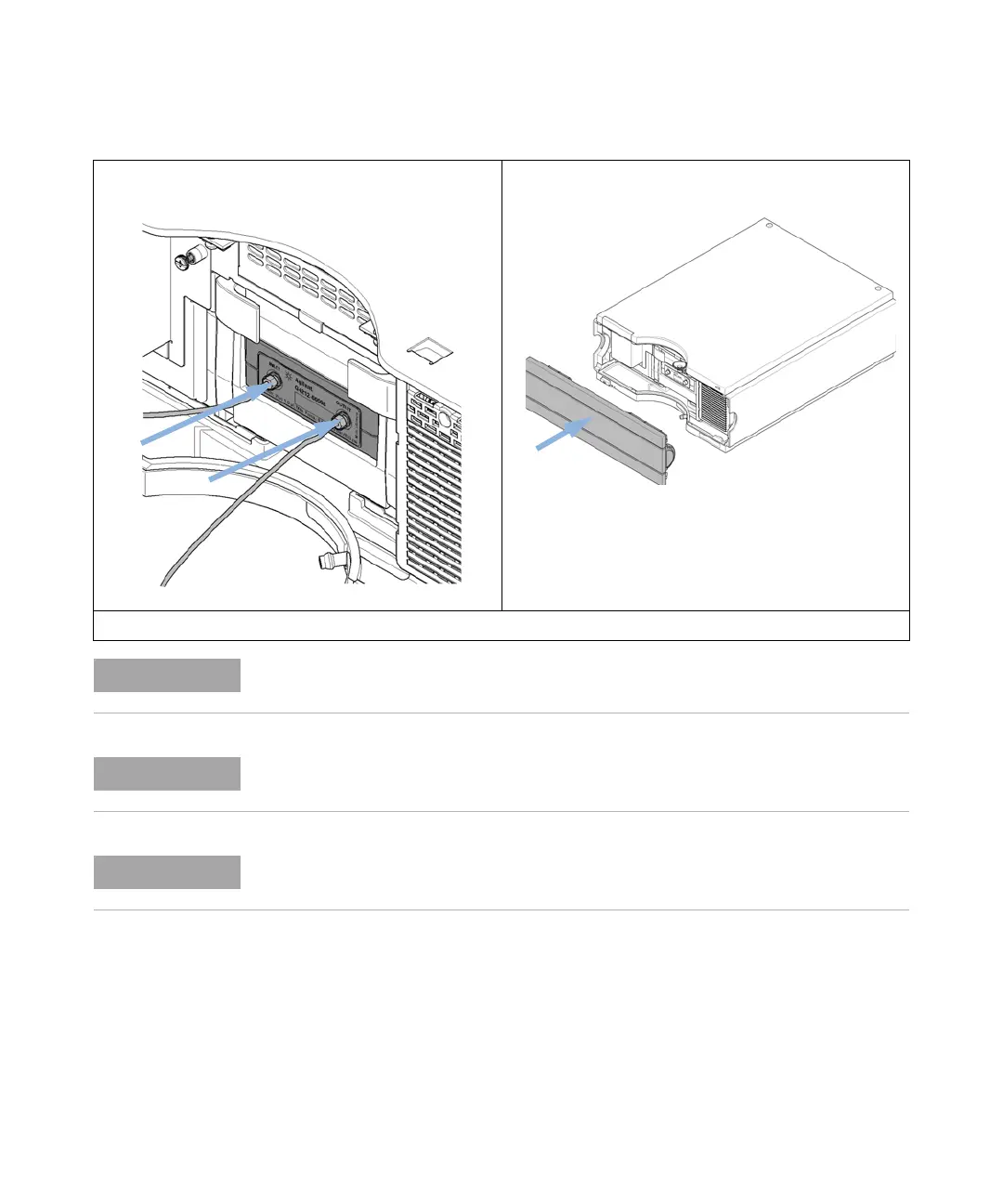Agilent 1200 Infinity Series DAD User Manual 47
Installing the Module
3
Flow Connections to the Detector
11
Connect the inlet capillary to CELL-IN (left) and the waste
tubing to CELL-OUT (right).
12 Close the front cover.
13 Route the inlet capillary and waste tubing towards their destinations.
The detector should be operated with the front cover in place to protect the flow cell area
against strong drafts from the outside.
If the flow cell is replaced by a different flow cell, it should be flushed with isopropanol and
the CELL-IN and CELL-OUT should be closed with the plugs.
To protect the flow cell against overpressure please refer to “Inline Pressure Relief Valve Kit
(G4212-68001)” on page 82.
