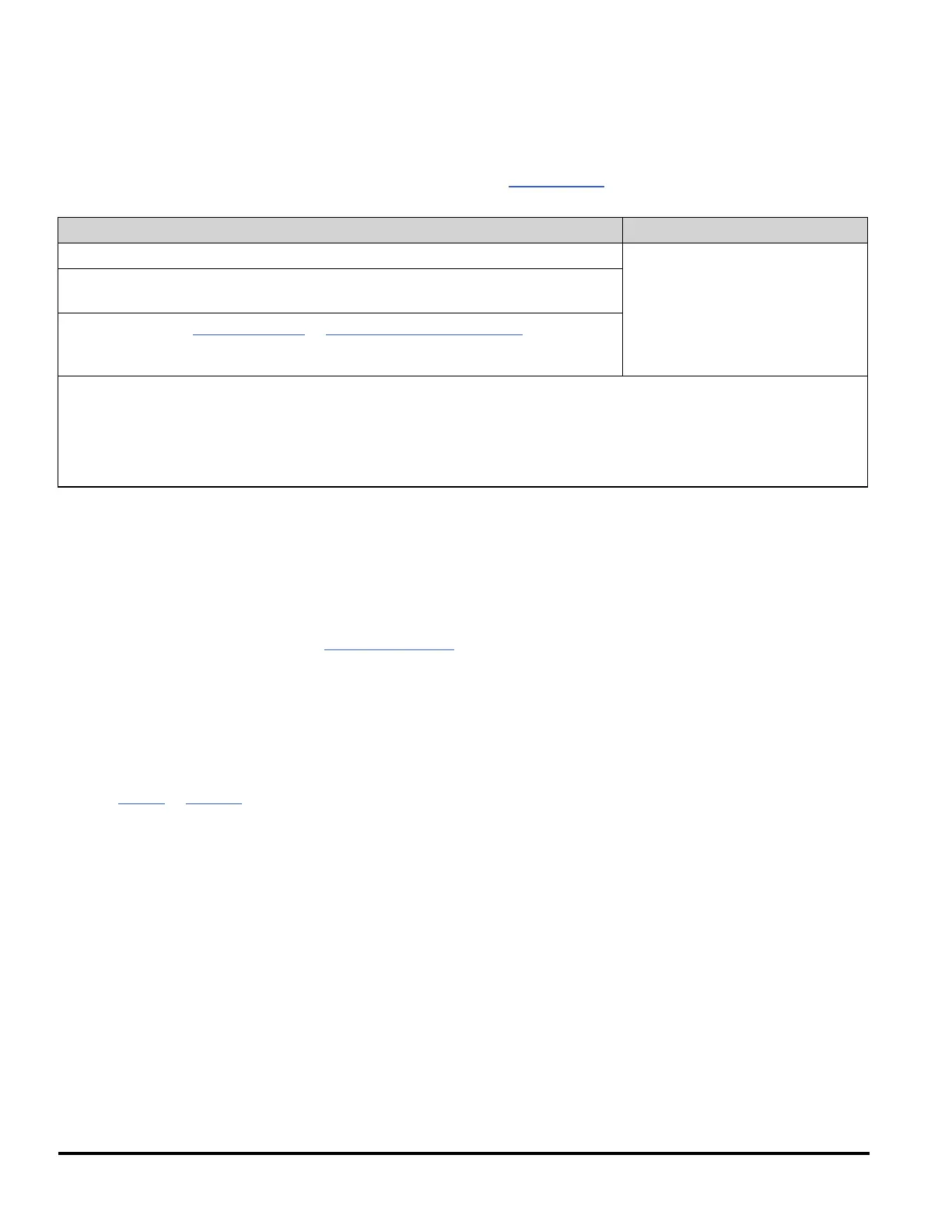CONFigure:TEMPerature[{FRTD|RTD|FTH|THER|DEFault} [,{<type> | DEFault} [,1 [,
{<resolution>|MIN|MAX|DEF}]]]]
Sets all measurement parameters and trigger parameters to their default values for temperature measurements. Also
specifies the transducer and the measurement resolution.
Parameter Typical Return
<probe_type>: {FRTD|RTD|FTH|THER}, default FRTD +2.12320000E+01
<type>: 85 (only possible value for RTD/FRTD) or 5000 (only possible value for
THERmistor/FTHermistor)
<resolution>: See Resolution Table or Range, Resolution and NPLC. The default is
equivalent to 10 PLC.Specify <resolution> in the measurement's units (V, A, Hz,
Ω, and so on).
Configure a 4-wire RTD measurement. Then make a measurement using an external trigger with positive slope
(rising edge) and read the measurement:
CONF:TEMP FRTD,85
TRIG:SOUR EXT;SLOP POS
READ?
l For temperature measurements, the instrument internally selects the range; you cannot select the range to be
used.
l The <resolution>parameter only determines the integration time; it does not specify the resolution of the
temperature measurement. This parameter is optional; however, if you specify <resolution>, you must also
specify "1" as the implied range parameter. For example: CONF:TEMP RTD,85,1,0.000001 selects the 10 PLC
integration time on the 34461A.
l To change temperature units, use UNIT:TEMPerature.
l For RTD measurements, the instrument autoranges to the correct range for the transducer resistance
measurement.
l For 4-wire RTD measurements, the instrument always enables the autozero function.
l If the input signal is greater than can be measured on the specified manual range, the instrument displays the
word Overload on front panel and returns "9.9E37" from the remote interface.
l Use READ? or INITiate to start the measurement.
144 Agilent Truevolt Series DMM Operating and Service Guide