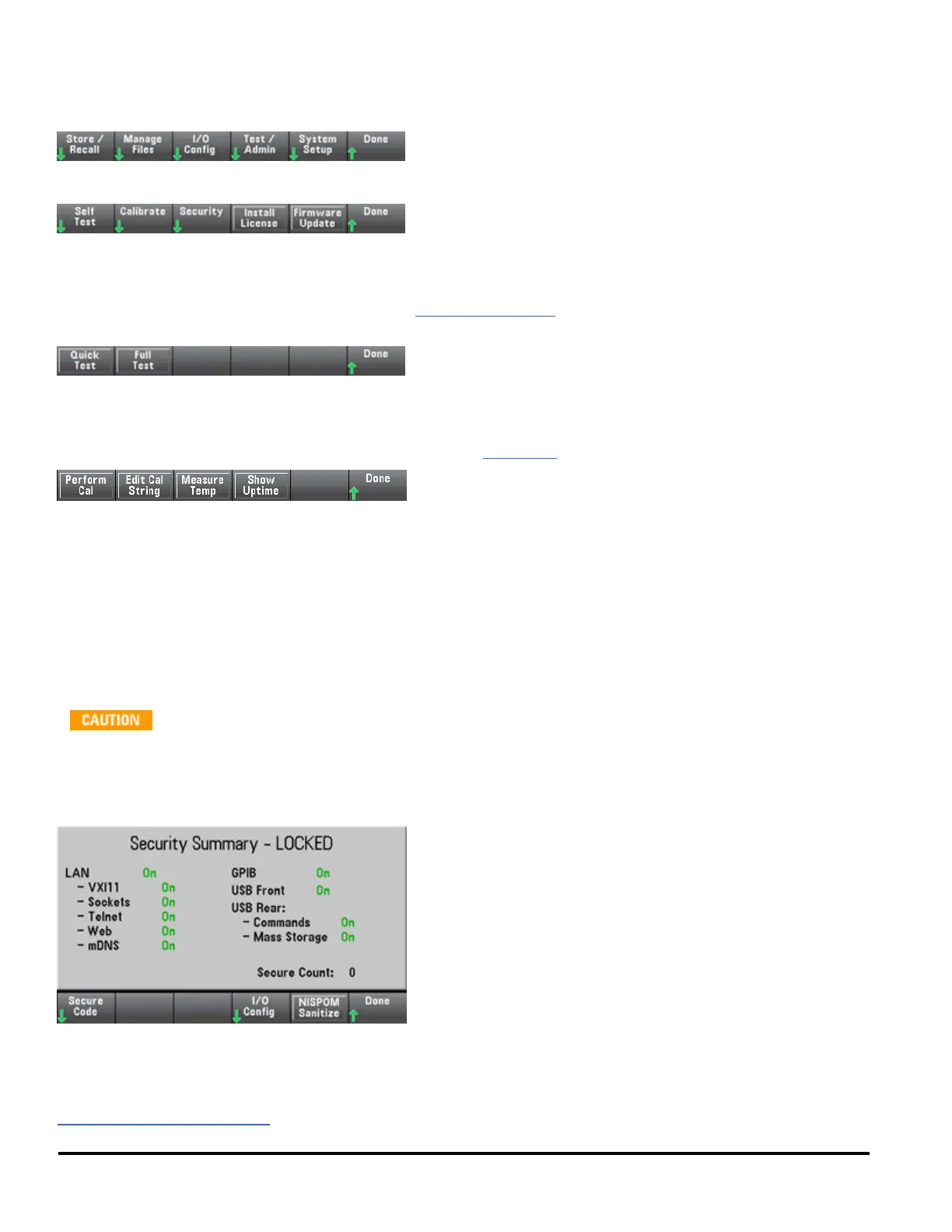Utility Menu - Test/Admin
Test/Admin provides access to self-test, calibration, and administrative functions:
Self-Test
Self-Test verifies proper instrument operation. See Self-Test Procedures for details, and always safely disconnect
inputs to the DMM terminals before running the Full Test.
Calibrate
Calibrate accesses the instrument calibration procedure. See Calibration for details.
Be sure to use Show Uptime to verify that the instrument has been warmed up sufficiently before calibrating it.
Security
Security manages the secure code and security features. If you have the SEC option, you must enter the Secure Code
to configure some features.
NISPOM Sanitize sanitizes all user-accessible instrument memory except for the calibration constants and reboots
the instrument. This complies with requirements in chapter 8 of the National Instrument Security Program Operating
Manual (NISPOM).
The NISPOM Sanitize softkey and the SYSTem:SECurity:IMMEdiate command are equivalent.
They are for customers, such as military contractors, who must comply with NISPOM.
This feature destroys all user-defined state information, measurement data, and user-defined I/O
settings such as the IP address. This feature is not recommended for use in routine applications
because of the possibility of unintended data loss.
Install License
Install License enables licensed instrument features. For information on obtaining licenses, go to
www.agilent.com/find/truevolt. Copy your license file to a USB drive and use this softkey to install it.
76 Agilent Truevolt Series DMM Operating and Service Guide