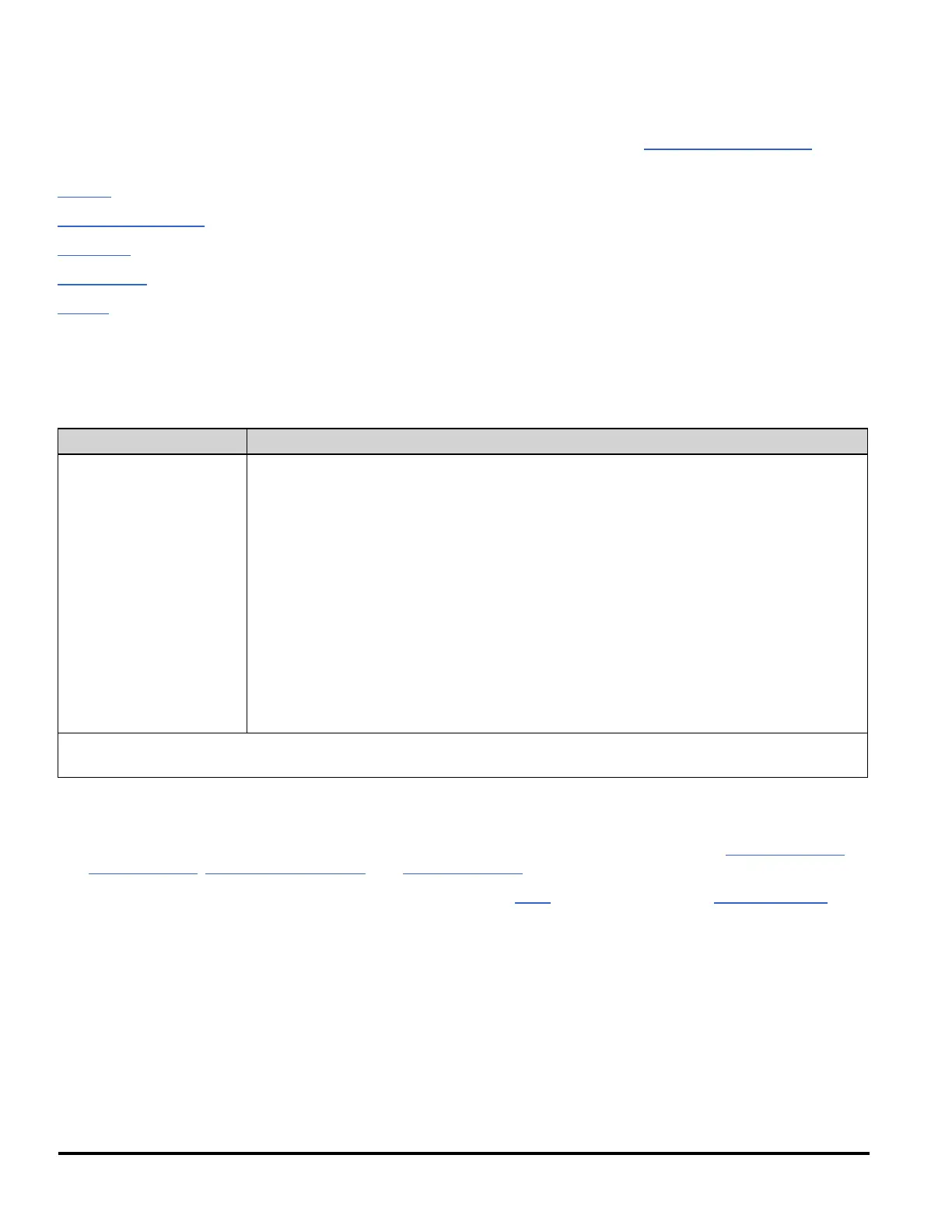SENSe Subsystem Introduction
The SENSe subsystem configures measurements. The most basic SENSe command is [SENSe:]FUNCtion[:ON], which
selects the measurement function. All other SENSe commands are associated with specific measurement types:
Current
Frequency and Period
Resistance
Temperature
Voltage
[SENSe:]FUNCtion[:ON] "<function>"
[SENSe:]FUNCtion[:ON]?
Selects the measurement function (all function-related measurement attributes are retained).
Parameter Typical Return
CONTinuity
CURRent:AC
CURRent[:DC]
DIODe
FREQuency
FRESistance
PERiod
RESistance
TEMPerature
VOLTage:AC
VOLTage[:DC]
VOLTage[:DC]:RATio
The default is VOLTage
[:DC].
The short form of the selected function is returned in quotation marks, with no optional
keywords:
"CONT", "CURR:AC", "CURR", "DIOD", and so on.
Select the AC voltage function:
FUNC "VOLT:AC"
l If you change the measurement function, all measurement attributes of the previous function (range, resolution,
etc.) are remembered. If you return to the original function, those measurement attributes will be restored.
l Changing the measurement function disables scaling, limit testing, histogram, and statistics (CALC:SCAL:STAT,
CALC:LIM:STAT, CALC:TRAN:HIST:STAT, and CALC:AVER:STAT set to OFF).
l This parameter is set to its default value after a Factory Reset (*RST) or Instrument Preset (SYSTem:PRESet).
186 Agilent Truevolt Series DMM Operating and Service Guide