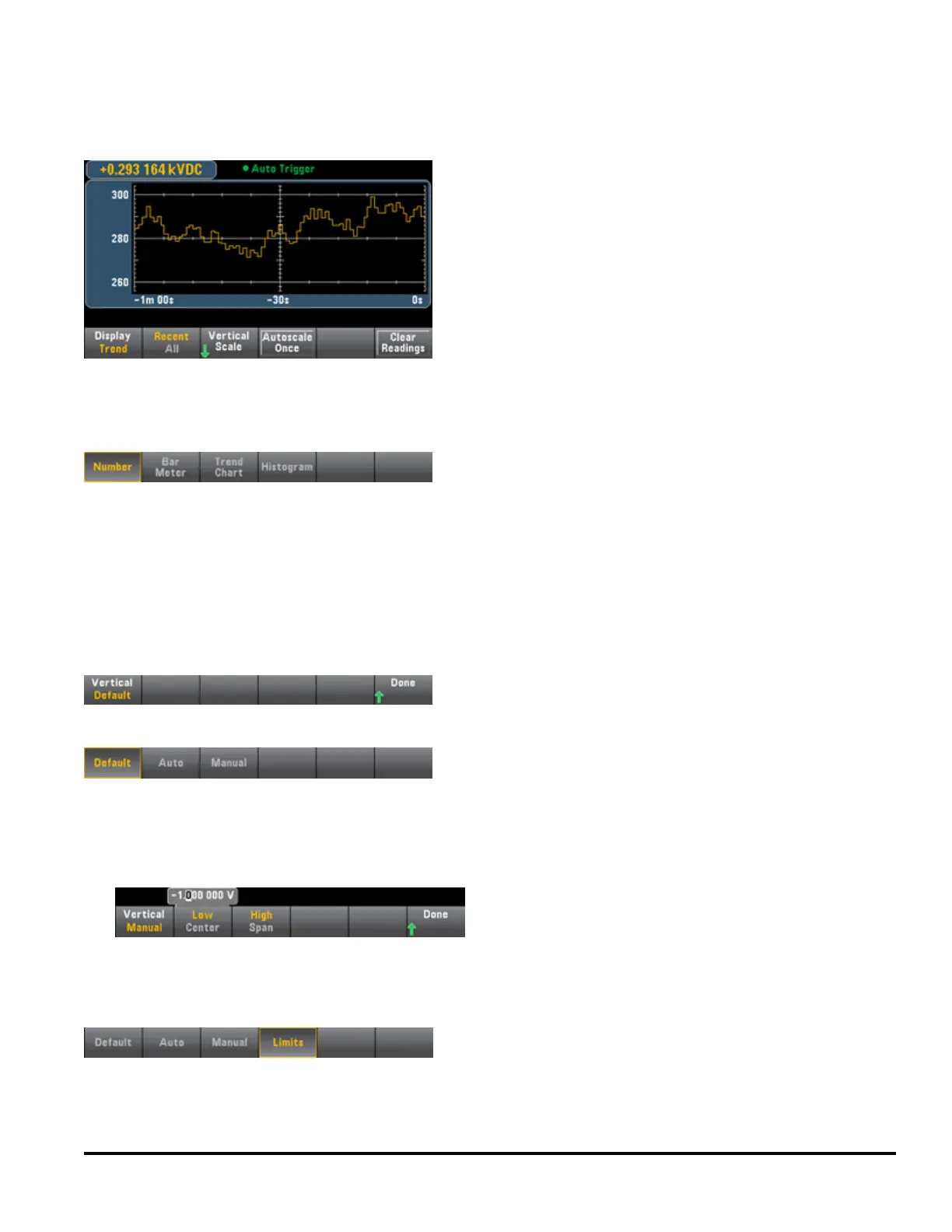Trend Chart (34461A only)
The trend chart (below) shows data as a line that moves from right to left.
Selecting the Display
The Display softkey allows you to select a different display (below). The trend chart is available on the 34461A only:
Recent/All
The Recent/All softkey shows either all of the data in the trend chart (All) or just the most recent one minute of data
(Recent). Neither selection clears reading memory.
Scaling
The Vertical Scale softkey specifies how the current vertical scale is determined.
Press Vertical Scale, to change the scaling:
l Default sets the scale to equal the measurement range.
l Auto automatically adjusts the scale to appropriately fit the line currently shown on the screen.
l Manual allows you to configure the scale either as High and Low values or as a Span around a Center value. For
example, a scale from a Low of 0 V to a High of 5 V is equivalent to a Center of 2.5 V and a Span of 5 V.
Autoscale Once sets the scale based on the line currently on the screen, but unlike the Auto mode (above), it does
not continue to adjust the scale as the line moves.
If you have enabled limits, the (Limits) softkey also appears. This sets the vertical scale to match the limits.
Agilent Truevolt Series DMM Operating and Service Guide 65