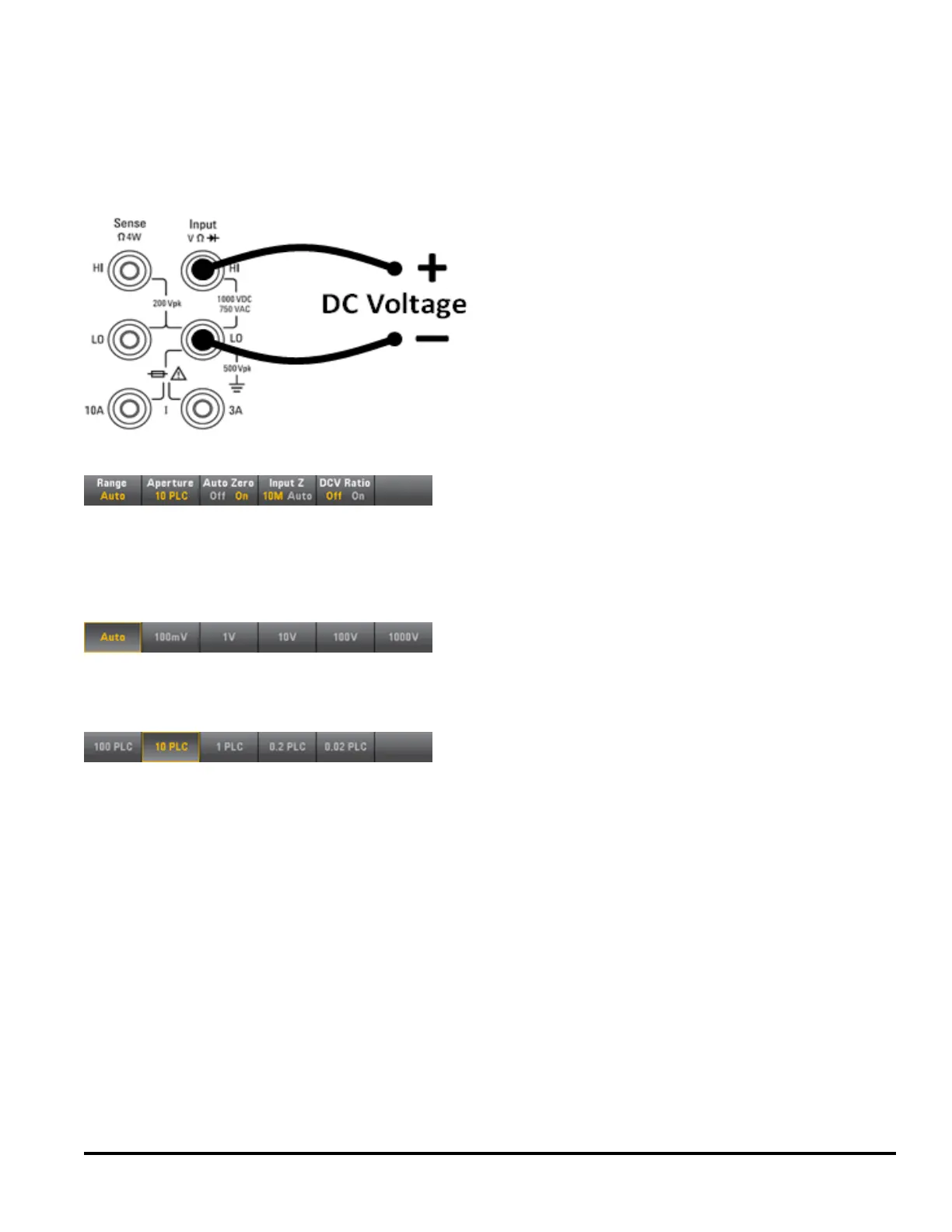DC Voltage
This section describes how to configure DC voltage measurements from the front panel, including DCV ratio
measurements.
Step 1: Configure the test leads as shown.
Step 2: Press [DCV] on the front panel.
Step 3: Press Range and choose the range for the measurement. You can also use the [+], [-], and [Range] keys
on the front panel to select the range. The autorange feature (Auto) automatically selects the range for the
measurement based on the input. Autoranging is convenient, but it results in slower measurements than using a
manual range. Autoranging goes up a range at 120% of the current range, and down a range below 10% of the
current range.
Step 4: Press Aperture and choose the number of power-line cycles (PLCs) to use for the measurement. Only 1, 10,
and 100 PLC provide normal mode (line frequency noise) rejection. Selecting 100 PLC provides the best noise rejection
and resolution, but the slowest measurements.
Step 5: Specify whether you want to use Auto Zero. Autozero provides the most accurate measurements, but
requires additional time to perform the zero measurement.
With autozero enabled, the DMM internally measures the offset following each measurement. It then subtracts that
measurement from the preceding reading. This prevents offset voltages present on the DMM’s input circuitry from
affecting measurement accuracy. With autozero disabled, the DMM measures the offset once and subtracts the offset
from all subsequent measurements. The DMM takes a new offset measurement each time you change the function,
range, or integration time.
Step 6: Specify the input impedance to the test leads (Input Z). This specifies the measurement terminal input
impedance, which is either Auto or 10 MΩ. The Auto mode selects high impedance (HighZ) for the 100 mV, 1 V and 10
V ranges, and 10 MΩ for the 100 V and 1000 V ranges. In most situations, 10 MΩ is high enough to not load most
circuits, but low enough to make readings stable for high impedance circuits. It also leads to readings with less noise
than the HighZ option, which is included for situations where the 10 MΩ load is significant.
Agilent Truevolt Series DMM Operating and Service Guide 35