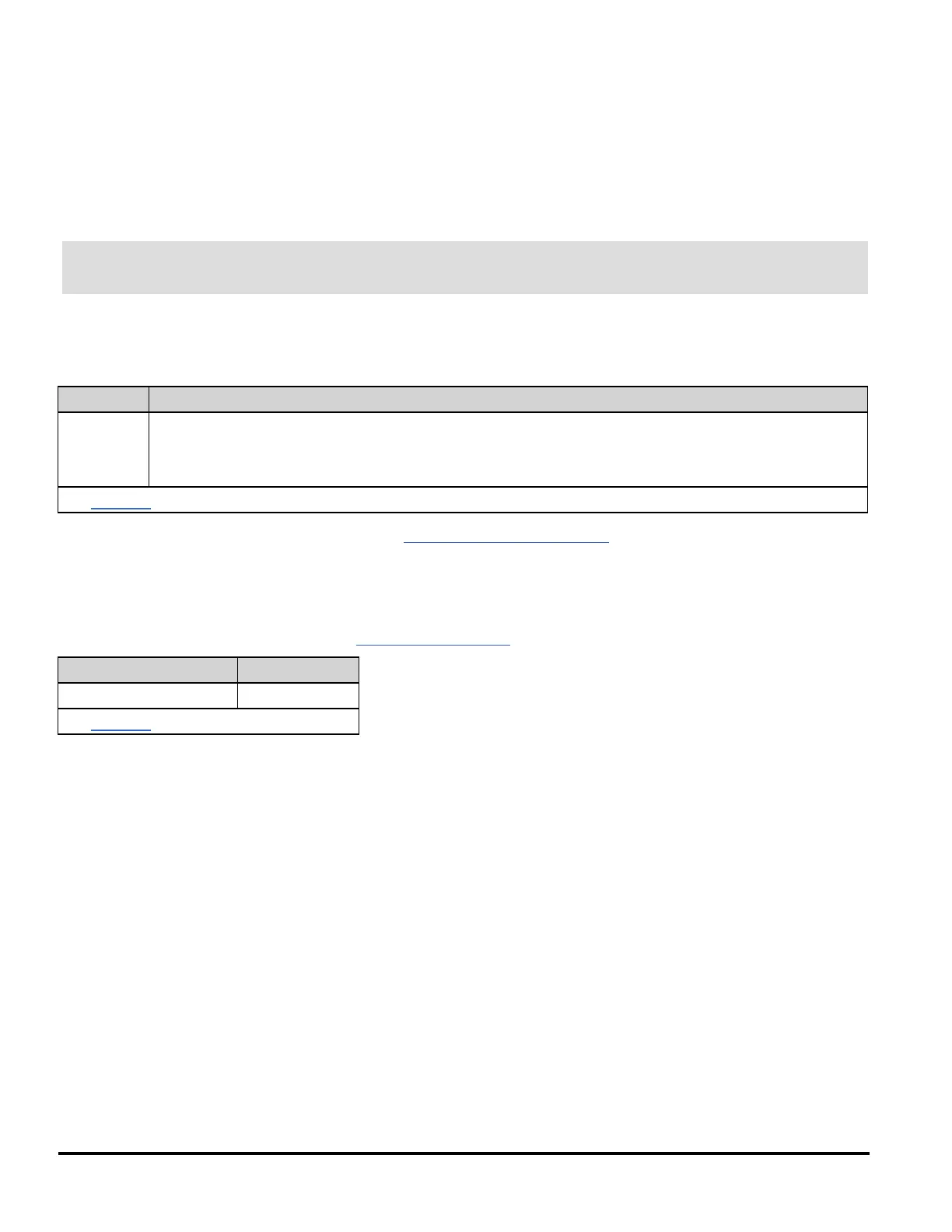HCOPy Subsystem
The HCOPy subsystem produces display images ("screen shots").
Example
The following example captures and returns the display image in BMP format.
HCOP:SDUM:DATA:FORM BMP
HCOP:SDUM:DATA?
HCOPy:SDUMp:DATA?
Returns the front panel display image ("screen shot").
Parameter Typical Return
(none) (A definite-length binary block containing the image.)
A definite-length block allows data to be transmitted as a series of 8-bit data bytes. This is particularly
useful for transferring large quantities of data or 8-bit extended ASCII codes.
See Example.
l The image format (PNG or BMP) is specified by HCOPy:SDUMp:DATA:FORMat.
HCOPy:SDUMp:DATA:FORMat {PNG|BMP}
HCOPy:SDUMp:DATA:FORMat?
Specifies the format for images returned by HCOPy:SDUMp:DATA?.
Parameter Typical Return
{PNG|BMP}, default PNG PNG or BMP
See Example.
152 Agilent Truevolt Series DMM Operating and Service Guide