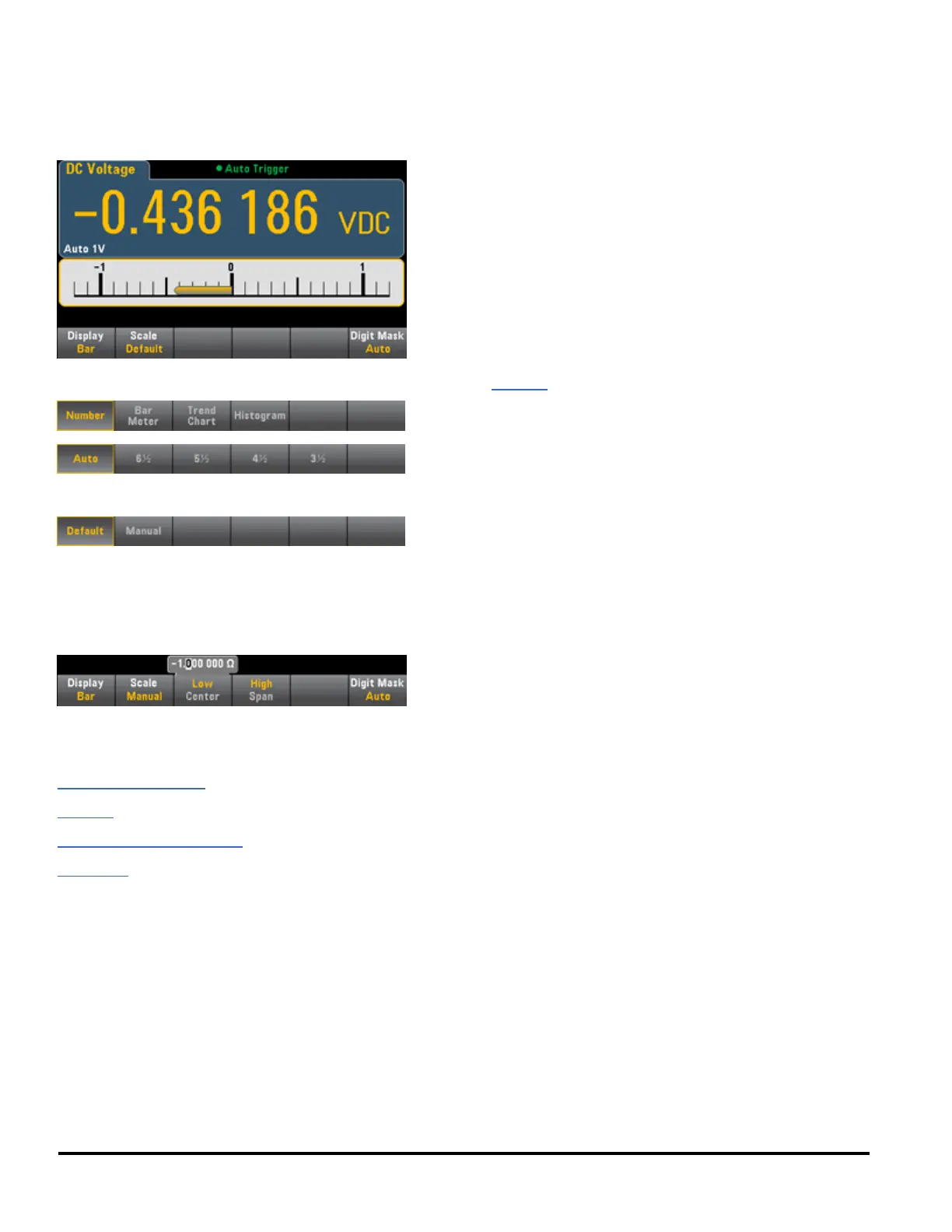Bar Meter
The bar meter (below) adds a moving bar below the standard Number display.
The Display and Digit Mask softkeys behave as they do in the Number display.
The Scale softkey specifies the horizontal scale:
l Default sets the scale to equal the measurement range.
l Manual allows you to configure the scale either as High and Low values or as a Span around a Center value. For
example, a scale that goes from a Low of -500 Ω to a High of 1000 Ω could also be specified as a Center of 250 Ω
with a Span of 1500 Ω.
See Also
Display - Introduction
Number
Trend Chart (34461A only)
Histogram
64 Agilent Truevolt Series DMM Operating and Service Guide