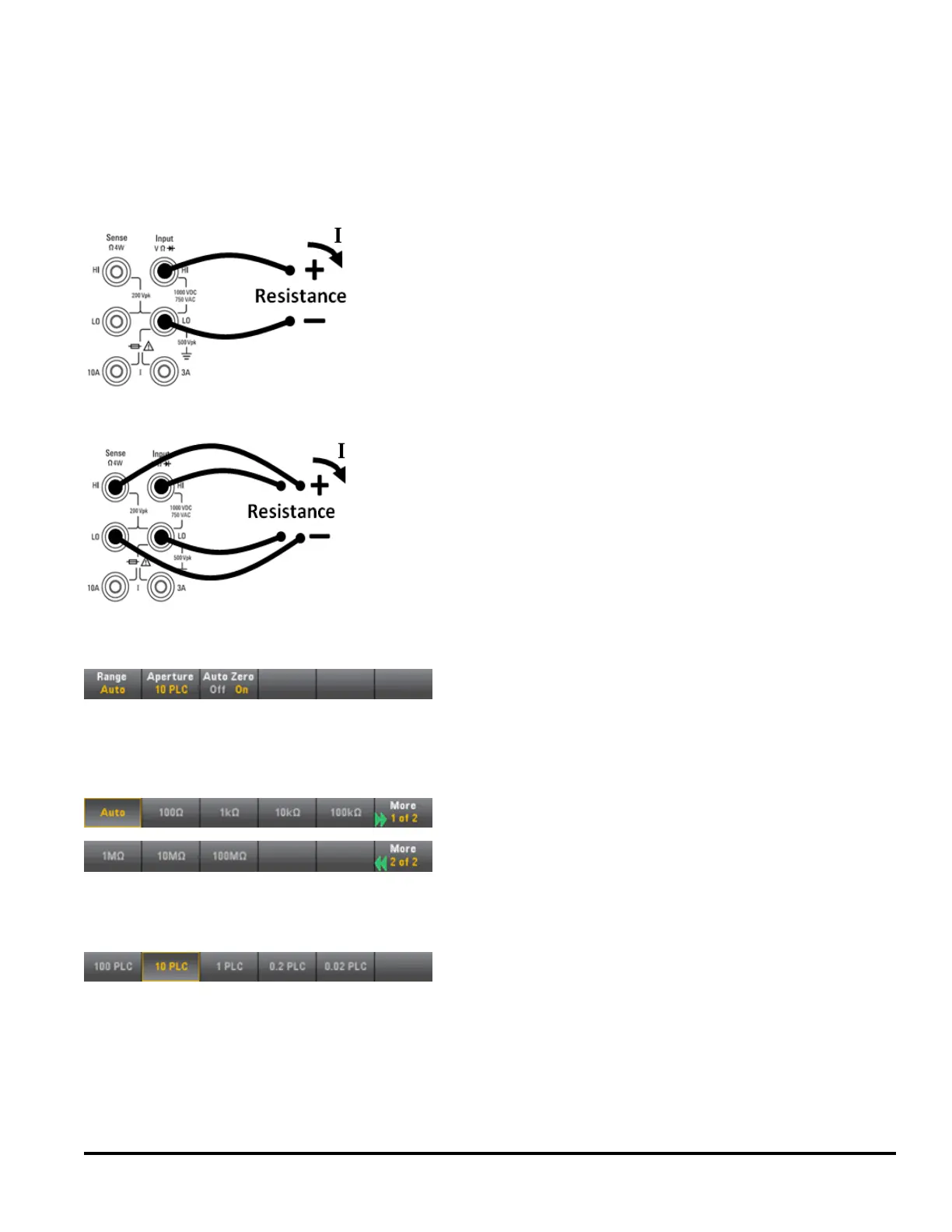Resistance
This section describes how to configure 2-wire and 4-wire resistance measurements from the front panel.
Step 1: Configure the test leads as shown.
2-wire Resistance:
4-wire Resistance:
Step 2: Press [Ω2W] or [Ω4W] on the front panel. The following menu appears. Note that the Ω4W menu does not
include Auto Zero.
Step 3: Press Range and choose the range for the measurement. The autorange feature (Auto) automatically selects
the range for the measurement based on the input. Autoranging is convenient, but it results in slower measurements
than using a manual range. Autoranging goes up a range at 120% of the current range, and down a range below 10%
of the current range. Press More to switch between the two pages of settings.
Step 4: Press Aperture and choose the number of power-line cycles (PLCs) to use for the measurement. Only 1, 10,
and 100 PLC provide normal mode (line frequency noise) rejection. Selecting 100 PLC provides the best noise rejection
and resolution, but the slowest measurements.
Agilent Truevolt Series DMM Operating and Service Guide 43