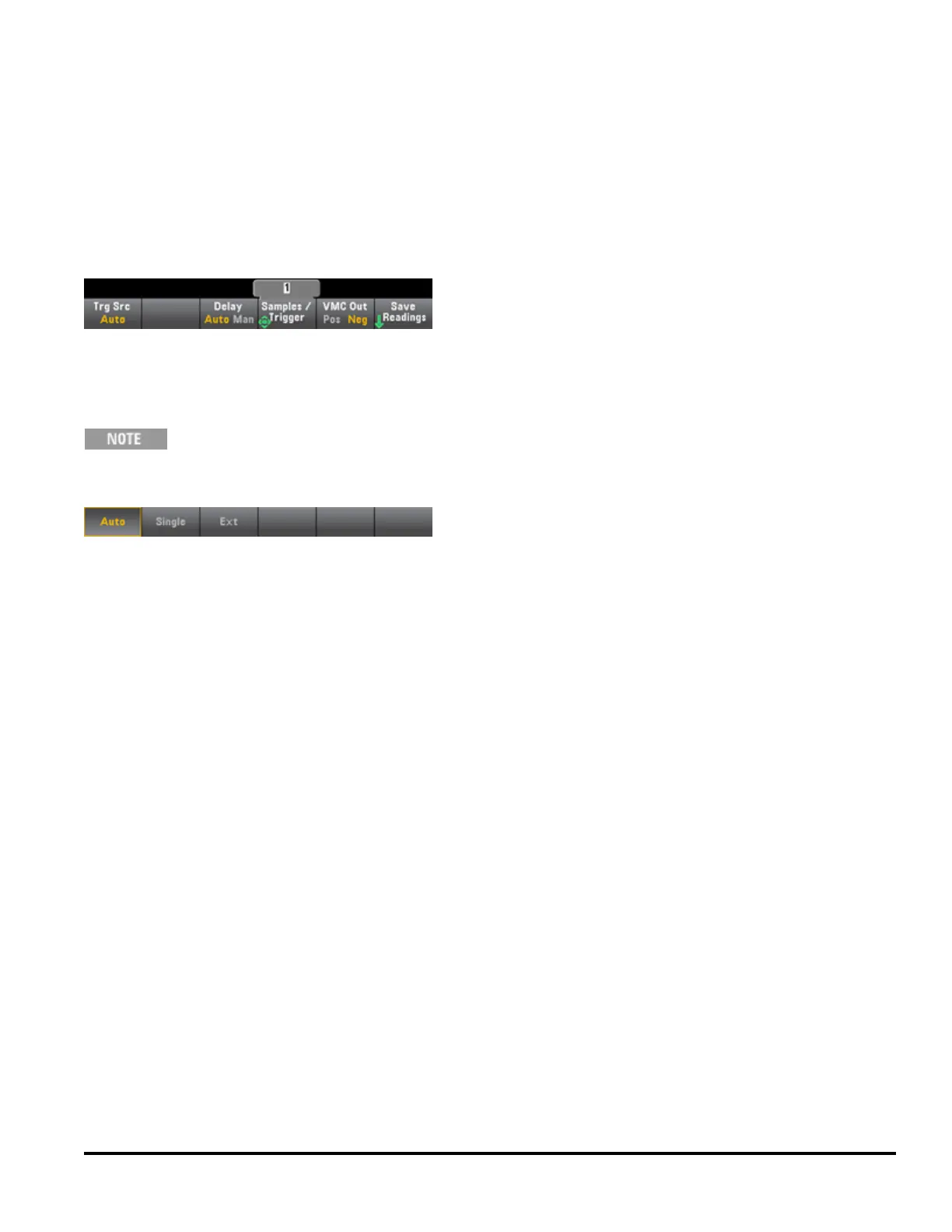Triggering and Readings
The trigger model and large reading memory on the Truevolt Series DMMs provide versatile capabilities for a wide
variety of applications.
Instrument trigger model
Acquiring measurements on the DMM is always done as the result of triggering. Pressing [Acquire] opens the
following menu:
The primary purpose of this menu is to allow you to configure measurement triggering, and you can also use the VMC
Out softkey to set the edge slope of the VM Comp (voltmeter complete) output on the instrument's rear panel. This
connector issues a signal whenever the voltmeter finishes taking a measurement in order to allow you to signal other
devices in a measurement system.
For accurate displayed statistics of AC measurements in Front Panel mode, the default manual trigger
delay ([Acquire] > Delay Man) must be used.
The (Trg Src) menu allows you to select one of three trigger sources:
Auto - the instrument continuously takes measurements, automatically issuing a new trigger as soon as a
measurement is completed.
Single - the instrument issues one trigger each time the front-panel [Single] key is pressed.
Ext - the instrument issues one trigger each time an edge of the appropriate slope arrives at the rear-panel Ext Trig
connector (requires LAN option on 34460A). You can specify the slope on the softkey menu that appears when Trg
Src is set to Ext.
In the Single and Ext modes, you can specify the number of samples to be taken per trigger by using the
Samples/Trigger softkey. The Single and Ext modes can both buffer up to one trigger, meaning that if you press
[Single] or receive an external trigger while a series of measurements is in progress, the instrument will finish that
series of measurements and then immediately launch a new series of measurements based on the trigger.
If multiple [Single] or external triggers are issued during a series of measurements, all triggers received after the first
are discarded.
The [Acquire] menu also configures the delay that occurs before each measurement is taken, regardless of the
trigger mode (Auto, Single, or Ext). This may be either automatic (the delay is based on the DMM’s settling time) or
manual (the user specifies the delay time).
Finally, note the [Run/Stop] and [Single] keys on the front panel. In Auto trigger mode, pressing [Run/Stop]
stops and resumes measurements, and pressing [Single] switches the instrument to single trigger mode. In the
Single and Ext modes, pressing [Run/Stop] stops readings if they are in progress, or switches the mode to Auto if
readings are stopped.
Agilent Truevolt Series DMM Operating and Service Guide 49
