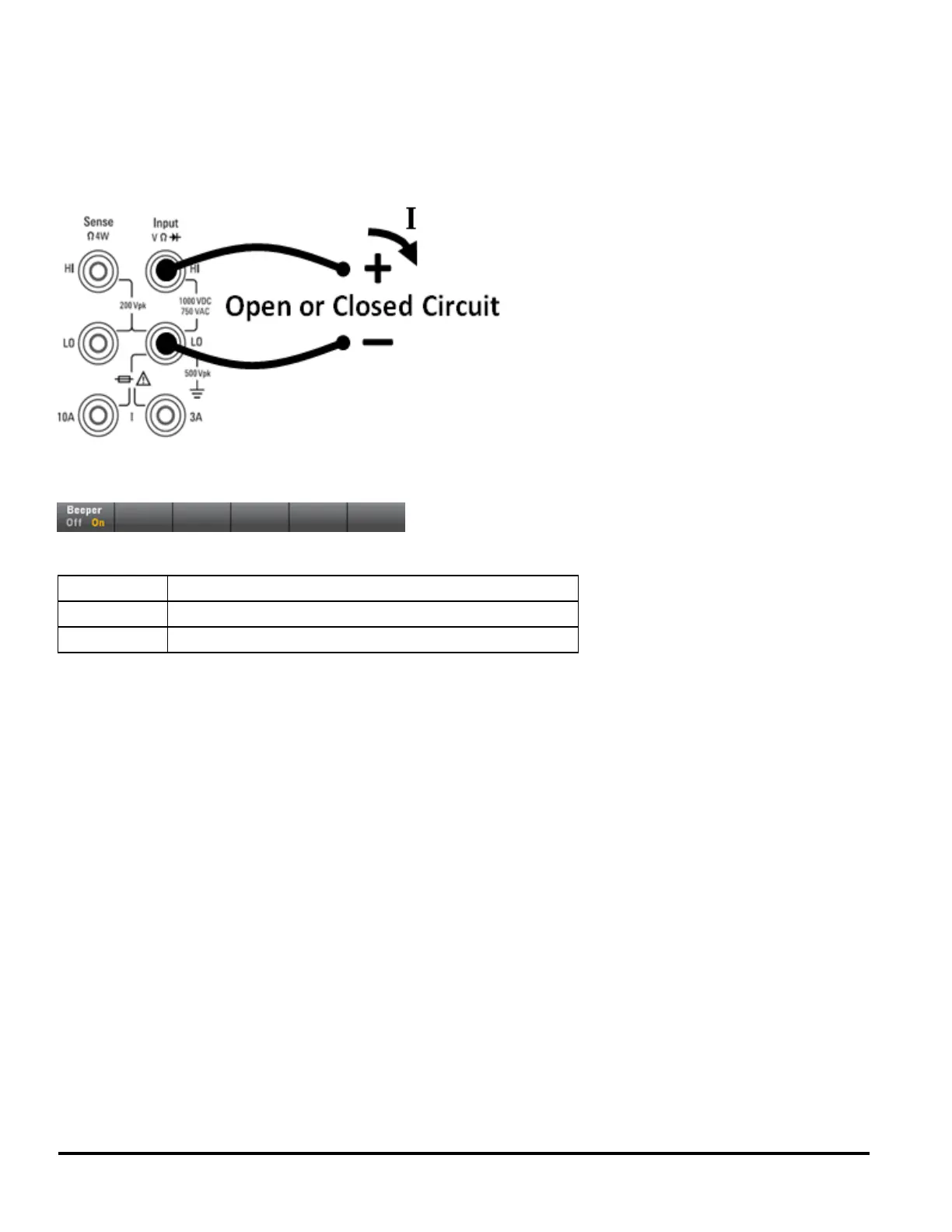Continuity
This section describes how to configure continuity tests from the front panel.
Step 1: Configure the test leads as shown.
Step 2: Press [Cont] on the front panel to open a menu that specifies whether the DMMwill beep to indicate
continuity.
Continuity measurements behave as follows:
≤ 10 Ω displays measured resistance and beeps (if beeper enabled)
10 Ω to 1.2 kΩ displays measured resistance without beeping
> 1.2 kΩ displays OPEN with no beep
46 Agilent Truevolt Series DMM Operating and Service Guide