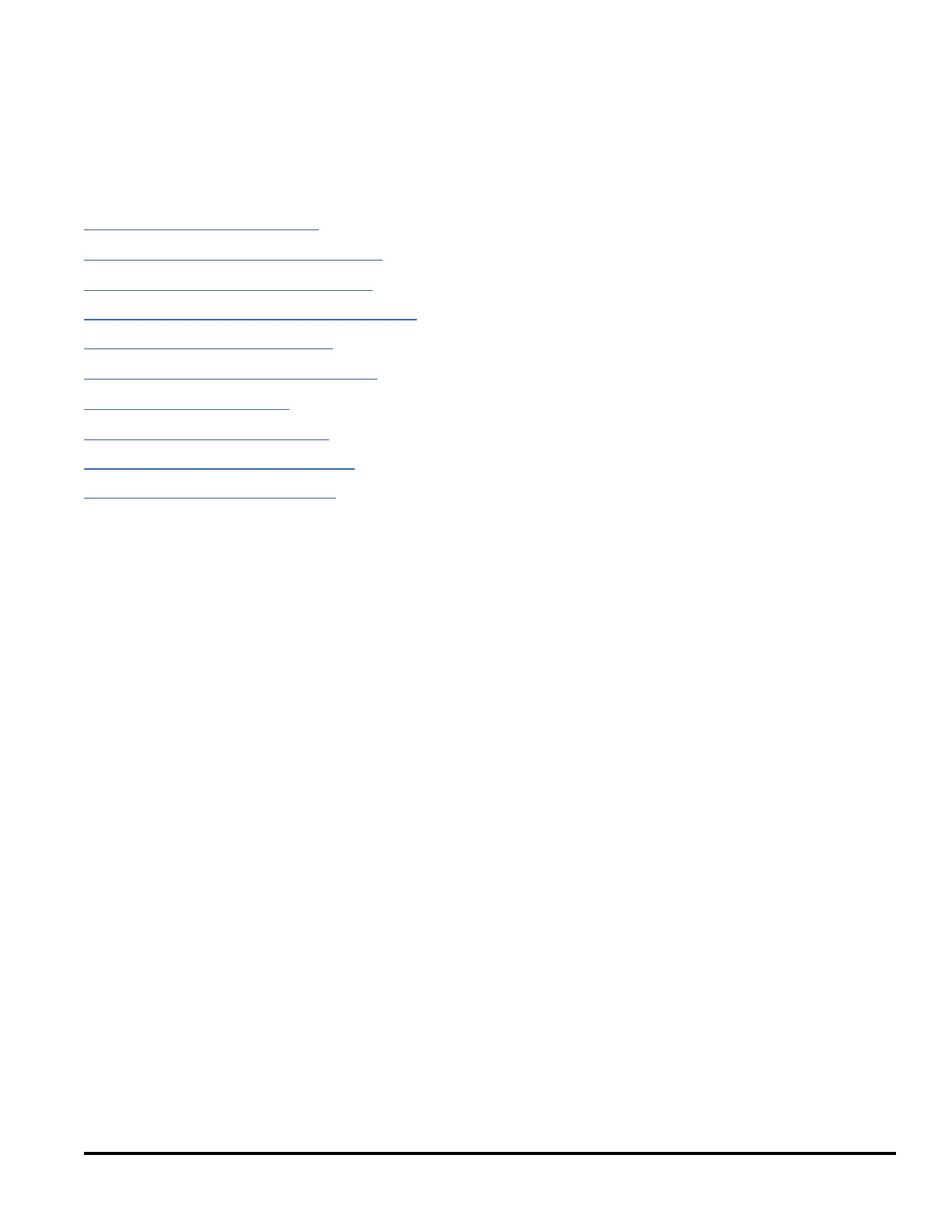[SENSe:]CURRent Subsystem
This subsystem configures AC and DC current measurements.
Command Summary
[SENSe:]CURRent:AC:BANDwidth
[SENSe:]CURRent:{AC|DC}:NULL[:STATe]
[SENSe:]CURRent:{AC|DC}:NULL:VALue
[SENSe:]CURRent:{AC|DC}:NULL:VALue:AUTO
[SENSe:]CURRent:{AC|DC}:RANGe
[SENSe:]CURRent:{AC|DC}:RANGe:AUTO
[SENSe:]CURRent[:DC]:NPLC
[SENSe:]CURRent[:DC]:RESolution
[SENSe:]CURRent:{AC|DC}:TERMinals
[SENSe:]CURRent[:DC]:ZERO:AUTO
Agilent Truevolt Series DMM Operating and Service Guide 187