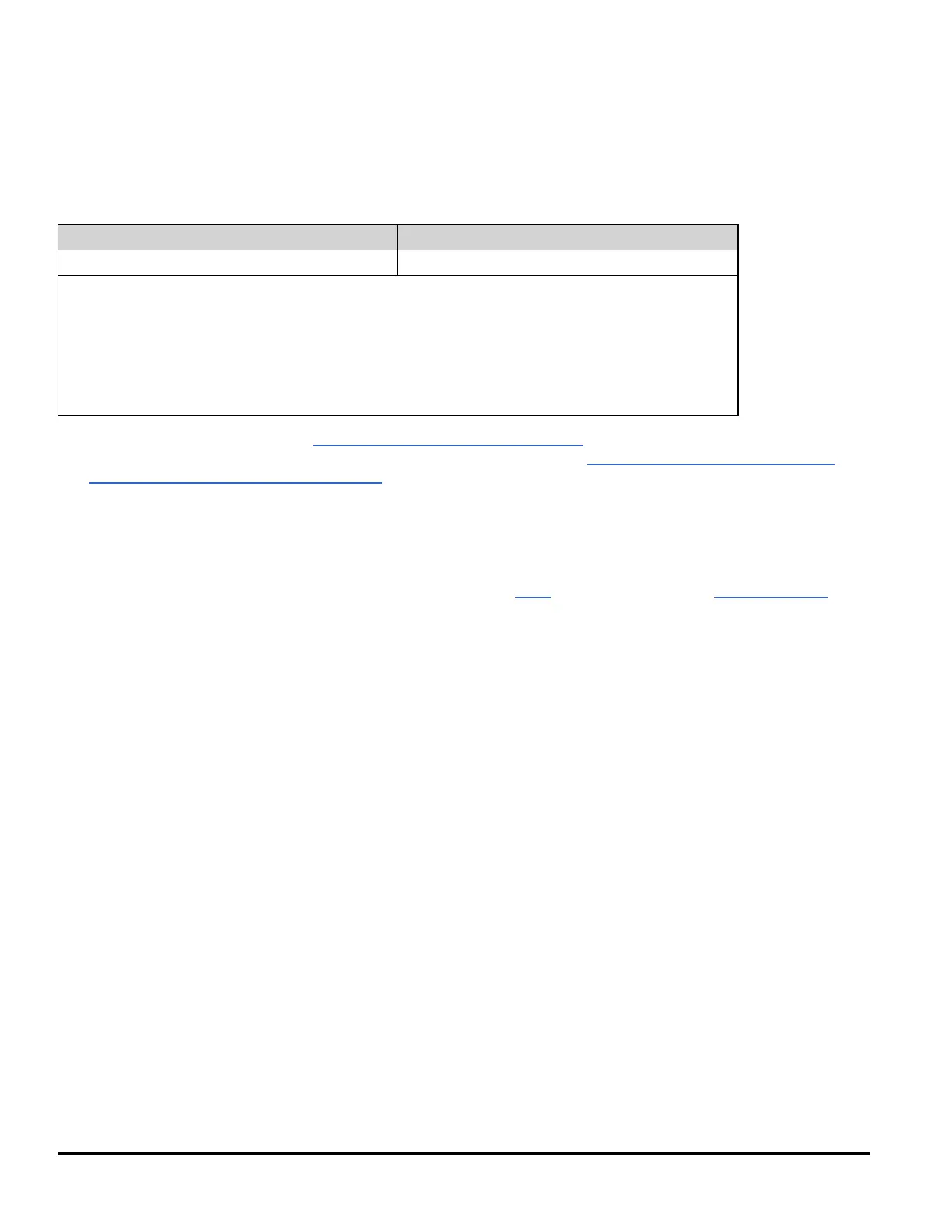[SENSe:]CURRent:{AC|DC}:TERMinals {3|10}
[SENSe:]CURRent:{AC|DC}:TERMinals?
Configures the AC or DC current measurement to measure the source on the 3 A or 10 A terminals. Note that the 10 A
terminal is not available on the 34460A.
Parameter Typical Return
{3|10}, default 3 +3 or +10
Configure AC current measurements to use the 10 A terminal. Make and read two measurements:
CONF:CURR:AC
CURR:AC:TERM 10
SAMP:COUN 2
READ?
Typical Response: +7.81929394E+00,7.82013671E+00
l Selecting the 10 A terminal with [SENSe:]CURRent:{AC|DC}:TERMinals forces the specified type of current
measurements to use the 10 A range, but it does not affect the values of [SENSe:]CURRent:{AC|DC}:RANGe or
[SENSe:]CURRent:{AC|DC}:RANGe:AUTO.
l Changing the value of this parameter always changes the measurement range, which results in a change of
measurement resolution. The number of PLCs (NPLC) stays fixed, and this results in a change of resolution in
terms of the units of the measurement. For example, if you have a measurement with 1 µA resolution on the 1 A
range, changing to the 10 A terminals will result in a resolution of 10 µA.
l This parameter is set to its default value after a Factory Reset (*RST) or Instrument Preset (SYSTem:PRESet).
194 Agilent Truevolt Series DMM Operating and Service Guide