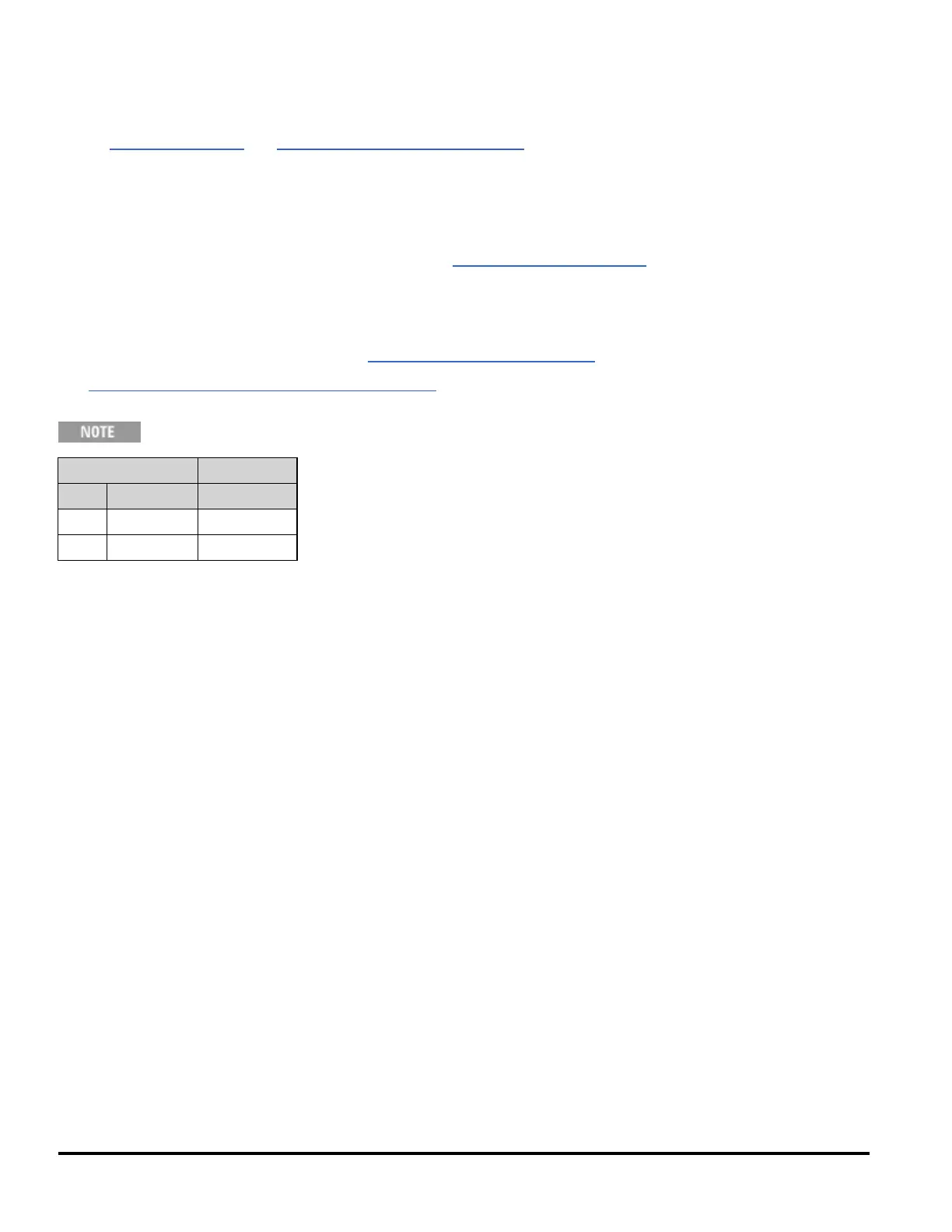AC Voltage Low Frequency Gain and Flatness Calibration
Review Test Considerations and Flatness Adjustment Considerations before beginning this procedure.
Configuration: AC Voltage
1. Configure the range shown in the table below.
2. Apply the input signal shown in the Input column.
3. Enter the actual applied input voltage amplitude (see Entering Adjustment Values). A Calibration Step Succeeded
message indicates success; if the display shows Calibration Step Failed, check the input value, range, function, and
entered adjustment value and repeat the adjustment step.
4. Repeat steps 1 through 3 for each flatness adjustment point shown in the table.
5. Store the new calibration constants (see Storing the Calibration Constants).
6. Verify the AC Low Frequency Flatness adjustments. You may also want to perform the additional verification
procedures.
Each voltage and frequency takes approximately 2.5 seconds to complete.
Input Instrument
Vrms Frequency Range
7 V 10 Hz 10 V
7 V 40 Hz 10 V
336 Agilent Truevolt Series DMM Operating and Service Guide
