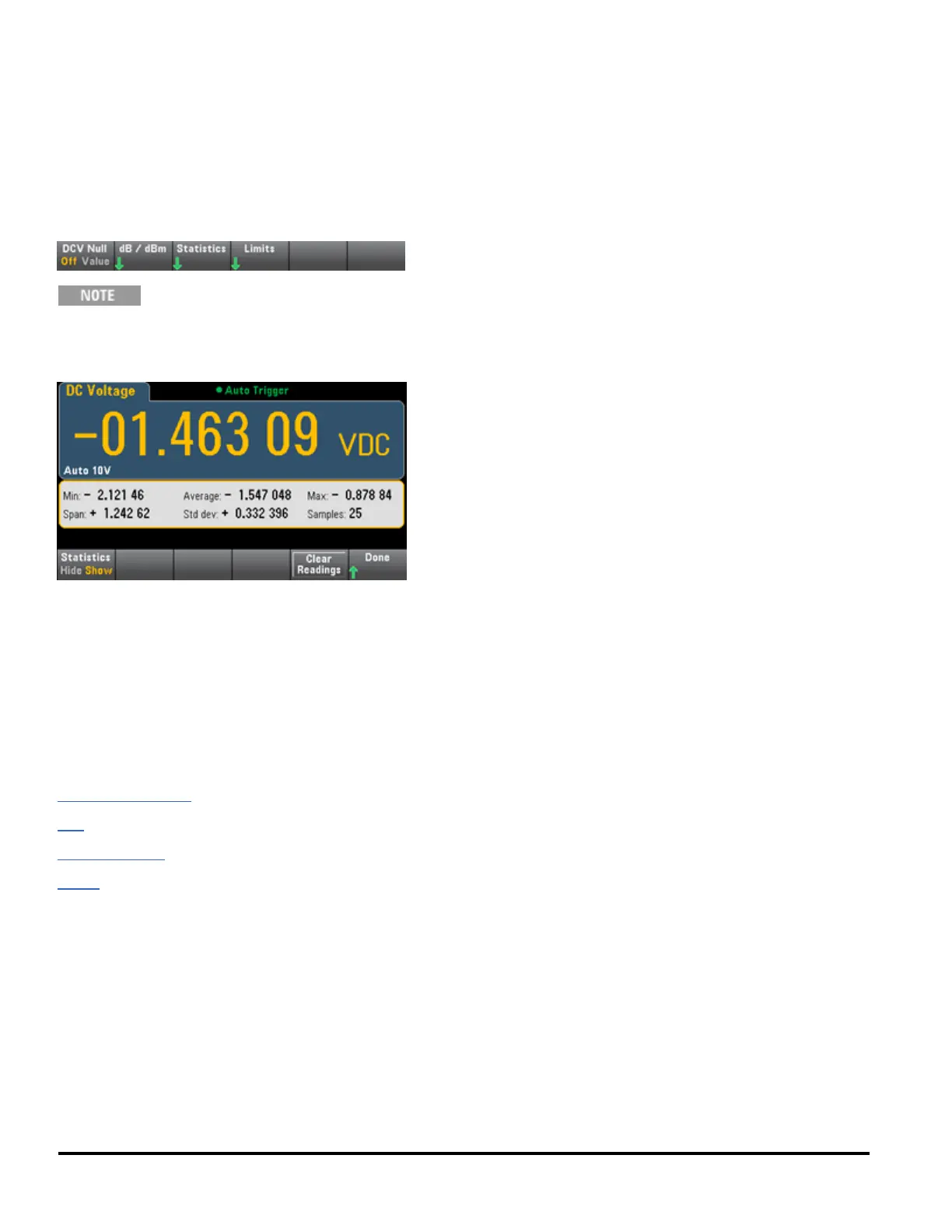Math - Statistics
As the instrument takes measurements, it automatically calculates statistics on those measurements.
Front-Panel Menus
The statistics menu is accessed from the third softkey in the [Math] menu.
For accurate displayed statistics of AC measurements in Front Panel mode, the default manual trigger
delay ([Acquire] > Delay Man) must be used.
The first softkey on this menu (shown below) hides or shows the statistics below the data display (number, bar meter,
trend chart (34461A only), or histogram).
The average and standard deviation are not shown if dB or dBm scaling is in use.
Remarks
l The Span value is the Max minus the Min.
l Press Clear Readings to clear reading memory and re-start statistics calculation.
See Also
Math - Introduction
Null
dB/dBm Scaling
Limits
56 Agilent Truevolt Series DMM Operating and Service Guide