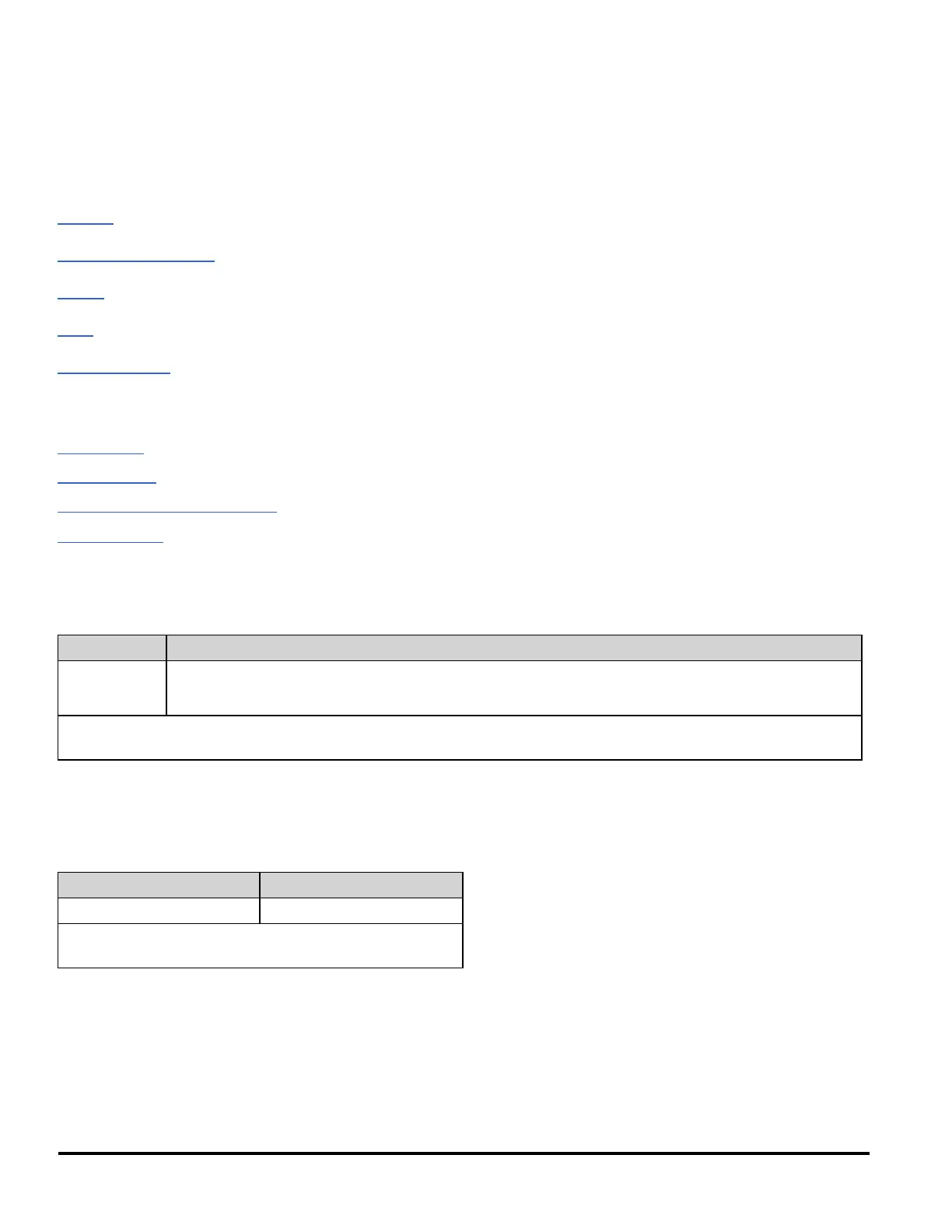DATA Subsystem
This subsystem allows you to configure and remove data from reading memory. The instrument clears all
measurements from reading memory when the measurement configuration changes, or when any of these
commands is executed:
INITiate
MEASure:<function>?
READ?
*RST
SYSTem:PRESet
Command Summary
DATA:LAST?
DATA:POINts?
DATA:POINts:EVENt:THReshold
DATA:REMove?
DATA:LAST?
Returns the last measurement taken. You can execute this query at any time, even during a series of measurements.
Parameter Typical Return
(none) One measurement with units. If no data is available, 9.91E37 (Not a Number) is returned with units.
Example: +1.73730000E+00 VDC
Return the last measurement:
DATA:LAST?
DATA:POINts?
Returns the total number of measurements currently in reading memory. You can execute this query at any time,
even during a series of measurements.
Parameter Typical Return
(none) +215
Return the number of measurements in reading memory:
DATA:POIN?
l You can store up to 1,000 measurements in the reading memory of the 34460A or 10,000 measurements on the
34461A.
148 Agilent Truevolt Series DMM Operating and Service Guide
