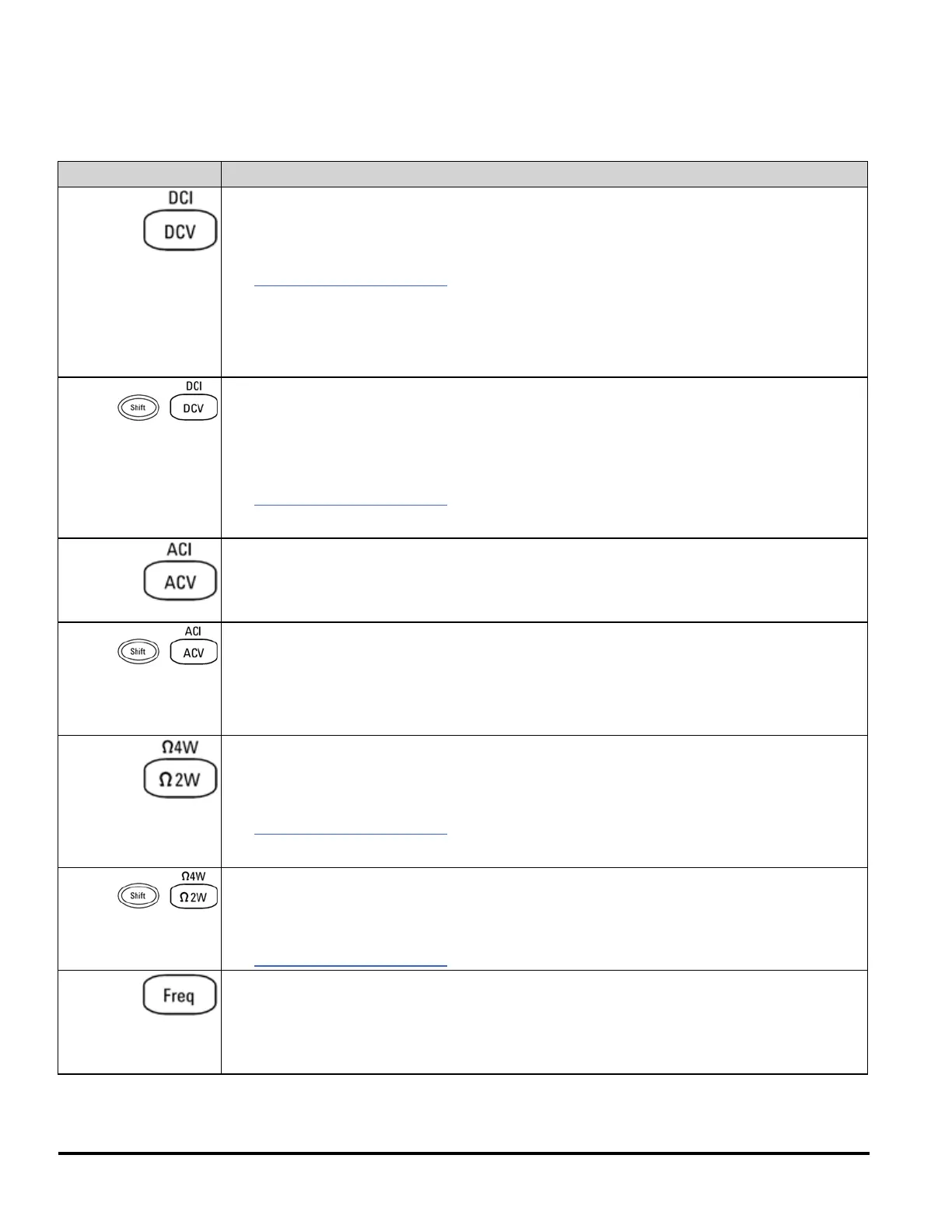Front-Panel Menu Reference
The following table summarizes the front panel keys and the menu structure.
Key Purpose
Configure DC voltage measurements, including DCV ratio measurements:
Range: Autorange (default), 100 mV, 1 V, 10 V, 100 V, or 1000 V
NPLC: {0.02|0.2|1|10|100}, default 10
See Range, Resolution and NPLC for more information.
Autozero: Off or On (default)
Input impedance: 10 MΩ (default) or HighZ (> 1 GΩ)
DCV Ratio: Off (default) or On
Configure DC current measurements:
Terminals: 3 A or 10 A
Range: Auto, 100 µA, 1 mA, 10 mA, 100 mA, 1 A, 3 A, or 10 A (when terminals set to 10 A)
NPLC: {0.02|0.2|1|10|100}, default 10
See Range, Resolution and NPLC for more information.
Autozero: Off or On (default)
Configure AC voltage measurements:
Range: Autorange (default), 100 mV, 1 V, 10 V, 100 V, or 1000 V
Filter: >3 Hz, >20 Hz, >200 Hz
Configure AC current measurements:
Terminals: 3 A or 10 A
Range: Auto, 100 µA, 1 mA, 10 mA, 100 mA, 1 A, 3 A, or 10 A (when terminals set to 10 A)
Filter: >3 Hz, >20 Hz, >200 Hz
Configure 2-wire resistance measurements:
Range: 100 Ω, 1 kΩ, 10 kΩ, 100 kΩ, 1 MΩ, 10 MΩ, 100 MΩ, or Auto (default)
NPLC: {0.02|0.2|1|10|100}, default 10
See Range, Resolution and NPLC for more information.
Autozero: Off or On (default)
Configure 4-wire resistance measurements.
Range: 100 Ω, 1 kΩ, 10 kΩ, 100 kΩ, 1 MΩ, 10 MΩ, 100 MΩ, or Auto (default)
NPLC: {0.02|0.2|1|10|100}, default 10
See Range, Resolution and NPLC for more information.
Configure frequency and period measurements. Parameters include range, AC filter, and gate
time.
Filter: >3 Hz, >20 Hz, >200 Hz
Gate time: 10 ms, 100 ms (default), or 1 s
30 Agilent Truevolt Series DMM Operating and Service Guide