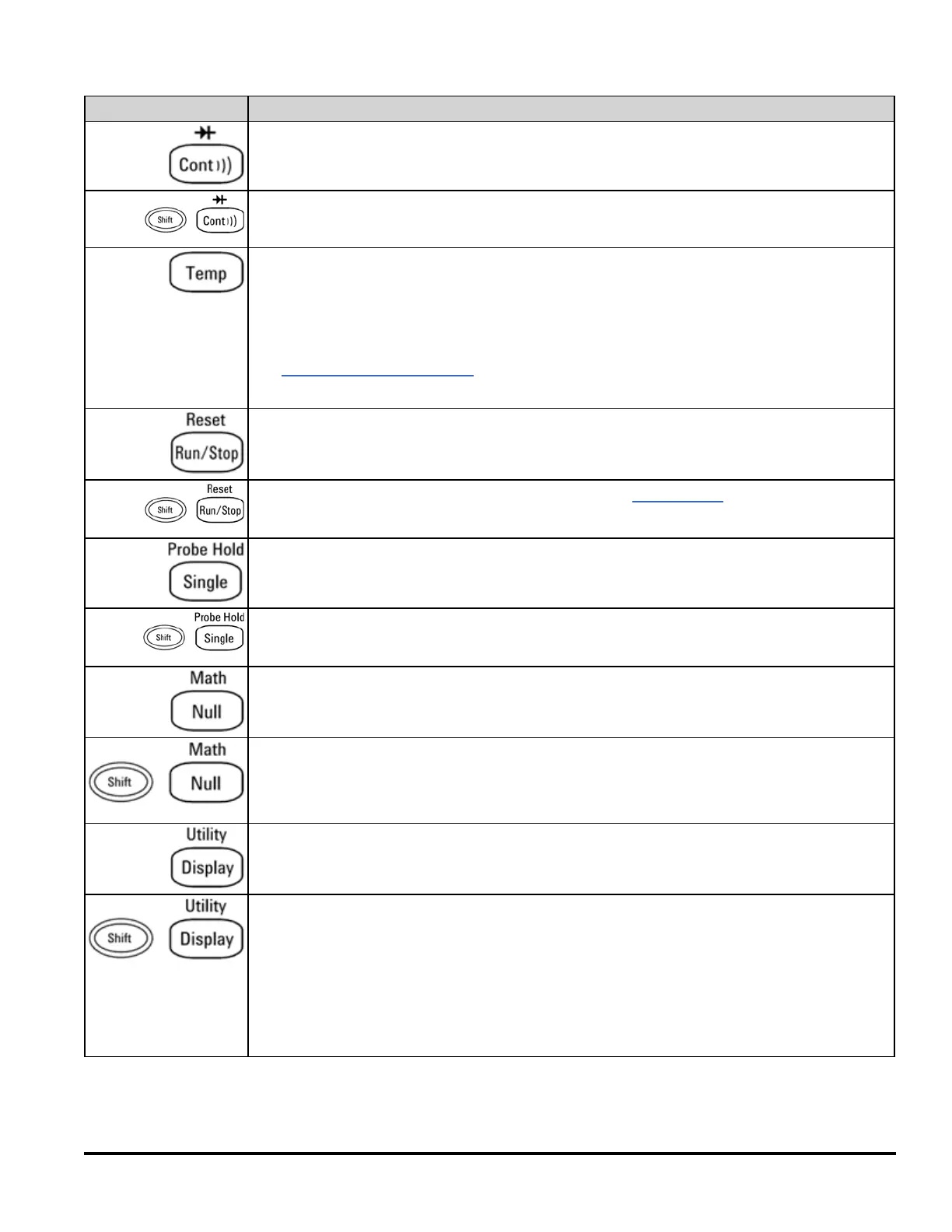Key Purpose
Configure continuity measurements:
Beep: Off or On (default)
Configure diode measurements:
Beep: Off or On (default)
Configure 2-wire and 4-wire temperature measurements.
Probe type: RTD 2-wire (default) or RTD 4-wire
R
0
: resistance at 0°C, default 100 Ω
NPLC: {0.02|0.2|1|10|100}, default 10
See Range, Resolution and NPLC for more information.
Units: °C, °F, or K
Start and stop measurements.
Reset the instrument for front-panel use; equivalent to SYST:PRESet.
Take a single measurement.
Take one or more hands-free measurements.
Take a null measurement.
Configure the null function, scaling, statistics, and limits.
Configure the text and graphics that appear on the display.
Store and recall instrument states and preferences.
Configure I/O interfaces: LAN (optional on 34460A), USB, GPIB (optional).
Perform system administration tasks, including calibration.
Configure user preferences.
Perform file management activities, including the creation of "screen shot" files (display
images).
Agilent Truevolt Series DMM Operating and Service Guide 31
