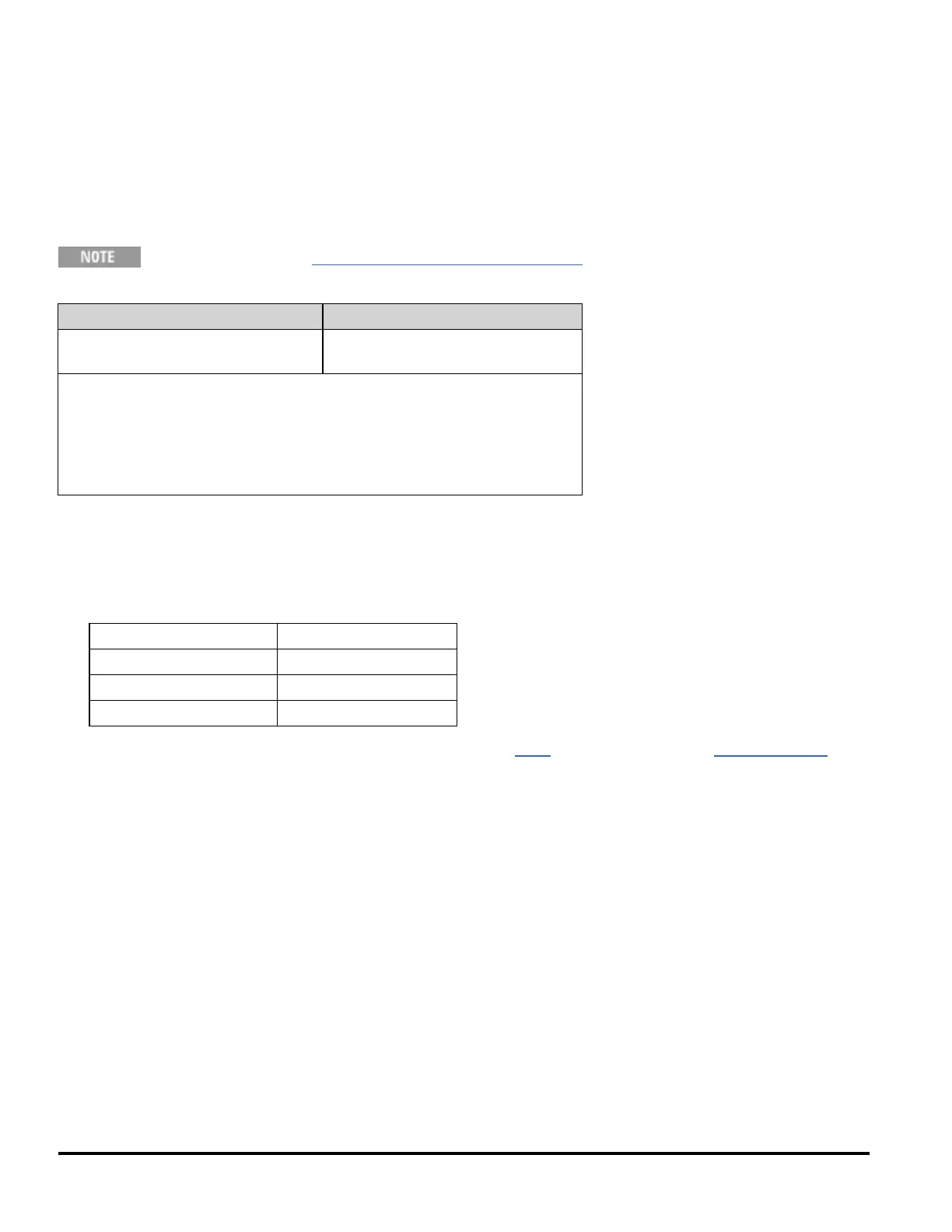[SENSe:]CURRent:AC:BANDwidth {<filter>|MIN|MAX|DEF}
[SENSe:]CURRent:AC:BANDwidth? [{MIN|MAX|DEF}]
Sets the bandwidth for AC current measurements.
The instrument uses three different AC filters that enable you either to optimize low frequency accuracy or to achieve
faster AC settling times following a change in input signal amplitude.
On the 34461A, use the [SENSe:]CURRent:{AC|DC}:TERMinals command to specify which current
terminals to use for the measurement.
Parameter Typical Return
{3 Hz|20 Hz|200 Hz}
MIN=3 Hz, DEF=20 Hz, MAX=200 Hz
+2.00000000E+01
Make and read an AC current measurement. Use the 3 Hz filter bandwidth:
CONF:CURR:AC 1
CURR:AC:BAND 3
READ?
Typical Response: +5.23918293E+00
l If you enter the lowest expected frequency that you intend to encounter, the command will select the appropriate
<filter>. For example, if you enter 15 Hz, the slow filter (3 Hz) is selected. If you enter 190 Hz, the medium filter
(20 Hz) is selected to provide the appropriate low cutoff.
l Set the lowest frequency that you expect to encounter. Lower bandwidths result in longer settling delays, as
shown:
Input Frequency Default Settling Delay
3 Hz - 300 kHz (Slow) 1.66 s/measurement
20 Hz - 300 kHz (Medium) 0.25 s/measurement
200 Hz - 300 kHz (Fast) 0.025 s/measurement
l This parameter is set to its default value after a Factory Reset (*RST) or Instrument Preset (SYSTem:PRESet).
188 Agilent Truevolt Series DMM Operating and Service Guide