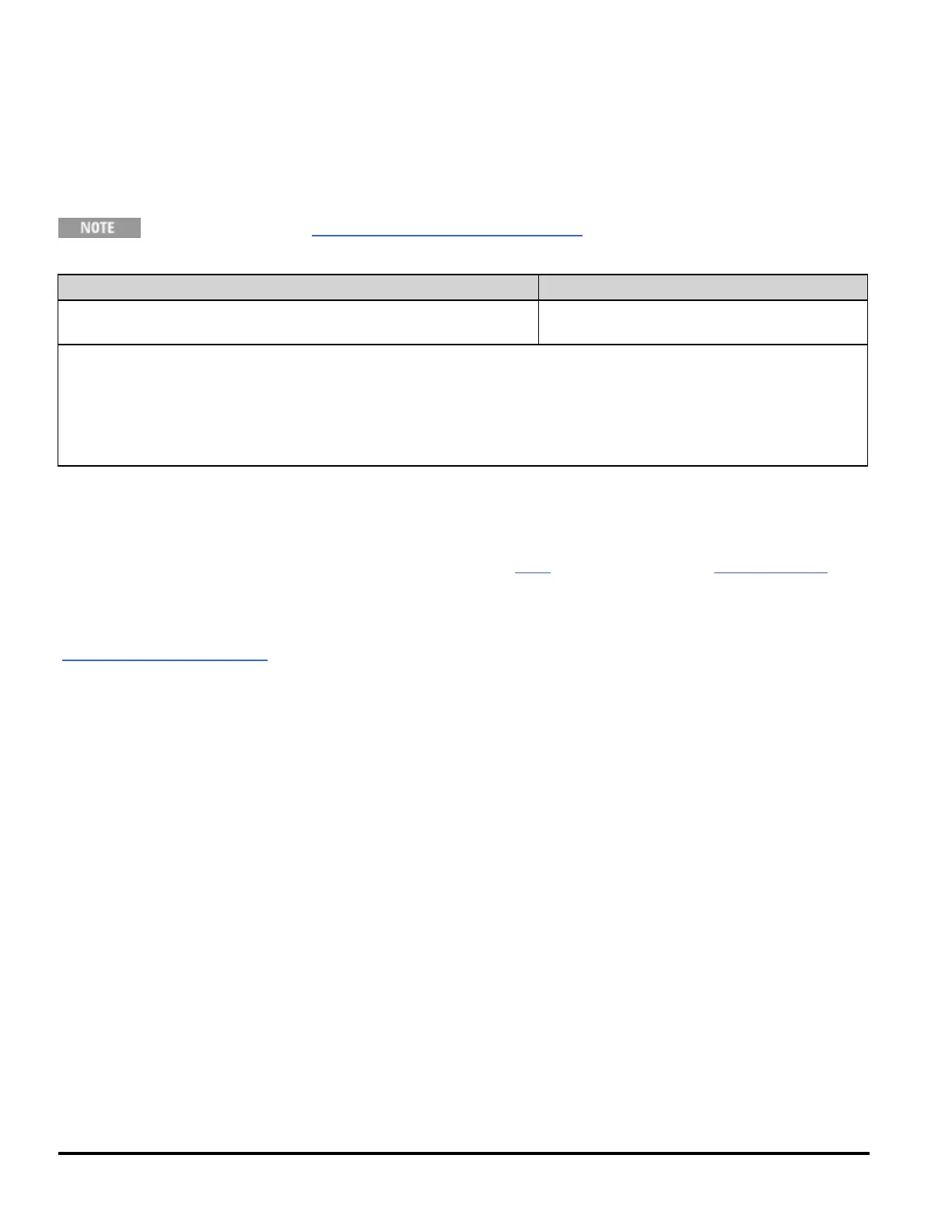[SENSe:]CURRent[:DC]:RESolution {<resolution>|MIN|MAX|DEF}
[SENSe:]CURRent[:DC]:RESolution? [{MIN|MAX|DEF}]
Selects the measurement resolution for DC current measurements. Specify the resolution in the same units as the
selected measurement function, not in number of digits.
On the 34461A, use the [SENSe:]CURRent:{AC|DC}:TERMinals command to specify which current
terminals to use for the measurement.
Parameter Typical Return
Specify <resolution> in the measurement's units (V, A, Hz, Ω, and so
on).
+3.00000000E-05
Configure DC current measurements with a 3 µA resolution. Then make and read one measurement:
CONF:CURR:DC 1
CURR:DC:RES 3E-6
READ?
Typical Response: +6.27531500E-01
l You can specify MIN (best resolution) or MAX (worst resolution) instead of <resolution>.
l To achieve normal mode (line frequency noise) rejection, use a resolution that corresponds to an integration time
that is an integral number of power line cycles.
l This parameter is set to its default value after a Factory Reset (*RST) or Instrument Preset (SYSTem:PRESet).
See Also
[SENSe:]CURRent[:DC]:NPLC
196 Agilent Truevolt Series DMM Operating and Service Guide
