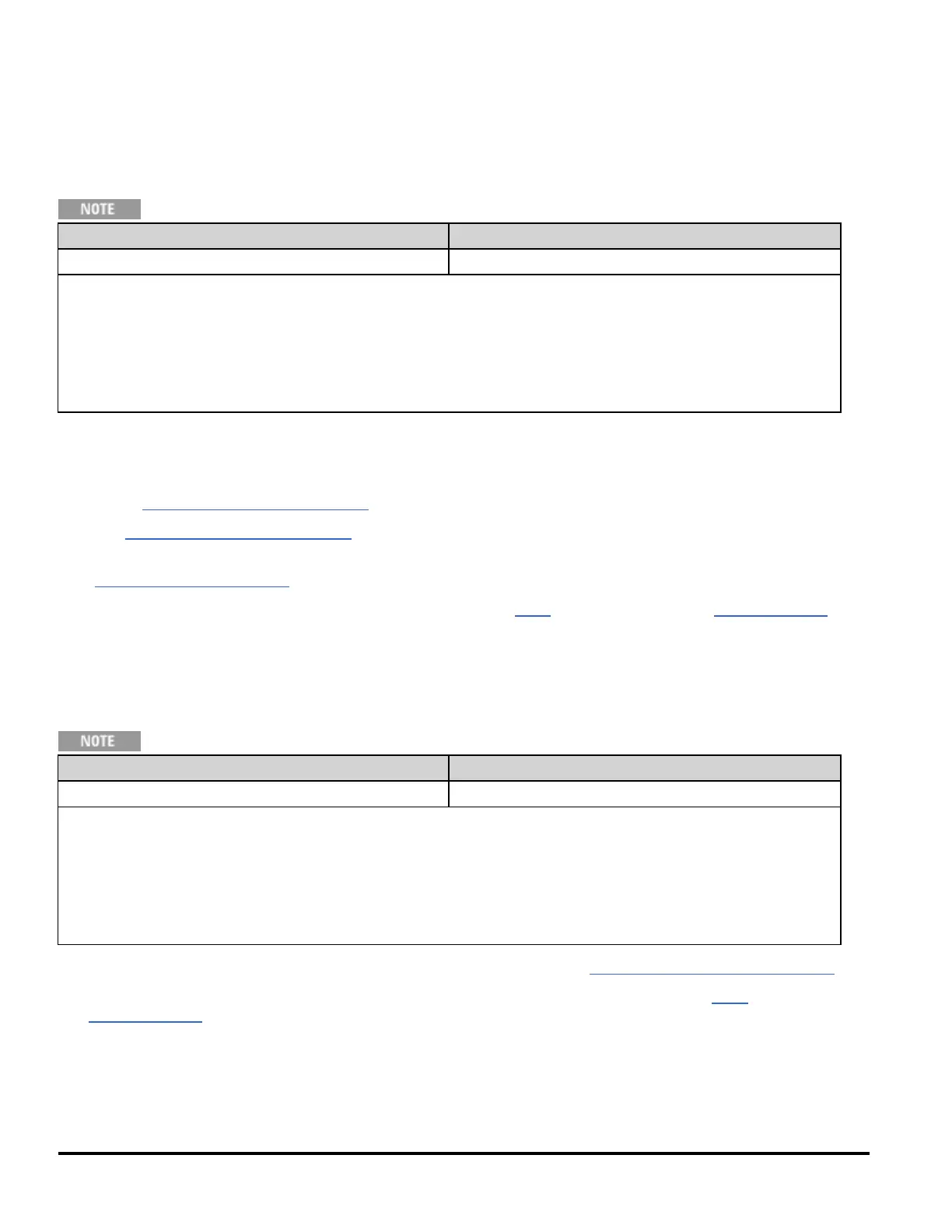CALCulate:SCALe:REFerence:AUTO {ON|1|OFF|0}
CALCulate:SCALe:REFerence:AUTO?
Enables or disables automatic reference selection for the dB scaling functions.
This command applies only to ACVand DCVmeasurement functions.
Parameter Typical Return
{ON|1|OFF|0}, default ON 0(OFF)or1(ON)
Enable the DB function with automatic reference selection and use the first measurement as the reference value:
CALC:SCAL:DBM:REF 50
CALC:SCAL:FUNC DB
CALC:SCAL:REF:AUTO ON
CALC:SCAL:STAT ON
READ?
l ON: the first measurement made will be used as the reference for all subsequent measurements, and automatic
reference selection will be disabled:
l For the dB scaling function, the first measurement is converted to dBm, and
CALCulate:SCALe:DB:REFerence is set to the result.
l OFF:CALCulate:SCALe:DB:REFerence specifies the reference for DB scaling.
l The instrument enables automatic reference selection when the scaling function is enabled
(CALCulate:SCALe:STATe ON).
l This parameter is set to its default value after a Factory Reset (*RST) or Instrument Preset (SYSTem:PRESet).
CALCulate:SCALe[:STATe] {ON|1|OFF|0}
CALCulate:SCALe[:STATe]?
Enables or disables the scaling function.
This command applies only to ACVand DCVmeasurement functions.
Parameter Typical Return
{ON|1|OFF|0}, default OFF 0(OFF)or1(ON)
Enable the DB function with automatic reference selection and use the first measurement as the reference value:
CALC:SCAL:DBM:REF 50
CALC:SCAL:FUNC DB
CALC:SCAL:REF:AUTO ON
CALC:SCAL:STAT ON
READ?
l Enabling the scaling function also enables automatic null value selection (CALCulate:SCALe:REFerence:AUTO).
l The instrument turns this setting OFF when the measurement function is changed or after *RST or
SYSTem:PRESet.
128 Agilent Truevolt Series DMM Operating and Service Guide
