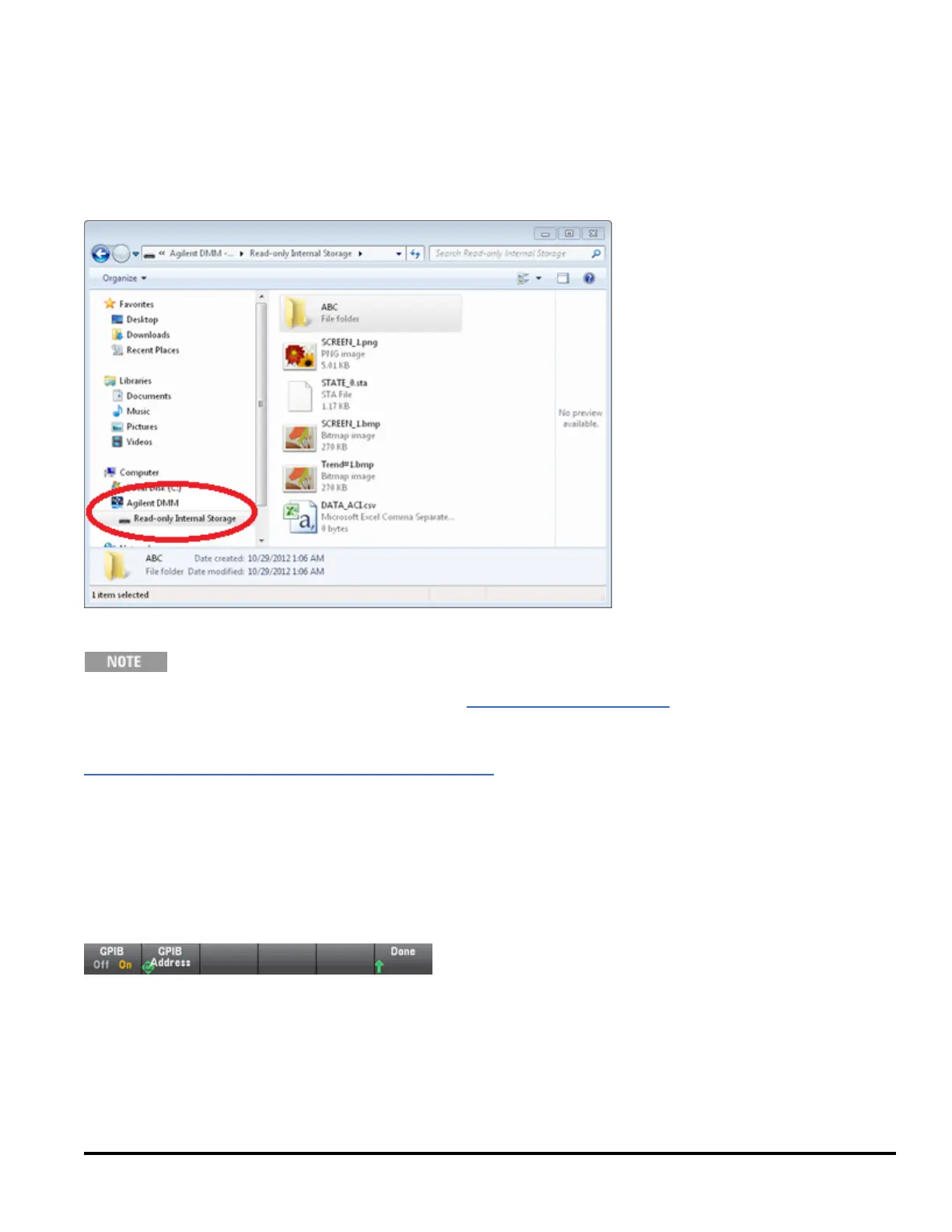File Access
File Access uses media transfer protocol (MTP) to easily download instrument files to your PC. Simply connect the
rear-panel USB port on the instrument to a USB port on your PC. The DMM will appear as a read-only drive on your PC's
file system.
You can use your PC's standard file management features to copy files from the DMM to your PC.
To use File Access at the same time that you are remotely programming the instrument with SCPI over
the USB interface (USB SCPI), you must have Agilent IO Libraries Suite 16.3 or later installed on your
PC. You may download the latest version at www.agilent.com/find/iosuite.
To use File Access on a PC running the Windows XP operating system, make sure you have Microsoft Windows Media
Player 11 for Windows XP or later installed before you hook up the USB cable. You may download this software at
www.microsoft.com/en-us/download/details.aspx?id=8163.
GPIB Settings (optional)
GPIB Settings enables or disables your instrument's GPIB interface.
When disabled, the interface cannot be configured by the Agilent IO Libraries Connection Expert utility.
You can also set GPIB address to a value from 0 to 30. After enabling or disabling GPIB or changing the address, cycle
instrument power for the change to take effect.
Agilent Truevolt Series DMM Operating and Service Guide 75