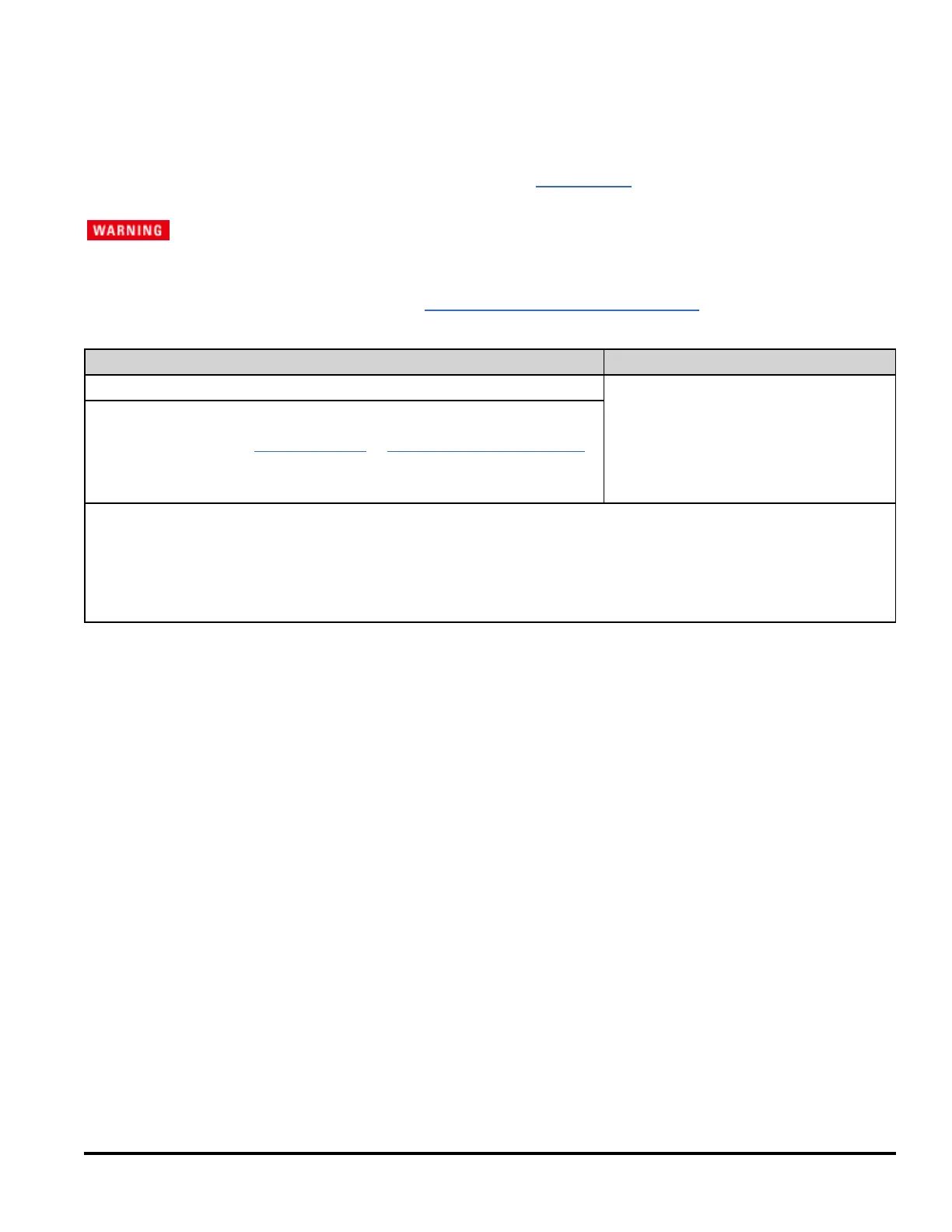MEASure[:VOLTage]:{AC|DC}? [{<range>|AUTO|MIN|MAX|DEF} [,
{<resolution>|MIN|MAX|DEF}]]
Sets all measurement parameters and trigger parameters to their default values for AC voltage measurements and
immediately triggers a measurement. The results are sent directly to the instrument's output buffer.
The maximum range parameter (MAX) is 1000 V. However, the SAFETY
LIMIT on the front and rear HI/LO input terminals is 750 VAC (rms). The rms
voltage is waveform dependent. A sine wave is limited to 750 VAC (rms), but
a 1000 Vpk square wave is safe. Connection to AC mains power is further
limited to CAT II (300 V). See Safety and Regulatory Information for more
information on the safety features and the safe operation of this instrument.
Parameter Typical Return
<range>: 100 mV, 1 V, 10 V, 100 V, 1000 V, AUTO (default) or DEFault +8.54530000E+01
<resolution> (AC): optional and ignored; fixed at 6½ digits.
<resolution> (DC): See Resolution Table or Range, Resolution and NPLC.
The default is equivalent to 10 PLC.
Specify <resolution> in the measurement's units (V, A, Hz, Ω, and so on).
Configure AC voltage measurements using the 100 V range. Then make and read one measurement:
MEAS:VOLT:AC? 100
Configure DC voltage measurements using the 10 V range with 1 mV resolution. Then make and read one
measurement:
MEAS:VOLT:DC? 10,0.001
l You can let autoranging select the measurement range, or you can manually select a fixed range. Autoranging
conveniently selects the range for each measurement based on the input signal. For fastest measurements, use
manual ranging (autoranging may require additional time for range selection).
l Autoranging (AUTO or DEFault), will generate an error if you specify a <resolution> because the instrument
cannot accurately resolve the integration time (especially if the input continuously changes). If your application
requires autoranging, specify DEFault for the <resolution> or omit the <resolution> altogether.
l Autoranging goes down a range at less than 10% of range and up a range at greater than 120% of range.
l If the input signal is greater than can be measured on the specified manual range, the instrument displays the
word Overload on front panel and returns "9.9E37" from the remote interface.
Agilent Truevolt Series DMM Operating and Service Guide 171
