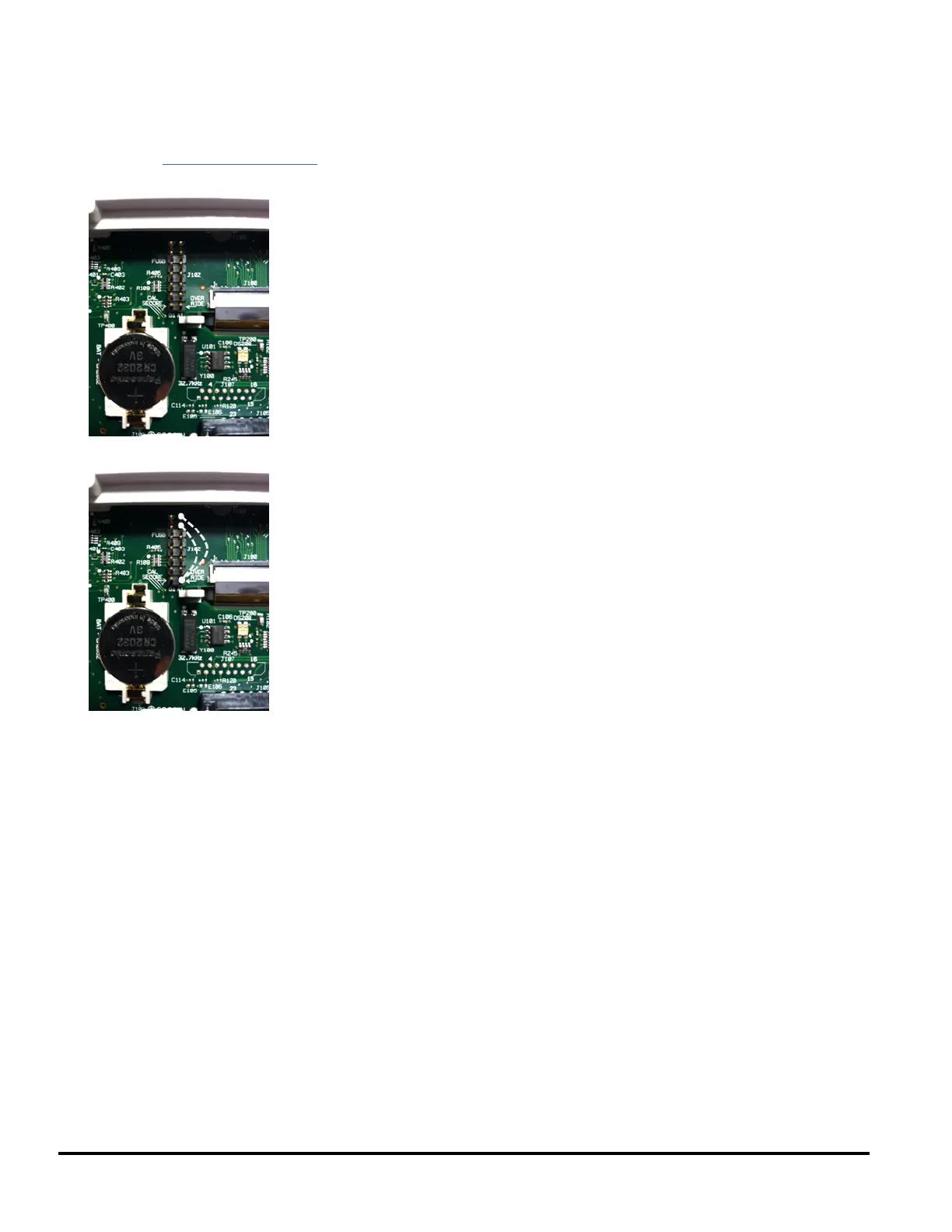Security Code Override
1. Follow the disassembly procedure to disassemble the instrument.
2. Locate connector J102 on the front-panel board, as shown at the top of the image below.
3. Short pin A1 to A6 or A7 as shown below. You do not need to short both pins to A1, just one of them.
4. Reassemble the instrument, turn it on, and wait 30 to 40 seconds for the instrument to come up completely.
5. Reset the security code to the factory default by performing this procedure:
a. Press [Utility] > Test / Admin > Security > New Code.
b. Enter AT3446XA as the new passcode.
c. Press Done.
d. Verify the new code and press Yes to confirm the change.
6. Remove power, disassemble the instrument, and remove the short. Then reassemble the instrument to complete
the security code reset procedure.
326 Agilent Truevolt Series DMM Operating and Service Guide
