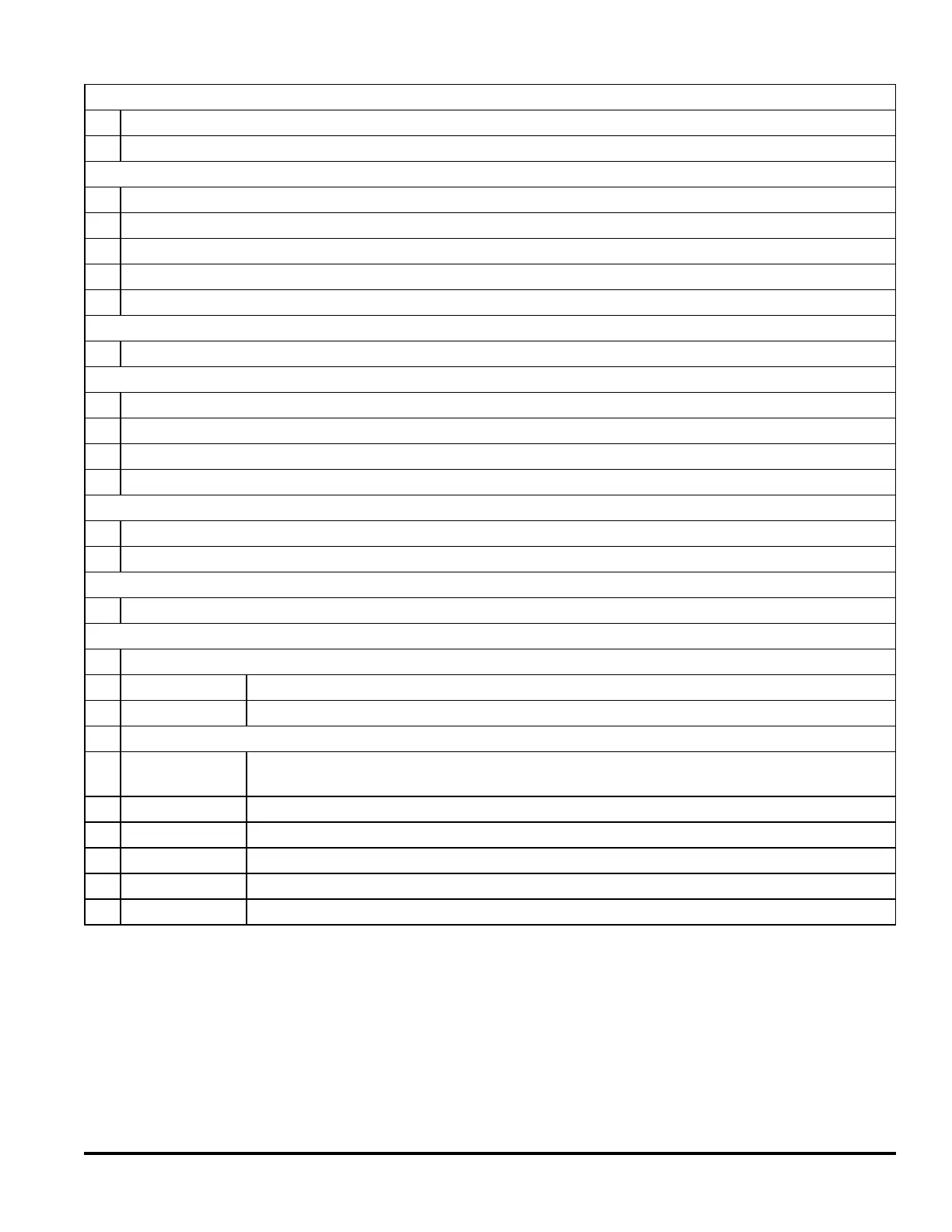Probe Hold
Sensitivity fixed at 1% of reading
Capture and navigate stable list of readings
Internal Flash File System
80 MB total capacity
Save reading memory to non-volatile memory in CSV format
Store and recall user defined states, power-off state
[1]
, and preference files
Save screen captures in BMP or PNG formats
[1]
Power-off state only when when power-down is initiated via front panel power switch
Math Functions
Per function Null, Min/Max/Avg/Sdev, dB and dBm (ACV and DCV only), Limit Test, Histogram
Display
4.3" color TFT WQVGA (480x272) with LED backlight
Supports basic number, bar meter, trend chart (34461A Only), and histogram views
User defined power-on message, display label, and selectable color screens
Integrated system help
Real-Time Clock/Calendar
Set and read, year, month, day, hour, minute, seconds
Battery CR-2032 coin-type, replaceable, >10-year life (typ)
Software Available
DMM Connectivity Utility
Accessories included
34460A
Power Cord
Calibration Certificate
34461A
34138A Test Lead Set with probes, fine tip probes, SMT grabbers and mini grabber
attachments
Power Cord
Documentation CD
IO Libraries CD
USB Cable
Calibration Certificate
Agilent Truevolt Series DMM Operating and Service Guide 349
