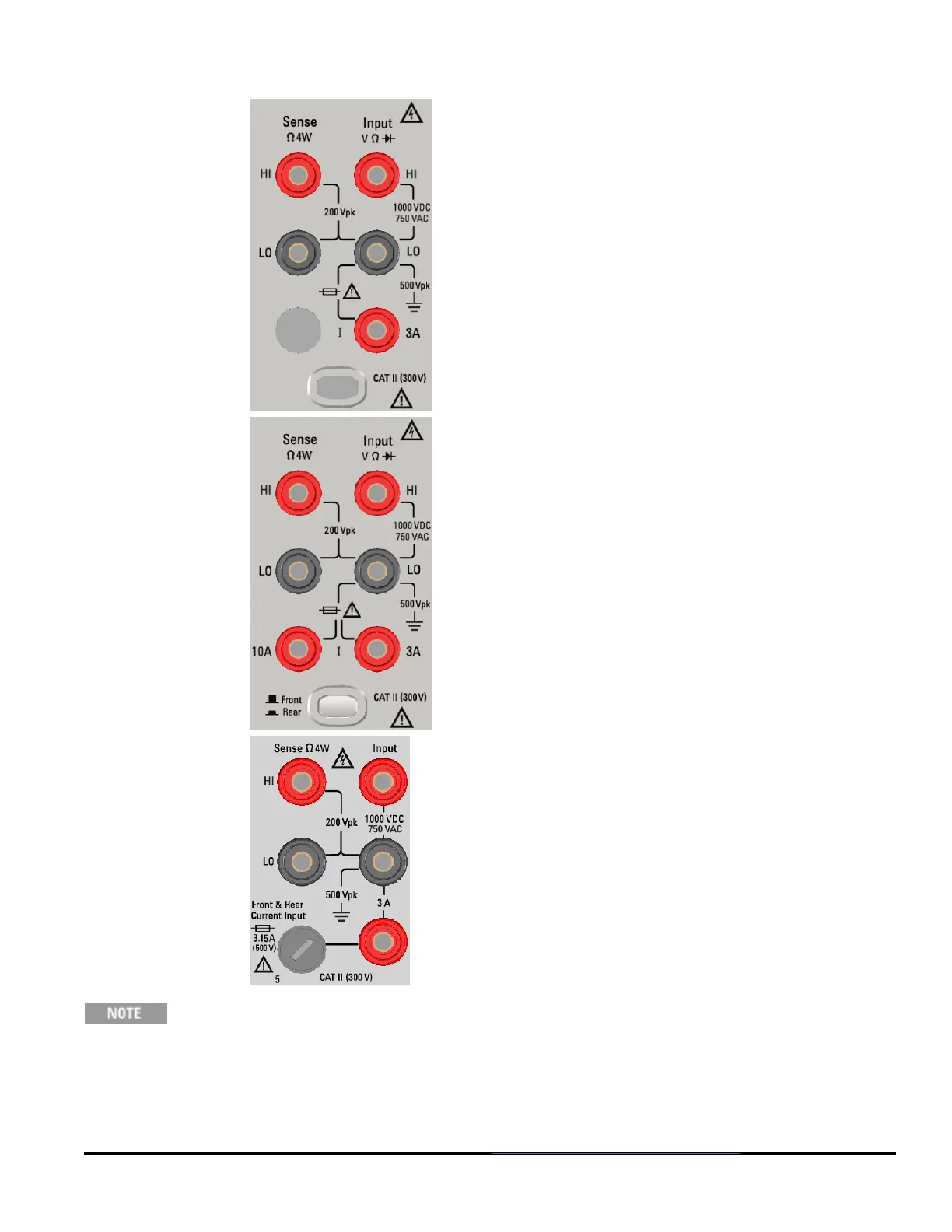34460A Front Panel
Terminal Area
34461A Front Panel
Terminal Area
34461A Rear Panel
Terminal Area
The front-panel and rear-panel (34461A only) terminals are shown above. The Front/Rear switch
(34461A only) selects the terminal set to be used. Do not operate this switch while signals are present on
the front or rear terminals.
The user-replaceable 3 A current-protection fuse is on the rear panel. There are 3 A and 10 A (34461A
only) current-protection fuses located inside the unit. Contact your Agilent Sales and Service Center or
refer to product service documentation for replacement instructions.
To maintain protection, replace fuses only with fuses of the specified type and rating.
Agilent Truevolt Series DMM Operating and Service Guide 7