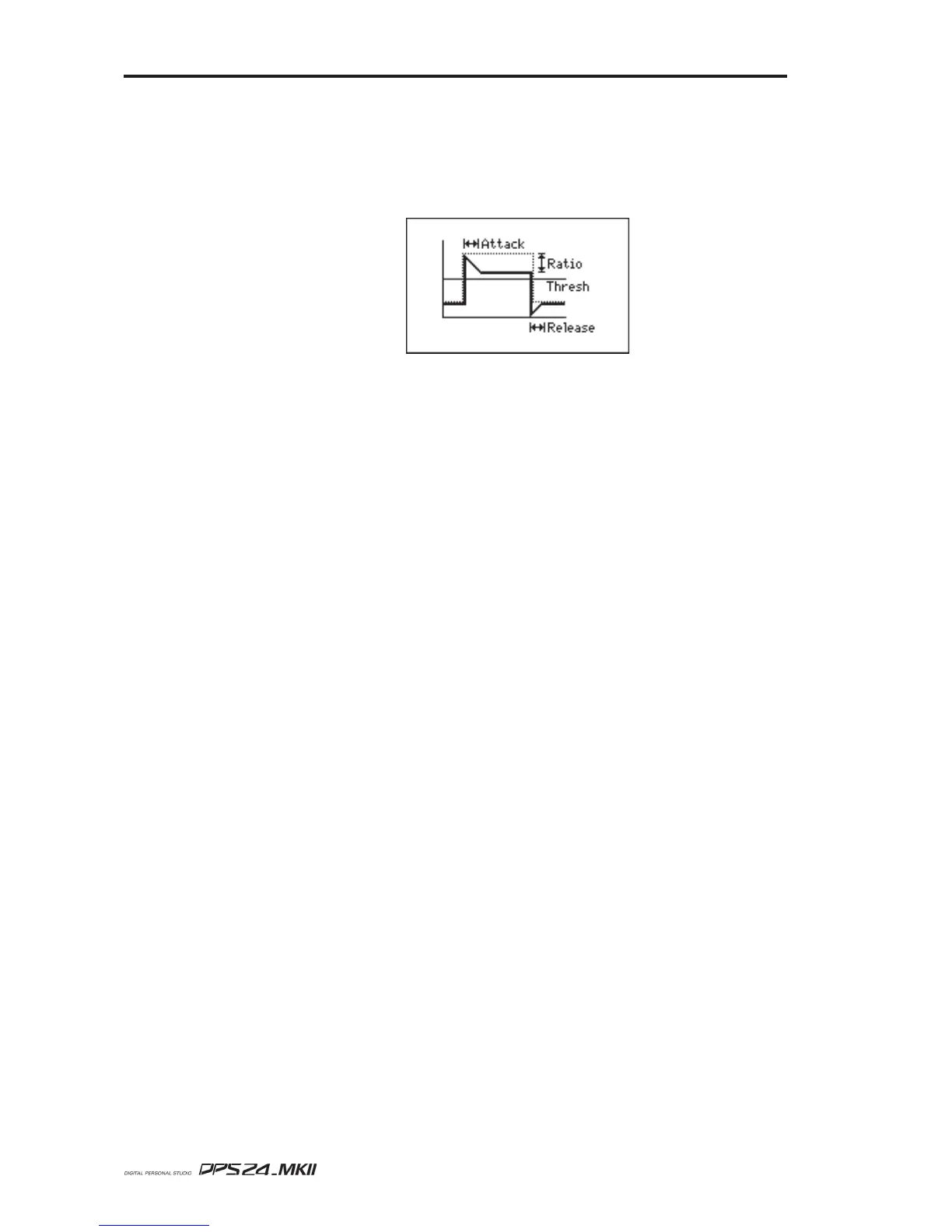144
FX PARAMETERS
User Guide
DYNAMICS
COMPRESSOR / LIMITER
This monaural effect compresses signals above a certain level and limits the dynamic range.
It also provides a noise gate that cuts noise during silence.
• Link (ON/OFF) Links FX1 and FX2 (or FX 3 and FX4). See details below.
• Thresh (-60dB - 0dB) Adjusts the threshold level at which the effect is enabled
• Ratio (2:1 - 100:1)
Adjusts the compression ratio for signals that exceed the threshold level
• Output (-24dB - +24dB) Adjusts the output level of the effect sound
• Attack (0ms - 127ms) Adjusts the attack time of the effect
• Release (0ms - 127ms) Adjusts the release time of the effect
Pressing the [F5] (MORE) softkey provides access to another set of parameters:
• Detect : Peak .................... Changes in the signal level are closely detected
RMS .................... Averaged level changes are detected
• Thresh (-60dB - 0dB) Adjusts the threshold level at which the noise gate opens
• Release (0ms - 127ms) Adjusts the release time of the noise gate
Link parameter : If you select the COMPRESSOR/LIMITER effect for both FX1 and FX2
(or FX3 and FX4) and set the Link parameter for the FX1 (or FX3) to ON,
the FX2 (or FX4) parameters will use the FX1 (or FX3) parameter settings.
If you did not select the COMPRESSOR/LIMITER effect for FX2 and FX4,
the Link parameter setting will be ignored.
The Link parameter is useful when you wish to apply the compressor/
limiter effect to a stereo signal source. (FX SEND set as 1 x STEREO in
MIXER / FX/AUX SETUP)