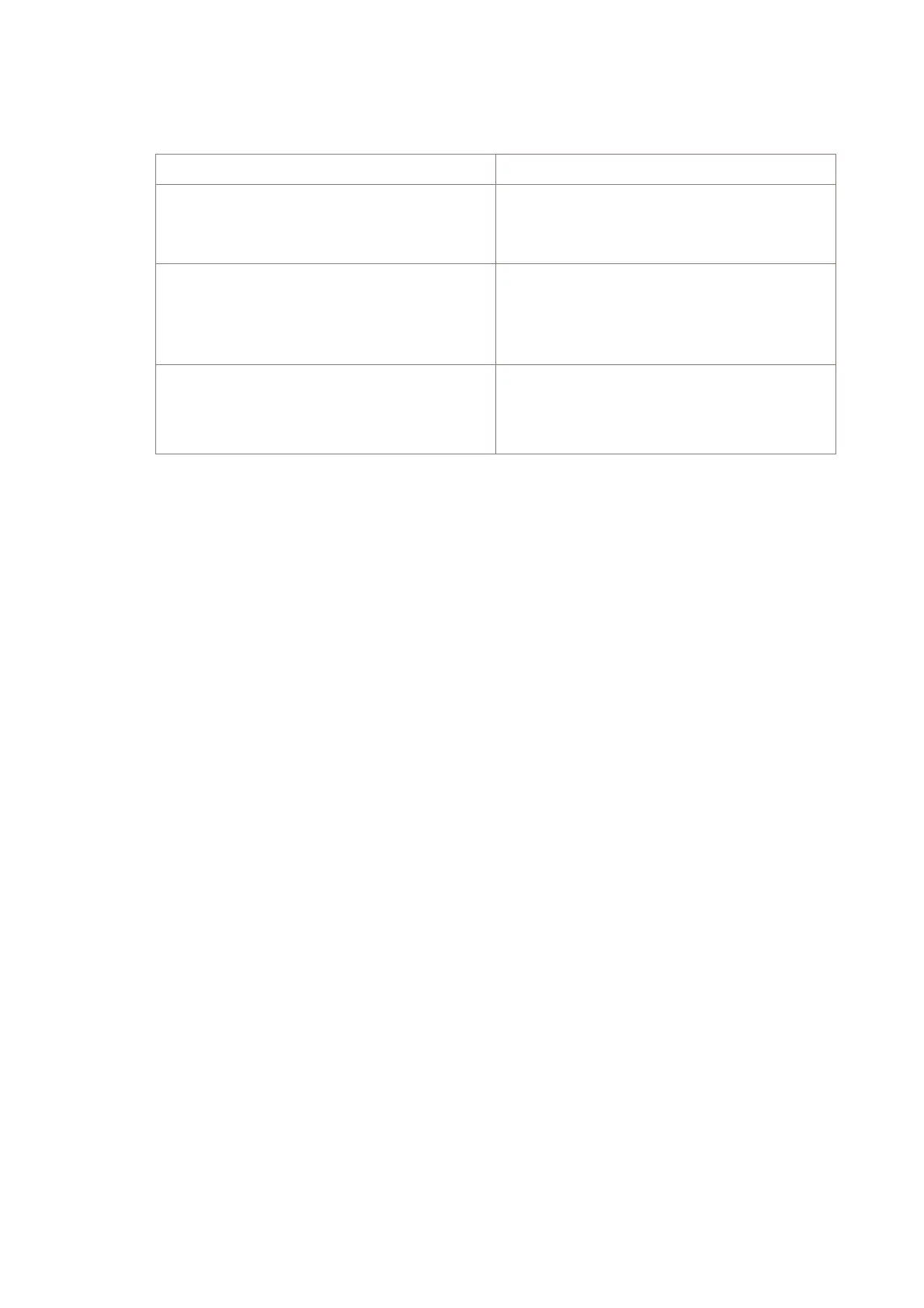...................................................................................................................................................................................................
5
If you want to Then
add a static MAC address to the list, click Add. The Add Static MAC Address
window appears.
Goto Step 6
modify a static MAC address select one entry in the list and click
Edit.
The Edit Static MAC Address window
appears.
Goto Step 7
remove one element from the list. select one entry in the list and click
Remove.
Goto Step 9
...................................................................................................................................................................................................
6
In the field VLAN ID enter the ID you want to specify for the new static MAC address
list entry.
In the field MAC Address enter the new MAC address.
Result: In the Port List field all ethernet port belonging to the respective virtual
switch are displayed.
The Out Port List shows the selected ethernet ports, to which ethernet frames, with
matching MAC address and VLAN ID, are to be forwarded to.
Note: For Multicast MAC address the Out Port List can consists of the Port List
instead of a single destination port.
...................................................................................................................................................................................................
7
To add a port to the Out Port List select it in the Port List and click → button.
To remove a port from the Out Port List select it in the Port List and click <- button.
...................................................................................................................................................................................................
8
Click Ok.
Result: The MAC address is added to the Static MAC Address list in the Static
MAC Address Table
window.
...................................................................................................................................................................................................
9
Click Close.
Result: The Static MAC Address Table window is closed.
...................................................................................................................................................................................................
10
Click Retrieve MAC Address.
Traffic provisioning
Provision static MAC address table
....................................................................................................................................................................................................................................
8-124
Alcatel-Lucent - Proprietary
See notice on first page
365-312-807R7.2
Issue 4, May 2007