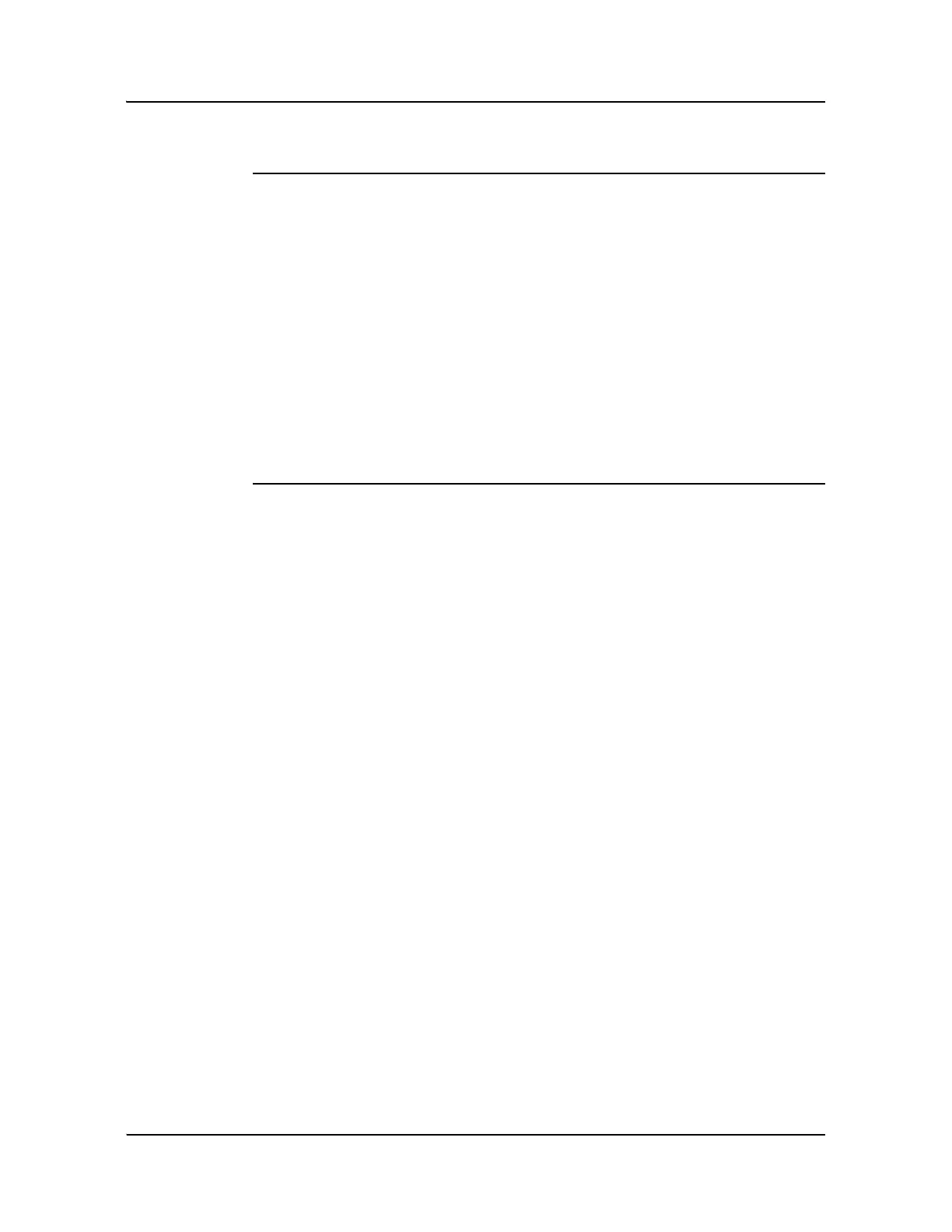9 — Troubleshooting 5620 SAM clients
Alcatel-Lucent 5620 Service Aware Manager, Release 9-15
3HE 05723 TQZZA Edition 01 Troubleshooting Guide
Procedure 9-15 Problem: The 5620 SAM client GUI does not display
NE user accounts created, modified, or deleted using the CLI
When a NE user account is created, modified, or deleted using the CLI, the 5620 SAM
client GUI does not update the user list in the NE User Profiles form. For increased
security, the node does not send a trap for changes made to node user accounts. You
can align the 5620 SAM client GUI with the node user account changes by
resynchronizing the node.
1 Choose Equipment from the 5620 SAM navigation tree drop-down menu.
2 Navigate to the NE. The path is Network→NE.
3 Right-click on the NE and choose Resync.
The Resync menu option specifies that SNMP MIB and CLI information bases are
reread to resynchronize them with the 5620 SAM, which also resynchronizes the
network management settings with the router. Resynchronization does not impact
the contents of the historical statistics database.
