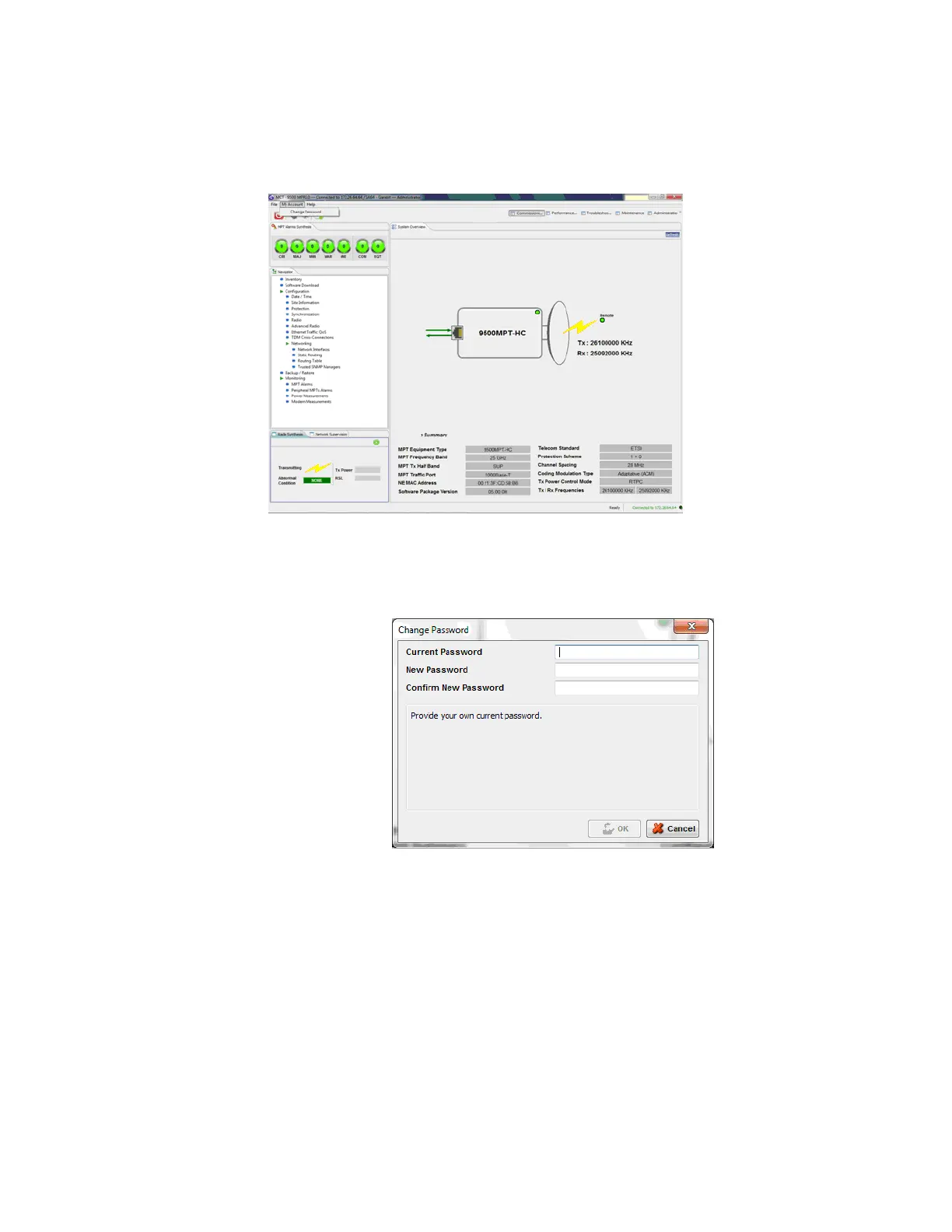My account
184 MPR-e
Figure 77: My Account Menu
• The Change Password window opens, see Figure 78. Enter your current password
and enter the new one twice.
Figure 78: Change password menu
• The password must meet the rules that are displayed on the Change Password
window. When each condition is met, the related icon will turn green. When all
conditions are met, the OK button is enabled; see Figure 79.
