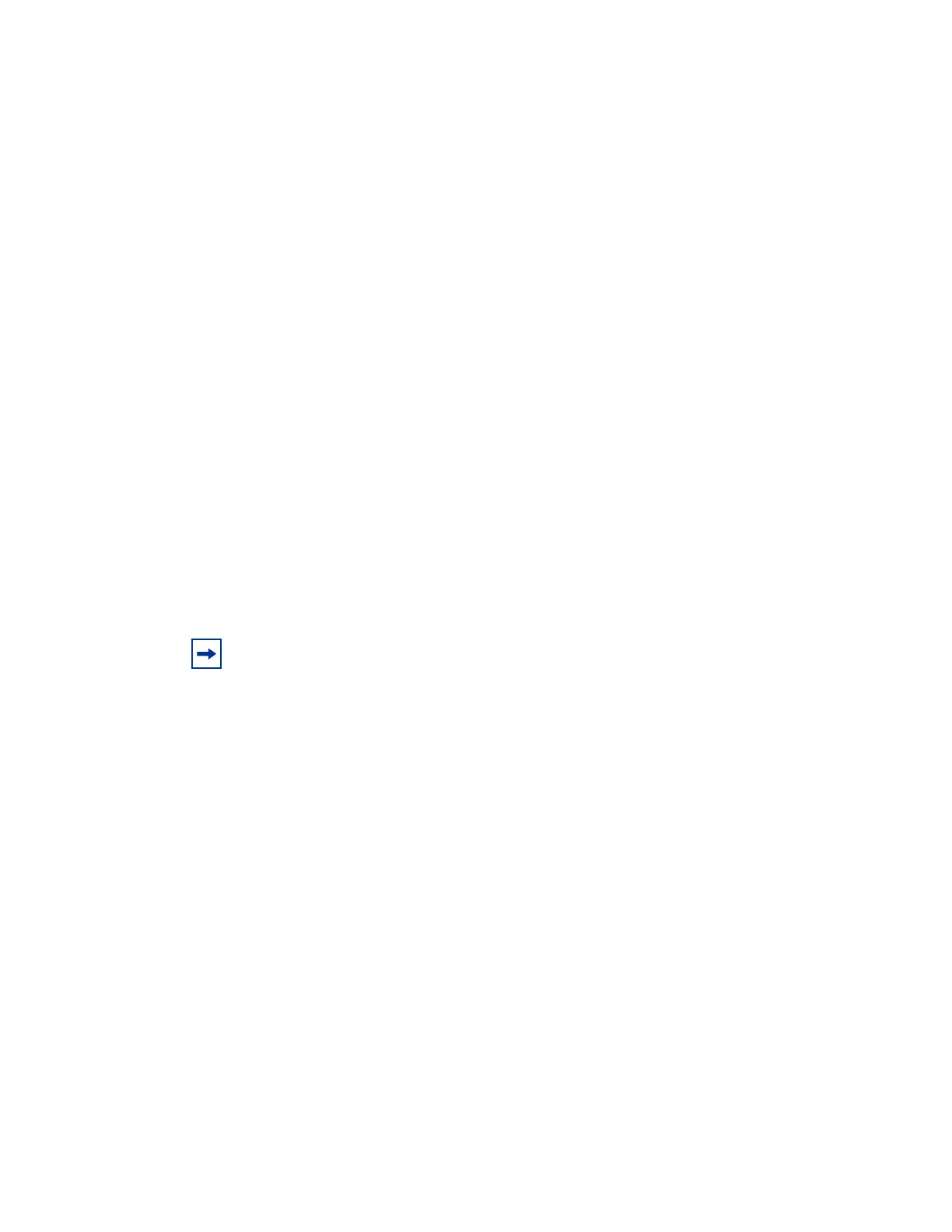NE management by software application
MPR-e 187
→ Power measurements (not accessible in the Performance menu)
→ Modem measurements (not accessible in the Performance menu)
→ Events (only in the Troubleshooting menu)
6. Administration
The System Overview tab-panel (Figure 66 and Figure 72) is a read-only screen, which
shows all the configuration parameters of the MPT.
Commissioning
This menu has the following sub-menus:
• Inventory
• Software download for MPR-e standalone
• Configuration
• Backup / restore
• Monitoring
Inventory
This menu displays all the inventory data of the NE, see Figure 82.
Note: Not all menus are applicable in Single NE mode with 7705 SAR configuration.