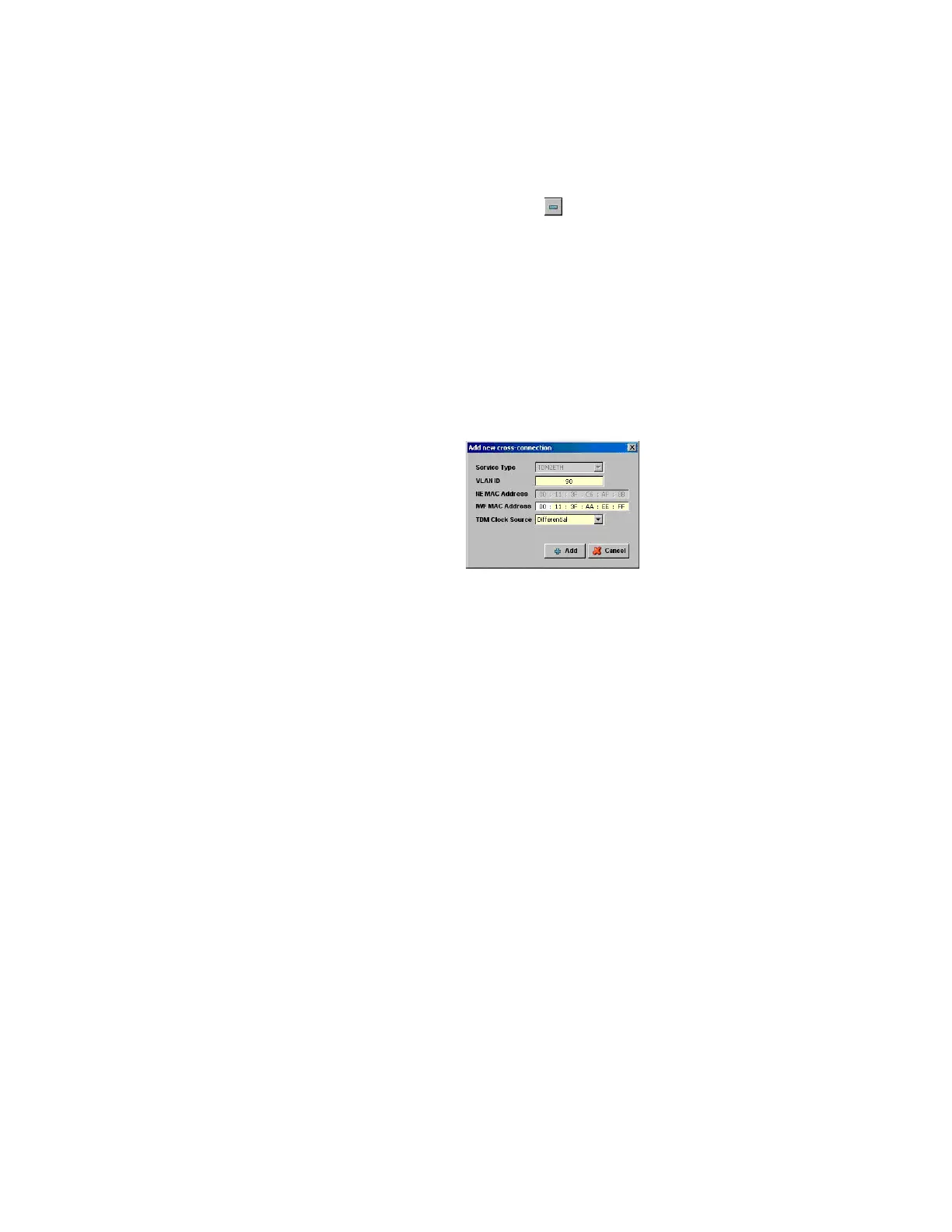Navigator area
226 MPR-e
• Remove cross-connection
To create the TDM2ETH cross-connection:
1. Click the Add new cross-connection button
2. Enter the VLAN ID
3. Enter the MAC address of the destination IWF
4. Enter the clock source: Differential or Adaptive
5. Click on the Add button
Figure 120: TDM2ETH cross-connection
The created cross-connection will appear in the cross-connection list, as shown in Figure 119.
An existing cross-connection can be:
• modified by pressing the Modify cross-connection button (Figure 121)
• deleted by pressing the Remove cross-connection button
• cloned by pressing Clone cross-connection button to create another cross-
connection by modifying the parameters and then pressing the Add clone button
(Figure 122)