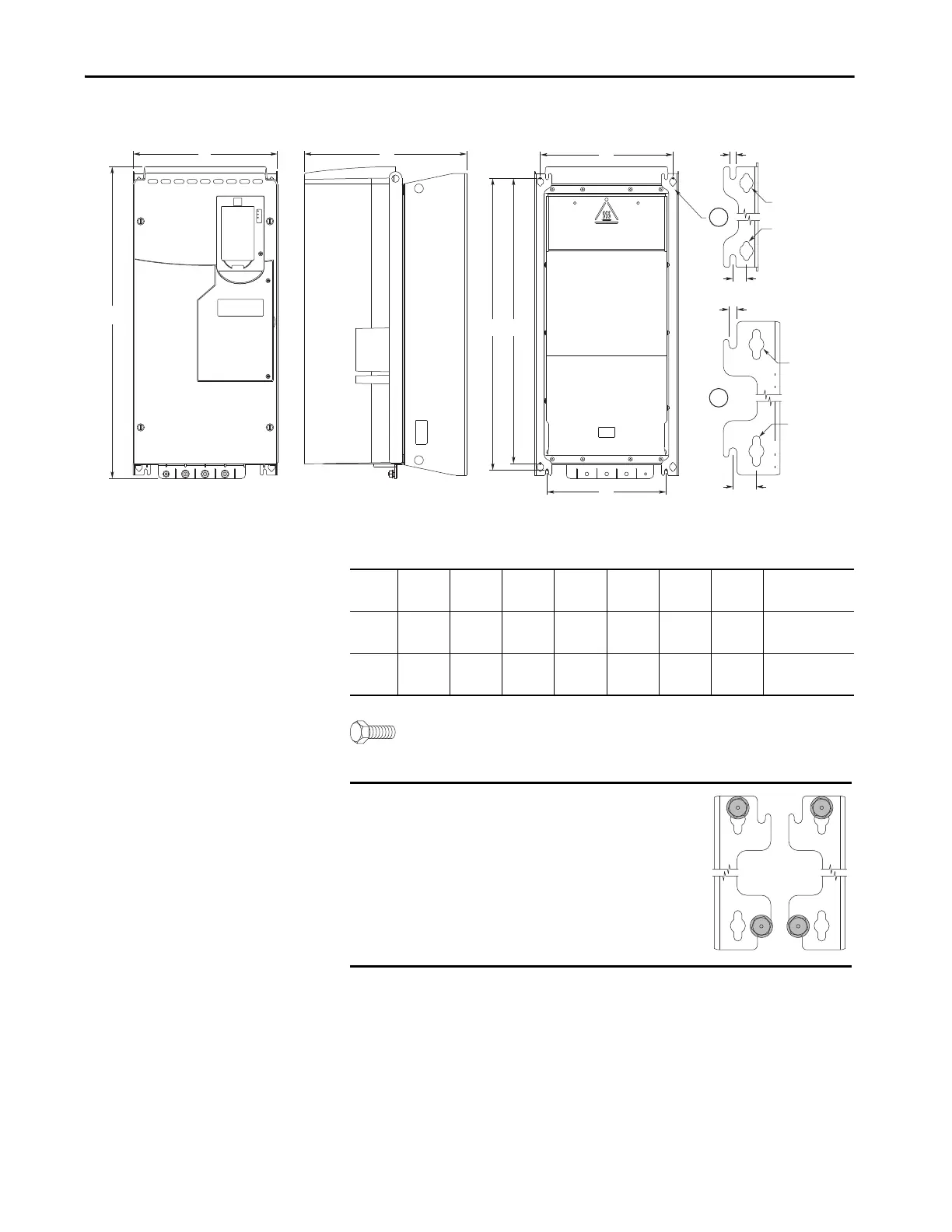Rockwell Automation Publication 750-IN001P-EN-P - April 2017 69
Lift and Mount the Drive Chapter 3
Figure 34 - IP00, NEMA/UL Open Type, Wall Mount Frames 6 and 7 (Frame 6 Shown)
Dimensions are in millimeters and (inches).
Frame 6: M6 (#12) mounting hardware recommended.
Frame 7: M8 (5/16 in.) mounting hardware recommended.
GE
F
D
C
6.4 (0.25)
14.5 (0.57)
A
B
ø6.5 (0.26)
ø14.5 (0.57)
6
7
8.5 (0.33)
25.0 (0.98)
ø8.5 (0.33)
ø16.0 (0.63)
Frame A B C D E F G Weight
kg (lb)
6 308.0
(12.13)
665.5
(26.20)
346.4
(13.64)
283.0
(11.14)
623.0
(24.53)
254.0
(10.00)
609.0
(23.98)
38.6
(85.0)
7 430.0
(16.93)
881.5
(34.70)
349.6
(13.76)
380.0
(14.96)
838.0
(32.99)
330.0
(12.99)
825.0
(32.48)
72.6…108.9
(160.0…240.0)
IMPORTANT Always install mounting hardware in all four
corners of the mounting legs for stability.
Only install mounting hardware through the
top key holes to help make sure that the drive
is securely fastened to the mounting surface.
At the bottom of the mounting legs, either
the key holes or optional open mounting slots
can be used.
