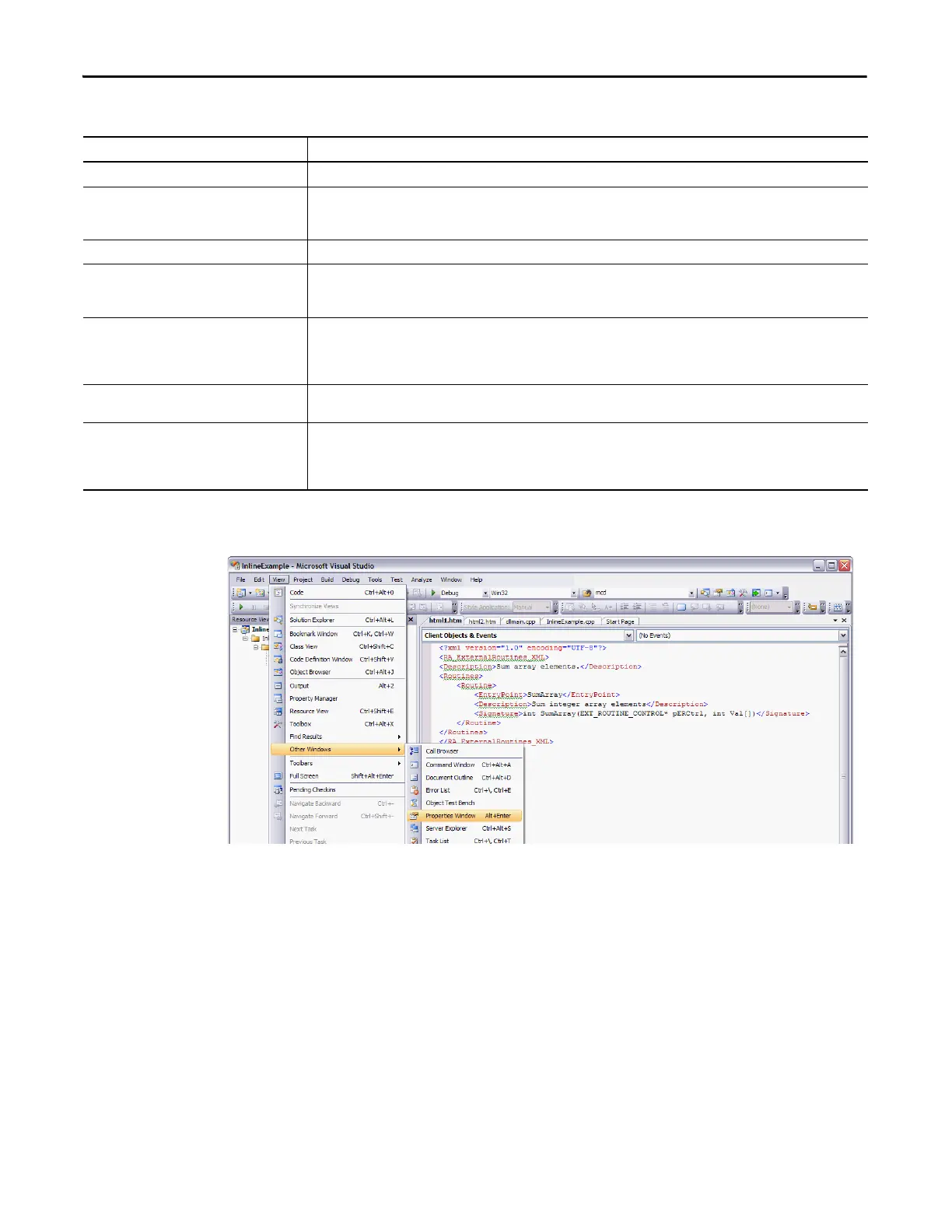126 Rockwell Automation Publication 1789-UM002K-EN-P - January 2015
Chapter 7 Develop External Routines
These tags are required.
7. To change the ID field, choose View>Other Windows>
Properties Windows.
Tag Description
<RA_ExternalRoutines_XML> This tag indicates that the following information is related to external routines.
<Description> This tag documents the type of routines that are contained in the DLL. The information provided here is completely up to the
developer. This information is not used by the Logix Designer application and is not displayed to the user. This information is for
internal documentation purposes only.
<Routines> This tag indicates that the following information contains the description of the exported functions in the DLL.
<Routine> This tag describes information that relates to one external routine. You can have more than one exported function per DLL, so you
can have multiple <Routine> blocks. There is one <Routine> tag for each exported function in the DLL. Each <Routine> tag
contains the following XML tags. <EntryPoint>, <Description>, and <Signature>.
<EntryPoint> This tag contains the name of the function that is exported from the DLL. If the routine is exported by using C style exporting,
then the name is the same as the name of the function. If the routine is exported by using C++ style exporting, then the name
needs to match the C++ decorated name exported by the C++ compiler. Details on how to obtain the C++ decorated name are
described in a later section of this document.
<Description> This tag documents the functionality of an individual function. The information provided here is at the discretion of the
developer. This description is displayed by the Logix Designer application during the mapping procedure.
<Signature> This tag describes the interface to the routine, its parameters, and its return value. This tag is used for two purposes: to display to
the user during the mapping process and to verify parameters in the JXR instruction during verification of the project in
the Logix Designer application. The number of parameters and parameter types must match exactly with what the routine
requires.
