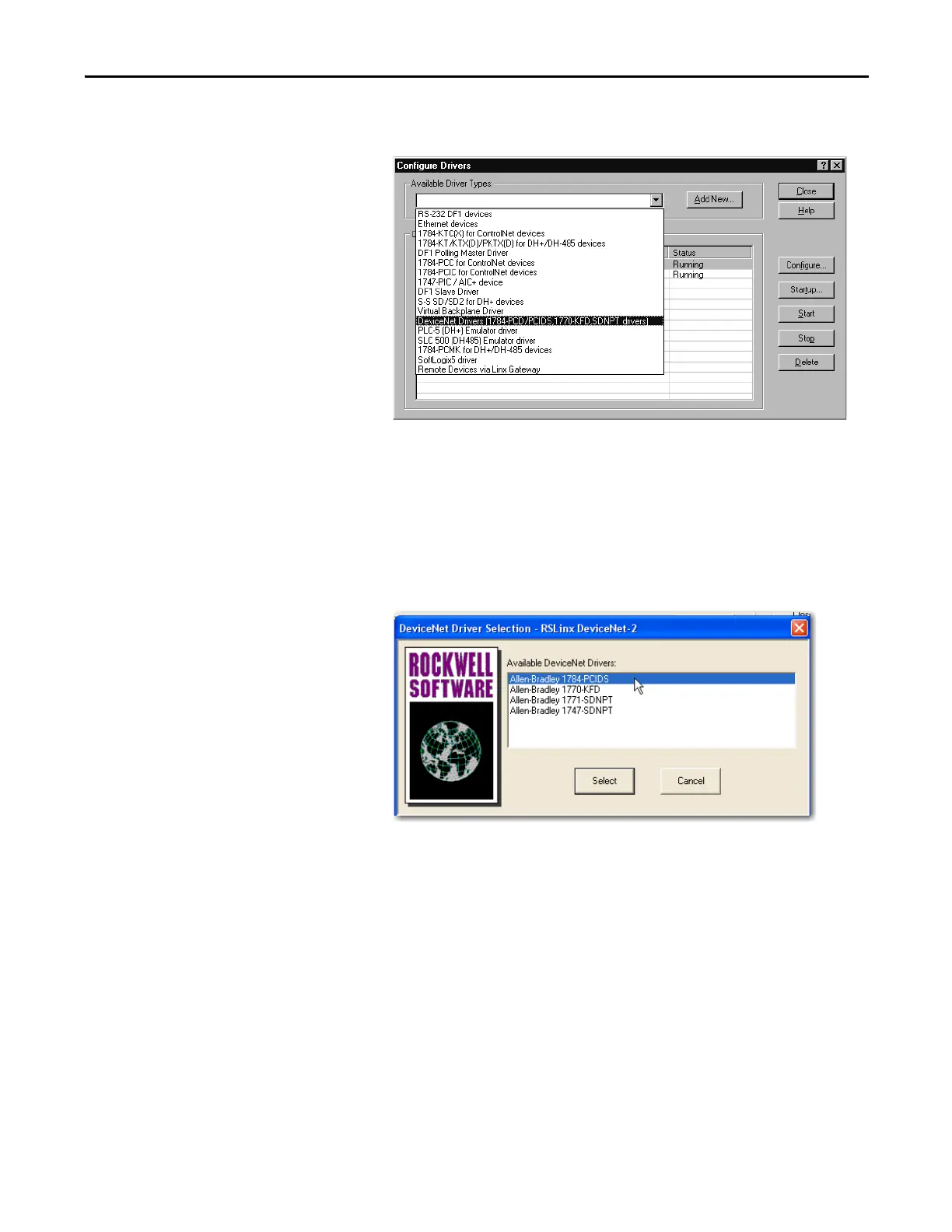Rockwell Automation Publication 1789-UM002K-EN-P - January 2015 167
Communicate with Devices on a DeviceNet Network Appendix A
3. From the Available Driver Types pull-down menu, choose the appropriate
DeviceNet driver.
4. Click Add New.
The DeviceNet Driver Selection dialog box appears.
5. Select the 1784-PCIDS driver and click Select.
The device settings are grayed out because you specified the baud rate
and node address when you created the module in the SoftLogix
Chassis Monitor.
