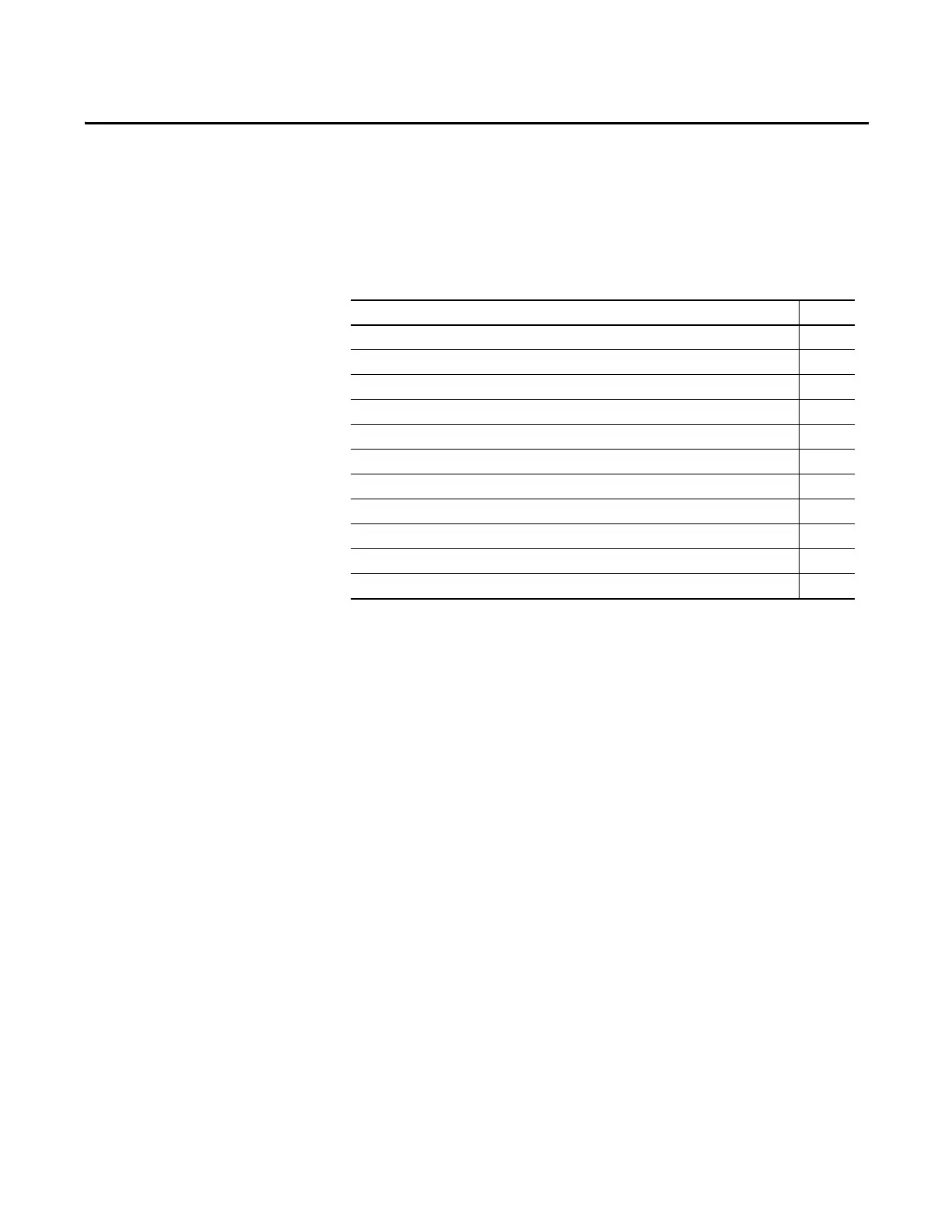Rockwell Automation Publication 1789-UM002K-EN-P - January 2015 21
Chapter 2
What is the SoftLogix System?
This chapter discusses SoftLogix controller options and characteristics.
Procedures include how to configure your SoftLogix controller in the virtual
chassis monitor for the first time and how to create your SoftLogix project in the
Logix Designer application.
The SoftLogix system is a ‘soft’ control system that runs in Microsoft operating
systems. The system resides on a computer, as opposed to a physical module in a
hard chassis. For a list of the supported Windows operating systems, see the
System Requirements section of the current release notes. The SoftLogix
controller is part of the Logix environment and is a software-based controller that
supports Logix instructions.
Topic Page
SoftLogix System Components 22
Set Up the Chassis Monitor 24
Configure the SoftLogix Controller 27
Developing Programs 34
How the SoftLogix System Uses Connections 38
Connections for Produced and Consumed Tags 38
Connections for Messages 39
Connections for I/O Modules 40
Total Connection Requirements 40
Restart the Controller 41
Select a System Overhead Percentage 42
