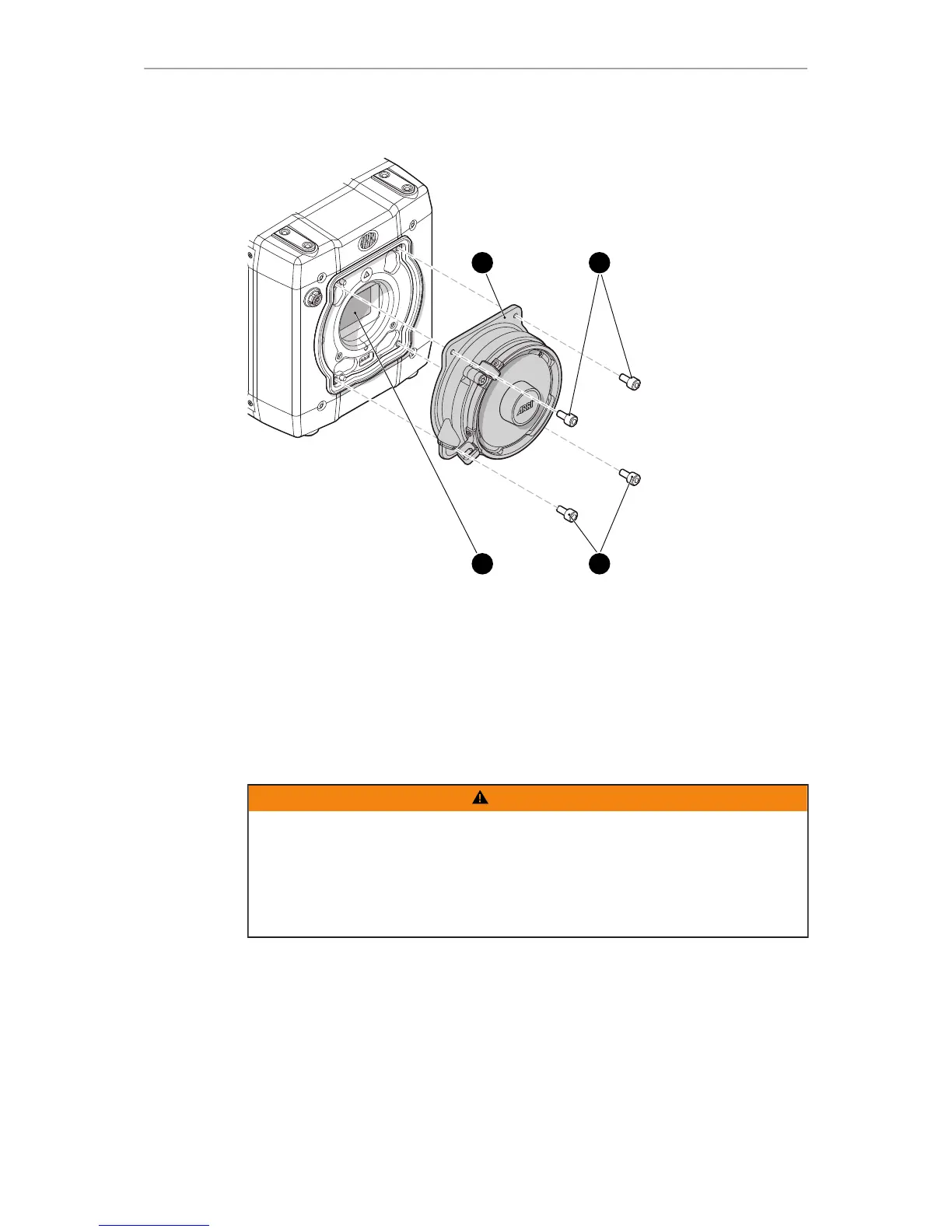1. Perform task with care to protect optical surfaces.
2. Crosswise, loosen all four screws (2) with an Allen key.
3. Carefully remove the mount (1).
4. Store the mount in a case for dust protection.
Note: To protect the sensor (3), immediately install another original ALEXA lens
mount.
Installation (here: a PL mount)
WARNING!
Condensation! Risk of electric shock and damage!
Humidity may ingress due to misinstalled lens mounts!
When installing a lens mount, always align and attach properly; never apply force.
Hand-tighten all screws crosswise before final tightening.
Always tighten crosswise with the prescribed tool.