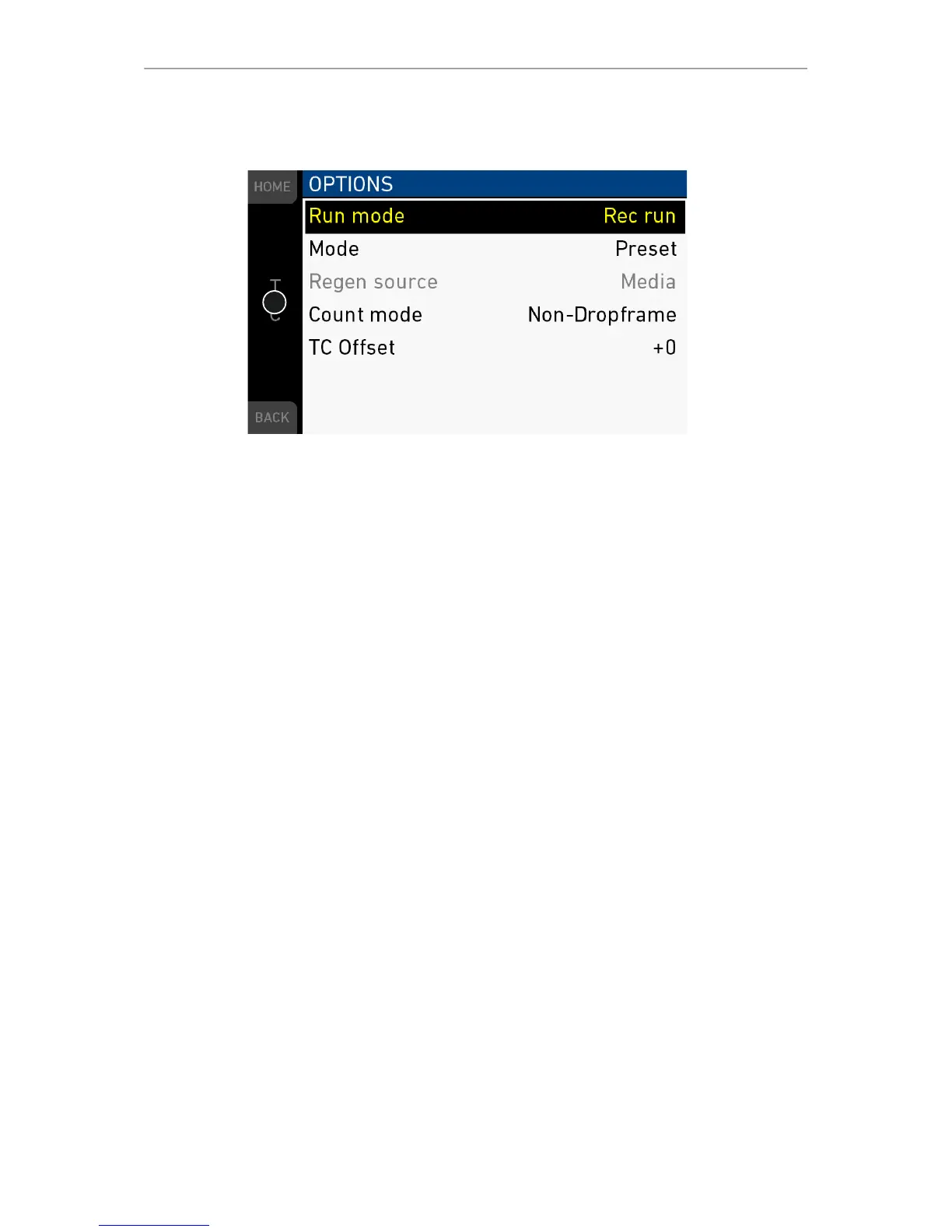Run mode
Rec run: Timecode increases during recording only.
Free run: Timecode increases with every new frame. Note: Only possible if sensor fps
= project fps. Otherwise, the camera temporarily switches to Rec run.
Mode
Note: You can edit Timecode only in Preset mode. The Regen mode disables EDIT.
Preset: The camera uses its internal counter.
Regen: The correct TC value is regenerated from the active Regen source. Disables
the TC editor.
Regen source
Based on the TC run mode, the camera determines the Regen source automatically.
Free run regenerates timecode from the TC input connector.
Rec run regenerates timecode from the active recording card by continuing
seamlessly from the last active value.
Count mode
Sets the preference on how timecode is counted with non-integer project rates:
29.97p, 59.94p, 59.94.
Non-dropframe: TC increases with every frame without compensation, resulting in a
1,001 count for 1,000 frames.
Dropframe: TC values are dropped with a defined pattern (frame counts 00 and 01 of
every minute, except every 10th minute) to readjust for the drift. A semicolon between
TC seconds and frames indicares active dropframe Timecode.
TC Offset
Adds/substracts an offset to LTC input signals to compensate for TC offsets in external
devices.