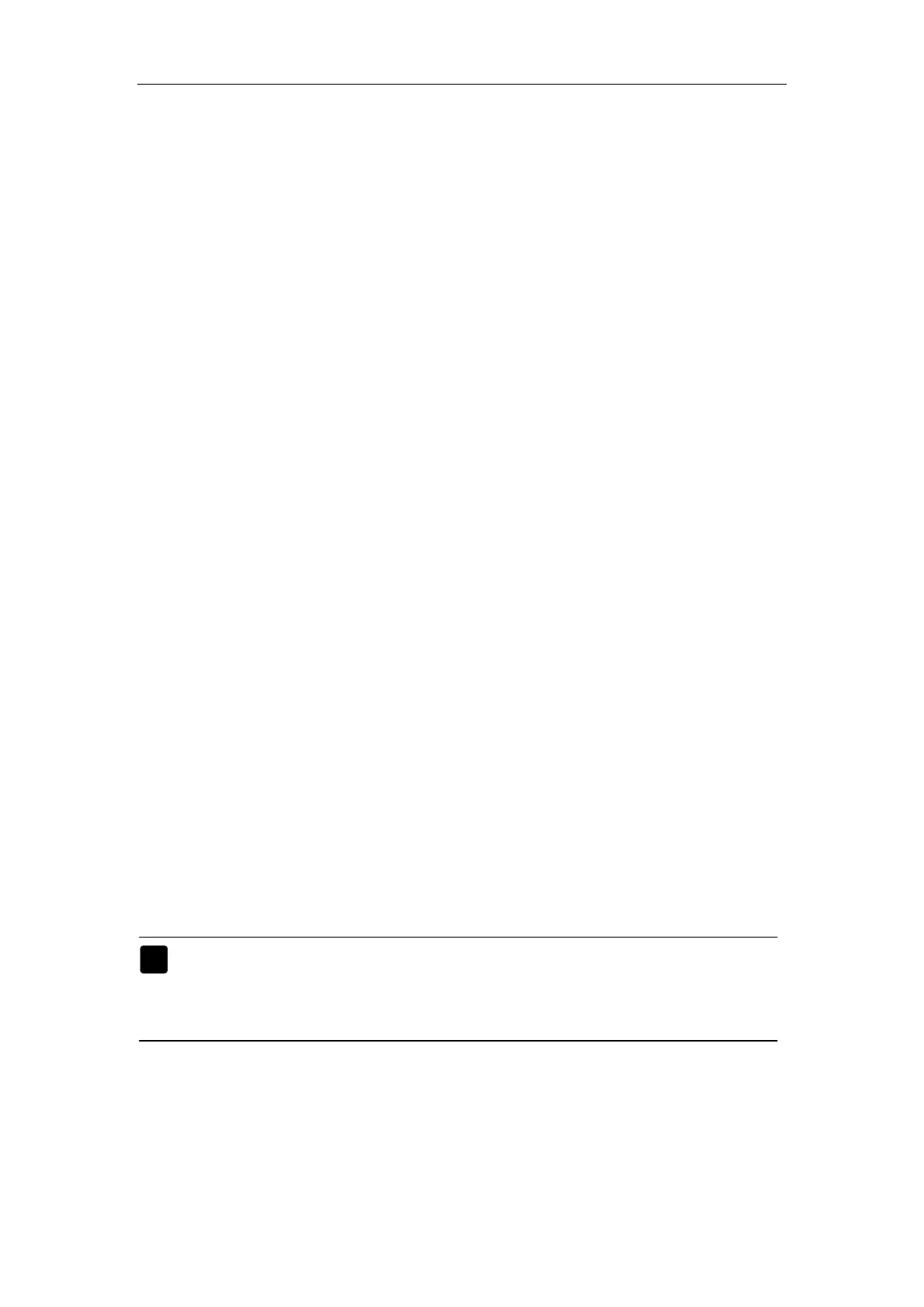Patient Monitor User’s manual
13-7
【Et&Fi】:EtCO
2
or FiCO
2
exceeds the alarm limit will trigger the alarm.
【Et&awRR】:EtCO
2
or awRR exceeds the alarm limit will trigger the alarm.
【Fi&awRR】:FiCO
2
or awRR exceeds the alarm limit will trigger the alarm.
【Et&Fi&awRR】:EtCO
2,
FiCO
2
or awRR exceeds the alarm limit will
trigger the alarm.
Setting CO
2
Corrections
Temperature, water vapor in the patient’s breath, barometric pressure, and
the proportions of O
2
, N
2
O and Helium in the mixture all influence CO
2
absorption.
For mainstream CO
2
module and microstream CO
2
module, select【Set CO
2
Calibra.】in the CO
2
parameter setting menu, set these options as required
before zeroing:
——【Gas Temp】: Set the temperature of gas.
——【Barometric】: Set the atmospheric pressure.
——【Calibrate Gas】: Select the gas type of zeroing, the options are【Air】
and【N
2
】.
—— 【O
2
Compens】: The concentration of oxygen. The default value is 16%.
——【AGT】: The concentration of anesthetic agent. The default value is
0.00%.
——【Balance Gas】:Select the type of balance gas, the options are【Air】,
【N
2
O】and【HELIUM】. When the most proportions of the mixture is
air, select【Air】;When the most proportions of the mixture is N
2
O,
select【N
2
O】. When the most proportions of the mixture is Helium,
select【HELIUM】.
Warning: Please set the CO
2
corrections according to actual situation,
otherwise, the measured value may be inaccurate and away
from actual value
13.4.2 Setting CO
2
Waveform
Setting Wave Scale
Select【Scale】in the CO
2
waveform setting menu, and you can adjust the