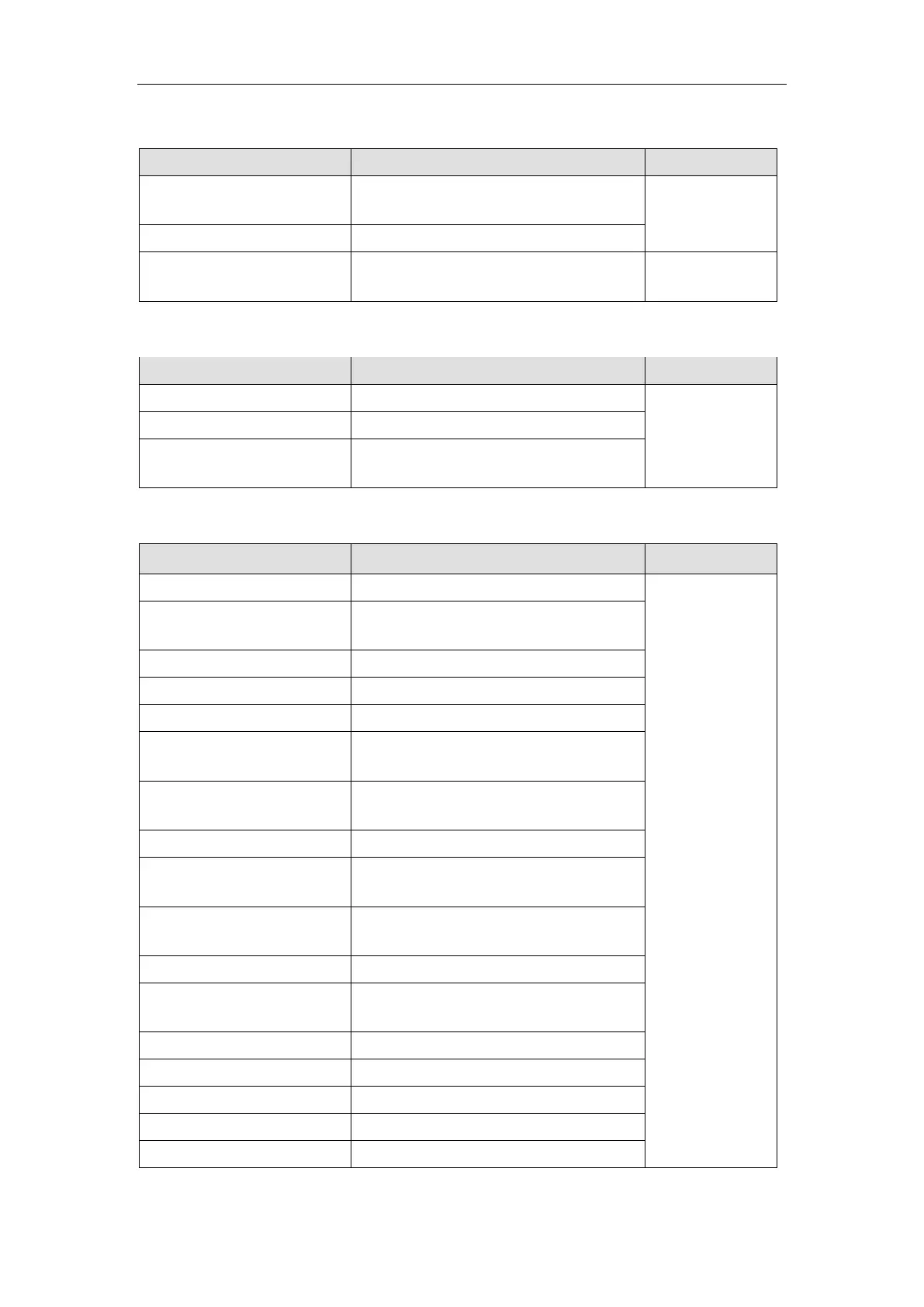Patient monitor User’s manual
34
Technical alarm:
Alarm messages Cause Level
SpO
2
sensor off SpO
2
sensor may be disconnected
from the patient or the monitor
Low
SpO
2
sensor error SpO
2
sensor failure
SpO
2
communication error
SpO
2
measurement failure or
communication error
Medium
Prompt messages:(displayed in SpO
2
parameter area)
Messages Cause Level
Search pulse SpO
2
module is searching for pulse
No alarm
Motion interference Patient movement too much.
Probe disconnected SpO
2
probe isn’
monitor
Technical alarm (Masimo SpO2 module):
Alarm messages Cause Level
No cable No cable connected
Low
Replace cable Cable life expired;
Cable is defective
Incompatible cable Cable is incompatible
Unrecognized cable Cable is unrecognized
No sensor No sensor connected
Replace sensor Sensor life expired;
Sensor is defective
Invalid sensor Sensor is incompatible;
Sensor is unrecognized
No tape No tape
Replace tape Tape life expired
Tape is defective
Invalid tape Tape is incompatible;
Tape is unrecognized
Sensor Calibrating Sensor is calibrating
Sensor off Sensor may be disconnected from
patient
Pulse search Searching pulse
Interference Interference detected
Low perfusion Low perfusion index
Demo tool The monitor is at demo mode
Check sensor Check sensor is connecting